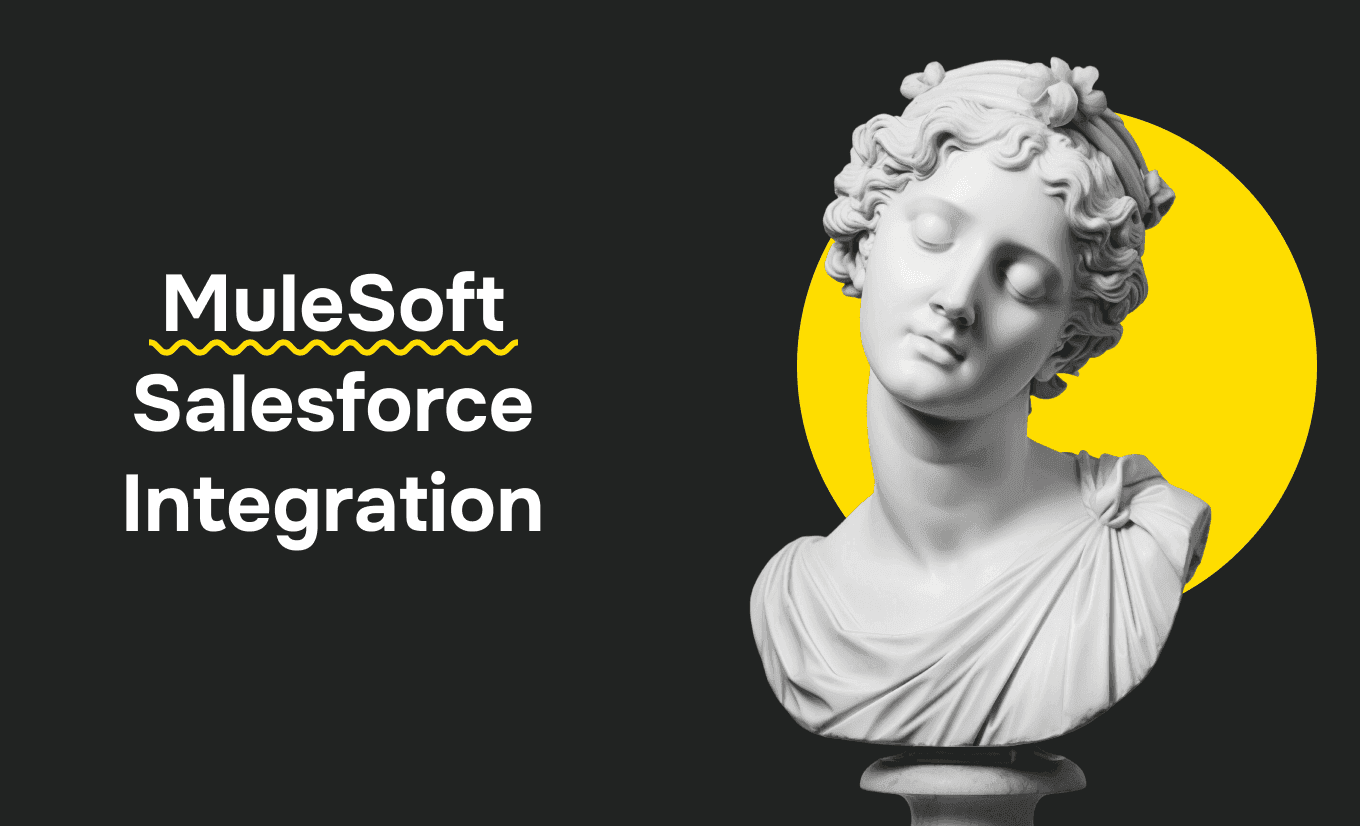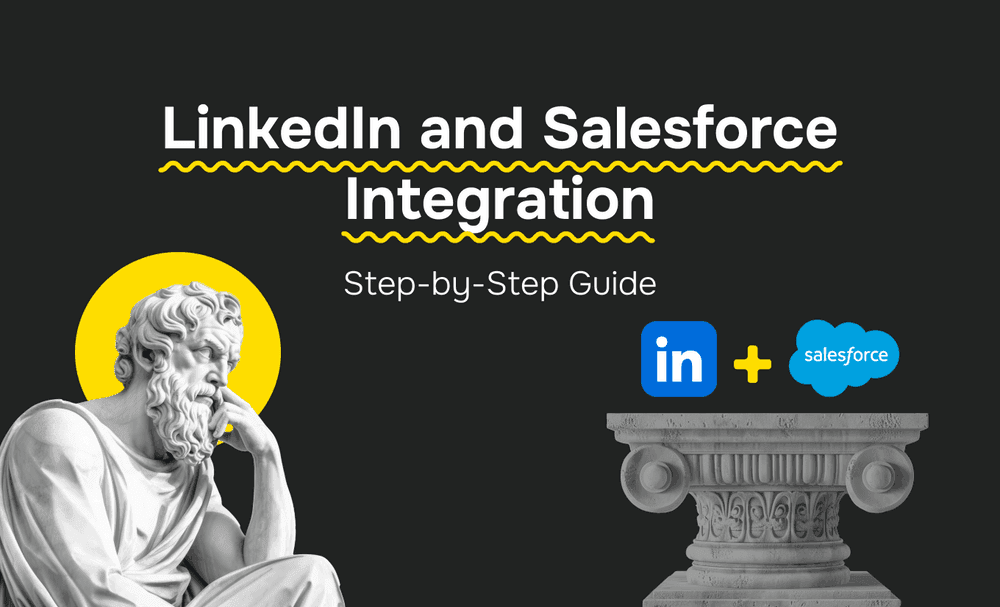During Cyber Week 2023, Salesforce users sent a record-breaking 54 billion messages via its platform, with Black Friday alone seeing over 10.2 billion messages. This immense scale of data shows the critical need for seamless integration across systems to manage and streamline these flows efficiently.
MuleSoft bridges the gap between Salesforce and other systems using its API-led connectivity approach. This approach involves creating reusable APIs that simplify the integration process across platforms like ERP, CRM, and cloud-based solutions. For example, MuleSoft's pre-built Salesforce connectors allow seamless integration by enabling real-time synchronization between Salesforce and systems like SAP, Oracle, or AWS, with minimal custom development.
In this article, we’ll explore how MuleSoft-Salesforce integration offers a powerful solution for businesses looking to enhance data management, improve decision-making, and unlock real-time insights across their enterprise.
Why Integrate MuleSoft with Salesforce?
The integration of MuleSoft with Salesforce represents an opportunity for businesses to drive operational efficiency, accelerate digital transformation, and enhance customer satisfaction while breaking down siloed third party systems. This integration is designed to break down data silos, increase agility, and provide businesses with the flexibility to scale and adapt as their needs evolve. Below are the key business benefits:
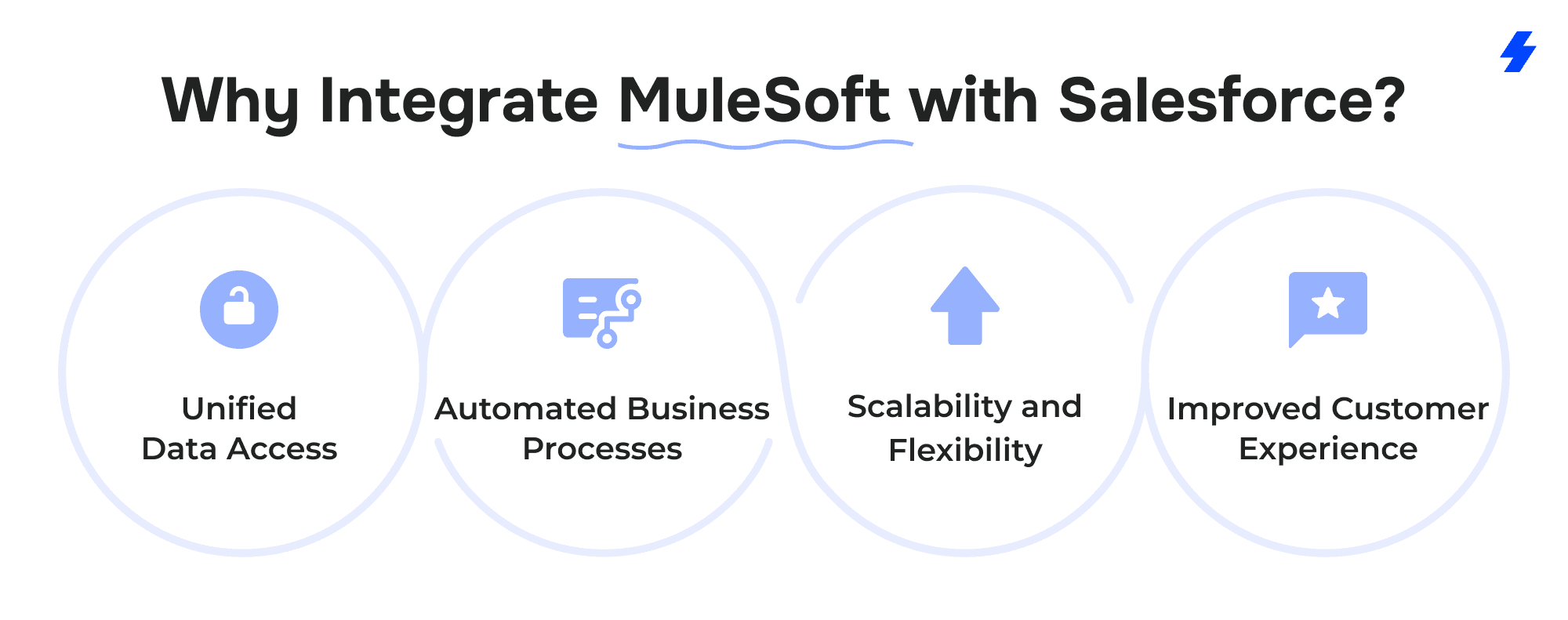
Unified Data Access
One of the greatest advantages of MuleSoft-Salesforce integration is its ability to provide real-time access to data across multiple systems, whether CRM, ERP, or legacy applications. This unified data access gives organizations a single, accurate source of truth for all their operations.
For example, an eCommerce business using Salesforce for customer relationship management can connect MuleSoft to their inventory and financial systems, ensuring that sales teams have the most up-to-date stock and pricing information at their fingertips. This streamlined approach not only saves time but also improves decision-making across departments.
Automated Business Processes
MuleSoft allows businesses to automate complex workflows across different applications, making daily operations more efficient and error-free.
For instance, by integrating Salesforce with an ERP system through MuleSoft, an order placed in Salesforce can automatically trigger inventory updates, generate invoices, and initiate shipping processes without needing manual intervention. This reduces the risk of human error and accelerates business cycles, freeing up resources for more strategic tasks.
Scalability and Flexibility
As your business grows, so do your integration needs. MuleSoft’s API-led connectivity ensures that your integration framework can scale to meet the demands of any organization, regardless of its size or industry.
For example, a multinational company could start by integrating its core Salesforce systems with regional ERP solutions, and later extend the integration to connect with cloud-based applications like AWS or Google Cloud. MuleSoft’s flexibility allows businesses to evolve without needing to re-architect their entire system every time they adopt new technologies.
Improved Customer Experience
A unified view of customer data is essential for delivering a personalized, consistent experience across all channels. MuleSoft’s integration with Salesforce empowers businesses to create a 360-degree view of the customer by pulling together data from various touchpoints.
Take, for example, a global retail chain that integrates customer data from Salesforce with loyalty programs, inventory management, and service desks. The result is a seamless experience where customer preferences, purchase history, and service issues are all readily available to customer service reps, enabling them to offer more tailored and efficient support.
Salesforce Integrations Supported by MuleSoft
MuleSoft provides prebuilt connectors for Salesforce’s Sales Cloud, Service Cloud, and third-party systems like SAP and Oracle ERP. These integrations allow businesses to synchronize customer data, streamline processes, and improve team collaboration without custom coding.
Sales Cloud & Service Cloud Integration
MuleSoft enables real-time data sync between Salesforce and ERP systems like SAP. For instance, sales teams can access updated customer, order, and inventory data directly from Salesforce, enhancing decision-making and customer service efficiency.
ERP System Integration (SAP, Oracle)
MuleSoft’s connectors integrate Salesforce with ERP platforms, automating processes like order management, reducing manual data entry, and ensuring data consistency across systems. This integration supports sales, finance, and operations teams with up-to-date information.
Key Features of MuleSoft for Salesforce Integration
MuleSoft’s integration platform provides powerful capabilities that facilitate seamless connectivity between Salesforce and other enterprise systems, including prebuilt connectors. With its comprehensive toolset, MuleSoft ensures businesses can unify their systems, automate processes, and drive operational efficiency. Below are the key features that make MuleSoft the preferred choice for Salesforce integration:
API-Led Connectivity
MuleSoft’s API-led connectivity is a cornerstone of its integration framework. With pre-built Salesforce connectors and reusable APIs, organizations can quickly connect Salesforce to a wide variety of systems, including ERPs, financial platforms, and legacy applications.
This API-first approach allows businesses to build scalable, reusable integration solutions that grow with their needs. For example, a company can connect Salesforce with its SAP ERP system through MuleSoft’s connectors, ensuring a smooth flow of data between sales, finance, and operations teams, without needing to write custom code.
Real-Time Data Sync
MuleSoft ensures real-time data synchronization through a combination of technologies. API-led connectivity allows seamless communication between Salesforce and other systems via reusable APIs, while webhooks trigger instant notifications for data changes, enabling immediate synchronization.
API polling checks for updates at regular intervals, ensuring data consistency, though less immediate than webhooks. Event-driven architecture reacts to changes in data, initiating synchronization as updates occur. Additionally, message queues handle high volumes of data, ensuring orderly delivery and maintaining synchronization across complex integrations. These technologies together keep systems aligned and data up-to-date.
Data Transformation with the Transform Message Connector
The Transform Message connector in MuleSoft (DataWeave) is used to map, convert, and restructure data as it flows between systems to ensure compatibility and seamless integration. Data transformation is crucial when different systems use varying data formats or structures, as it ensures smooth communication and accurate data transfer.
For example, when synchronizing customer records between Salesforce (which uses JSON format) and an ERP system (which uses XML), MuleSoft’s DataWeave (its data transformation language) is used to convert the data from JSON to XML. This ensures the data is structured correctly for the ERP system while retaining the necessary information from Salesforce.
This transformation is vital in real-world scenarios where systems don’t natively support the same formats. For instance, a retail company might use Salesforce for CRM, but their warehouse management system (WMS) uses XML for order processing. The Transform Message connector ensures the order details are transformed from JSON in Salesforce to XML for the WMS, allowing for real-time synchronization without data loss or errors.
Data transformation is especially crucial in environments with multiple applications using different data formats, ensuring that systems can understand and process the data correctly, leading to better decision-making, fewer errors, and smoother operational processes.
HTTP Listener for External System Communication
MuleSoft’s HTTP Listener facilitates inbound communication from external systems into MuleSoft’s integration flows. This connector listens for incoming HTTP requests, such as RESTful API calls from third-party applications, and routes them to the appropriate processes for handling within the MuleSoft environment.
Centralized Integration Management
MuleSoft provides a centralized integration management dashboard, offering businesses a unified view of their entire integration ecosystem. This feature enables IT teams to monitor API performance, troubleshoot issues, and optimize data flow across all systems. For example, businesses can use this dashboard to track the status of integrations between Salesforce, ERP, and HR platforms, ensuring smooth data synchronization and faster troubleshooting.
With MuleSoft, businesses can track and manage complex integrations from a single location, allowing for faster troubleshooting, performance optimization, and governance.
Security and Compliance
MuleSoft’s integration platform places a strong emphasis on security and compliance. Built-in security protocols, such as OAuth for token-based authentication, TLS encryption for secure data transit, and encryption at rest for stored data, and advanced access controls, protect sensitive data as it moves between systems.
MuleSoft also helps businesses meet stringent compliance standards, including GDPR, HIPAA, and other industry-specific regulations by providing real-time data governance, access controls, and audit trails.. For instance, in industries like healthcare or finance, MuleSoft’s secure and compliant integration ensures that customer data is handled with the highest standards of privacy and integrity, while also facilitating compliance with legal requirements.
Integrating MuleSoft with Salesforce Use Cases
Here are some real-world business scenarios where MuleSoft’s Salesforce integration delivers significant impact:
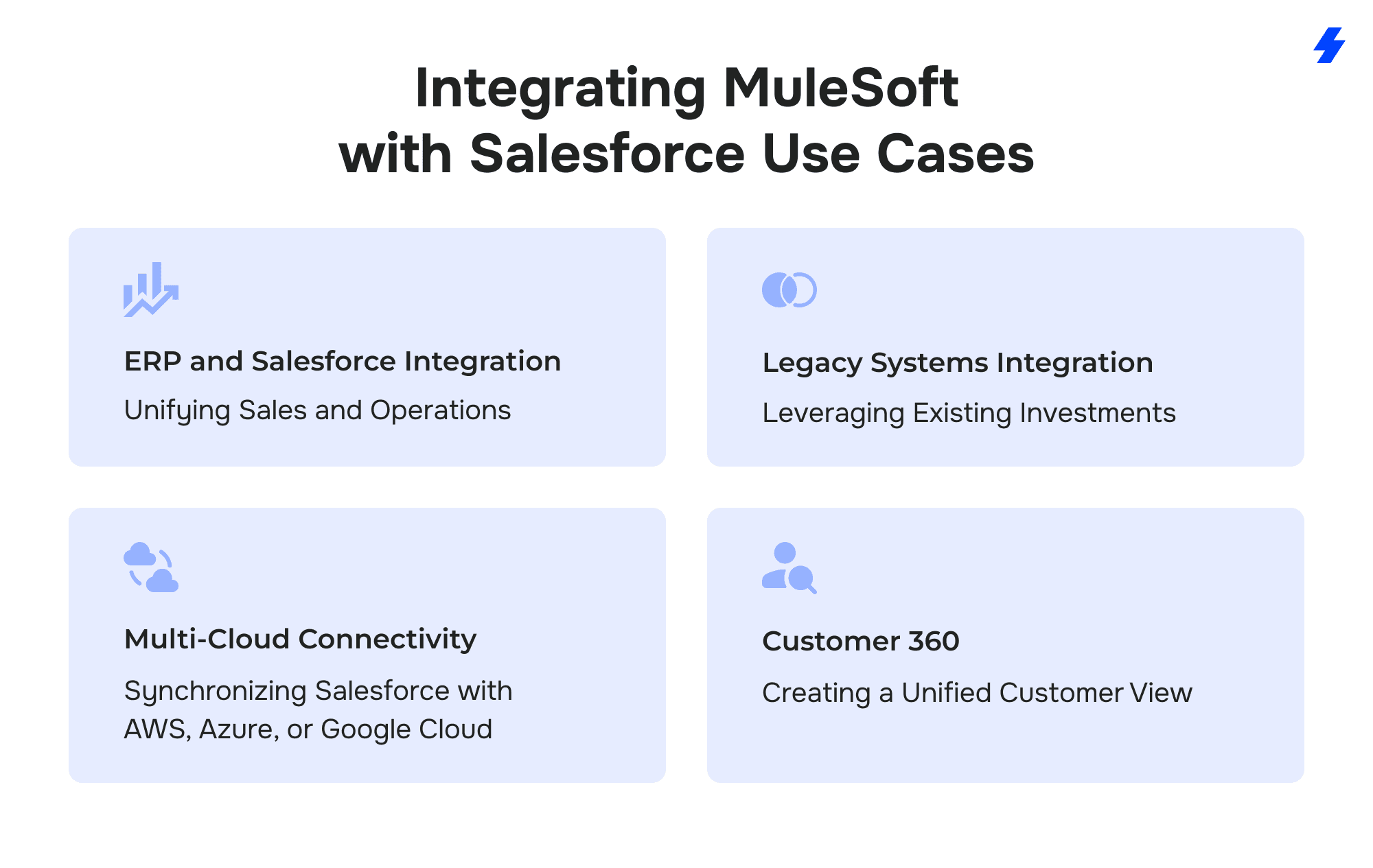
1. ERP and Salesforce Integration: Unifying Sales and Operations
Integrating Salesforce with ERP systems using MuleSoft provides businesses with a unified view of financial, inventory, and order data.
This integration allows sales and operations teams to work from the same data set, eliminating discrepancies and ensuring accurate order fulfillment.
For example, a global retailer can synchronize inventory levels between Salesforce and its ERP system, ensuring sales teams always have up-to-date stock information when engaging with customers, thus improving sales efficiency and customer satisfaction.
2. Legacy Systems Integration: Leveraging Existing Investments
Many enterprises rely on older legacy systems that contain valuable business data. MuleSoft enables seamless integration between Salesforce and these legacy applications, allowing businesses to leverage their existing investments while modernizing their infrastructure.
A financial institution, for instance, can connect Salesforce with its legacy banking platform, ensuring that customer data from both systems is synchronized in real time. This integration enhances operational efficiency and provides customer-facing teams with a complete view of customer interactions.
3. Multi-Cloud Connectivity: Synchronizing Salesforce with AWS, Azure, or Google Cloud
Organizations are increasingly adopting multi-cloud environments, and MuleSoft facilitates the integration of Salesforce with cloud platforms such as AWS, Azure, and Google Cloud. This connectivity allows businesses to manage data and workflows across multiple platforms, providing greater flexibility and scalability.
For example, a tech company could integrate Salesforce with AWS to synchronize customer data and application performance metrics, enabling teams to make data-driven decisions based on real-time insights.
4. Customer 360: Creating a Unified Customer View
MuleSoft’s integration capabilities are ideal for building a 360-degree view of the customer by aggregating data from multiple touchpoints. By integrating Salesforce with marketing, sales, customer service, and support systems, businesses can ensure that all teams have access to the same, comprehensive customer data.
A healthcare provider, for example, can integrate patient data from Salesforce with electronic health records (EHR) systems, enabling care teams to deliver personalized, timely healthcare services based on a holistic view of each patient’s history.
Step-by-Step Guide to Implement Salesforce and MuleSoft
Implementing the integration requires careful planning and execution to ensure seamless data flow and optimized business processes. Here’s a step-by-step roadmap for integrating the MuleSoft platform with Salesforce:
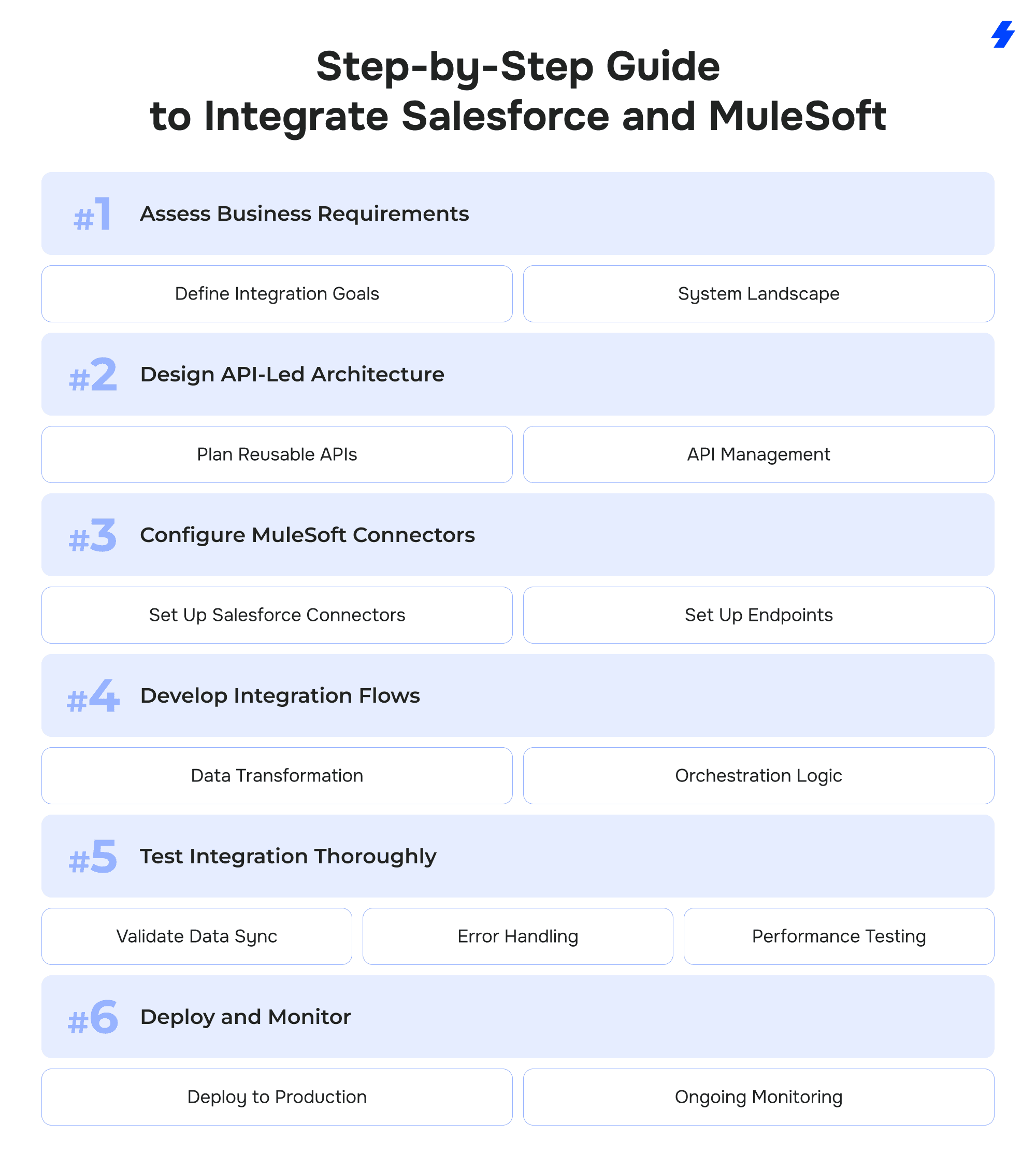
Assess Business Requirements
Define Integration Goals: Understand the specific business objectives, such as data synchronization, process automation, or real-time reporting. Identify the systems that need to be integrated with Salesforce (e.g., ERP, CRM, finance systems).
System Landscape: Map out the existing infrastructure and applications that will be involved in the integration. This includes on-premises systems, cloud applications, and third-party platforms that need to be connected to Salesforce.
Design API-Led Architecture
Plan Reusable APIs: Use an API-led connectivity approach to ensure scalability and maintainability. Design APIs for each system involved, with a focus on reusability. This helps decouple the integration logic and allows easier management of system changes.
API Management: Leverage MuleSoft’s Anypoint Platform to design, deploy, and manage APIs securely, ensuring proper versioning, access control, and monitoring.
Configure MuleSoft Connectors
Set Up Salesforce Connectors: Use pre-built MuleSoft Salesforce connectors to establish communication between Salesforce and other systems. The only credentials you will need for the Salesforce connector is a Salesforce developer account and a Salesforce security token. Configure the connectors to support bi-directional data flows (e.g., syncing customer data between Salesforce and ERP).
Set Up Endpoints: Define and configure the endpoints for data transmission. This includes creating REST or SOAP endpoints for communication between Salesforce and external systems.
Develop Integration Flows
Data Transformation: Use MuleSoft’s DataWeave to map and transform data between systems, ensuring that data formats are compatible across platforms. For example, converting a JSON payload from Salesforce into XML for an ERP system.
Orchestration Logic: Create flows to automate workflows and processes such as order processing, customer updates, or inventory syncing. Ensure that the integration supports the defined business processes and enables real-time data updates.
Test Integration Thoroughly
Validate Data Sync: Run tests to ensure that data flows correctly between Salesforce and other systems, and that updates are reflected in real-time. Test the integration for both common and edge cases.
Error Handling: Implement error handling and logging to capture any integration failures. Use MuleSoft’s Anypoint Monitoring to identify issues early and troubleshoot them efficiently.
Performance Testing: Check the integration's performance under load, ensuring it can handle large data volumes without degradation.
Deploy and Monitor
Deploy to Production: Once testing is complete, deploy the integration flows to the production environment. Ensure that all configurations are applied correctly and that the system is set up for optimal performance.
Ongoing Monitoring: Use MuleSoft’s Anypoint Monitoring dashboard to monitor the health of the integration, track data synchronization, and detect any performance issues. Set up alerts for failures, slow transactions, or other issues to ensure that the integration operates smoothly over time.
Best Practices for Optimizing MuleSoft Integration
To ensure successful integration of MuleSoft and Salesforce platform and long-term performance, follow these key practices:
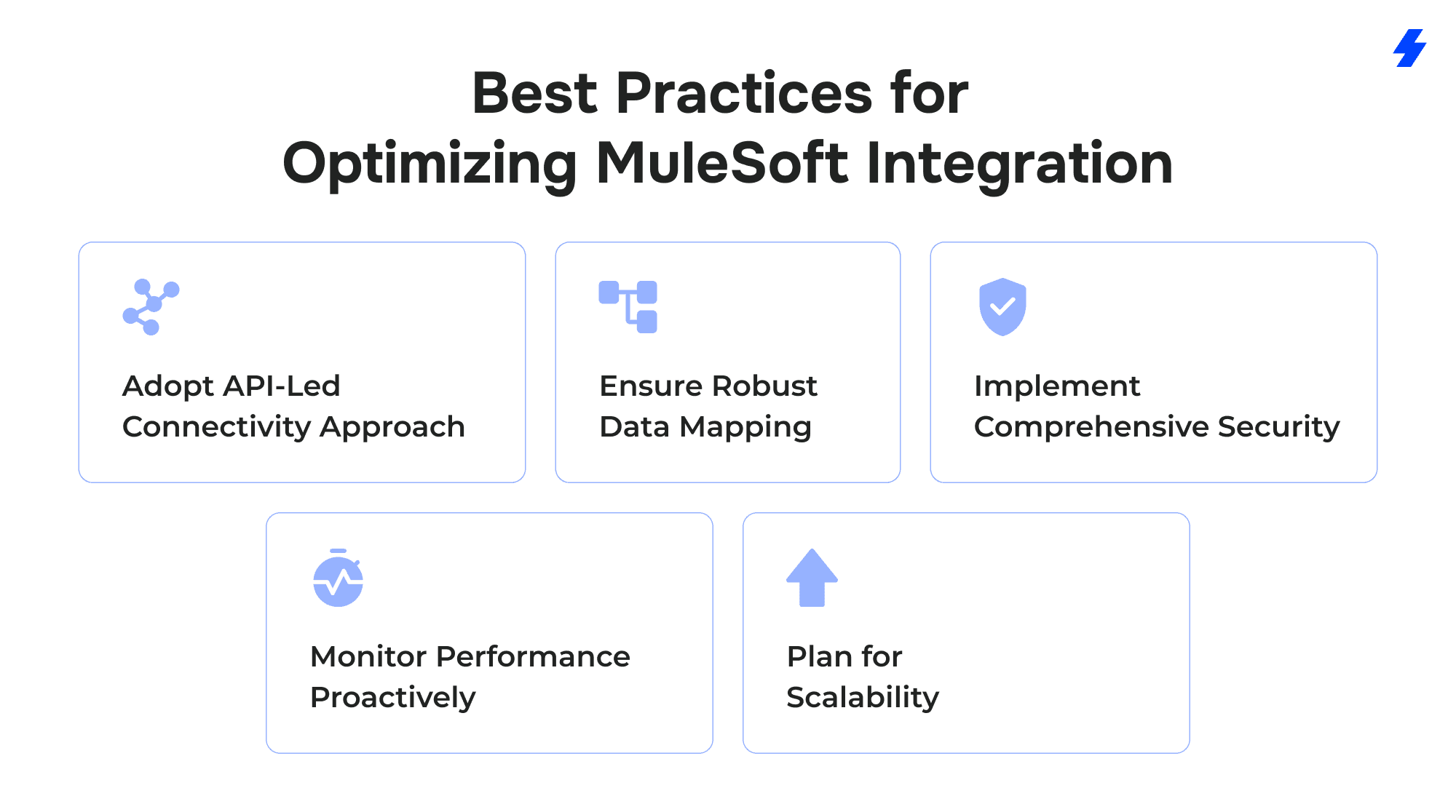
Adopt API-Led Connectivity Approach
Utilize an API-led connectivity approach to build modular, reusable APIs, ensuring flexibility and scalability. This method separates different integration layers, allowing for easier management and adaptation as business needs evolve, without the need for complete overhauls.
Ensure Robust Data Mapping
Maintain consistent data formats across systems with MuleSoft’s DataWeave for smooth data transformation between Salesforce and external platforms. Implement data validation rules to ensure accuracy and reduce discrepancies, ensuring that all integrated systems work with reliable data.
Implement Comprehensive Security
Prioritize security by using OAuth for token-based authentication, TLS for encrypting data in transit, and encryption at rest for securing sensitive data. These practices protect information during both transfer and storage, preventing unauthorized access and ensuring compliance.
Monitor Performance Proactively
Proactively monitor integration performance using MuleSoft’s Anypoint Monitoring tools to identify and resolve issues such as latency or sync failures in real time. Setting up alerts and logging at every integration stage helps ensure smooth operations and quick troubleshooting.
Plan for Scalability
Design the integration architecture to scale as your business grows. MuleSoft’s cloud platform enables seamless scaling, with features like load balancing to manage increased data volumes. API management and version control ensure that new systems and data can be integrated without disruption.
Common Challenges and How to Overcome Them
MuleSoft Salesforce integrations offer significant benefits, but businesses may face several challenges during the process. Here are some common hurdles and practical solutions:
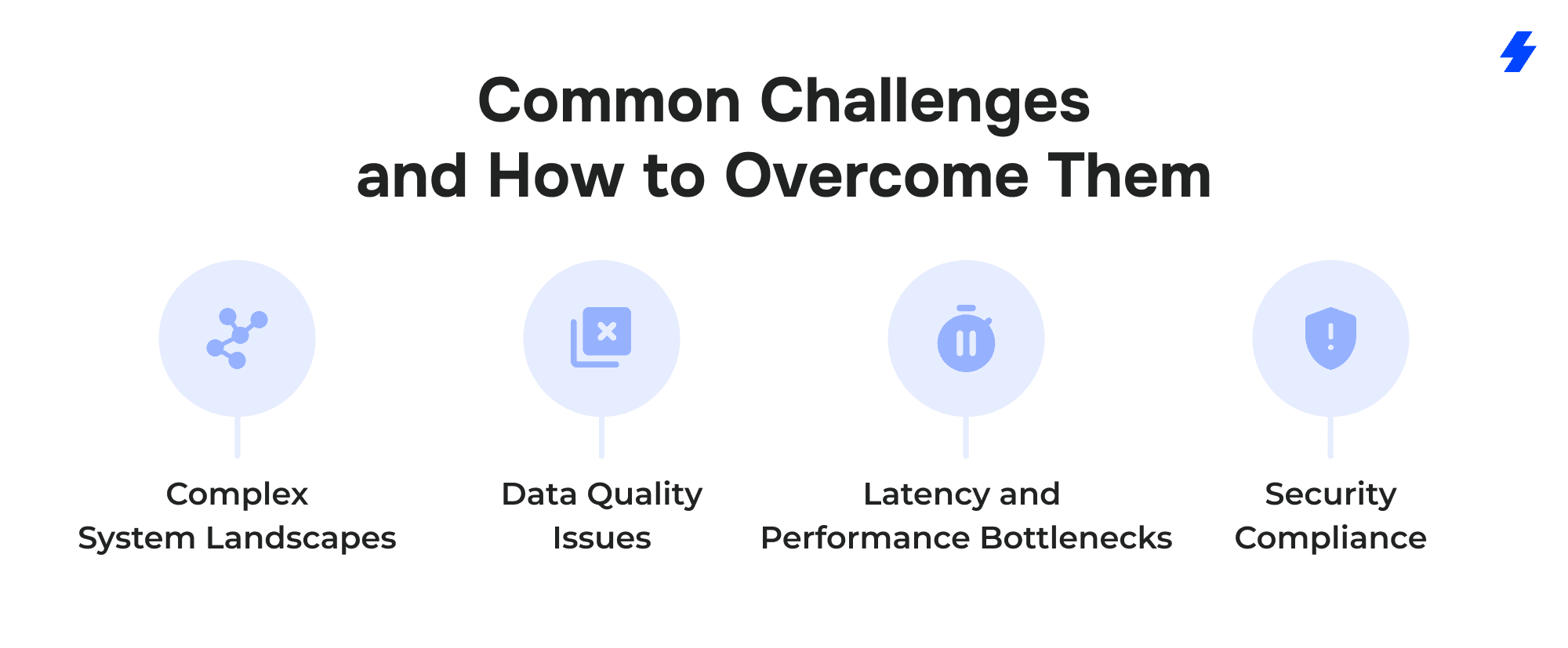
1. Complex System Landscapes
Integrating Salesforce with a variety of systems, including legacy applications, cloud platforms, and ERPs, can create a complex IT landscape. To manage this complexity, adopting an API-led architecture is crucial. By separating the integration layers into Experience, Process, and System APIs, businesses can maintain scalability and flexibility. This modular approach helps streamline connections, reduces interdependencies, and simplifies system management.
2. Data Quality Issues
Inconsistent or poor-quality data can undermine the effectiveness of any integration. During the integration process, implement data validation and cleansing to ensure that only accurate, clean data is transferred between Salesforce and other systems. MuleSoft’s DataWeave enables real-time data transformation, ensuring that data formats align and any discrepancies are addressed before they impact the integrated systems.
3. Latency and Performance Bottlenecks
High latency or performance bottlenecks can affect real-time data sync and slow down business operations. To mitigate these issues, optimize APIs by ensuring they are efficient, lightweight, and well-designed. Additionally, using asynchronous processing can help reduce strain on the system by allowing non-blocking operations, ensuring faster response times and smoother data flows, particularly during high-volume periods.
4. Security Compliance
Maintaining data security and compliance with industry standards is critical when integrating systems. Regular audits of integration flows and up-to-date security protocols are essential to safeguard sensitive data. Leverage MuleSoft’s built-in security features like OAuth, TLS, and encryption to protect data during transfer and at rest. Regular security checks ensure that integration practices remain compliant with evolving regulations, reducing the risk of data breaches.
Why Choose MagicFuse?
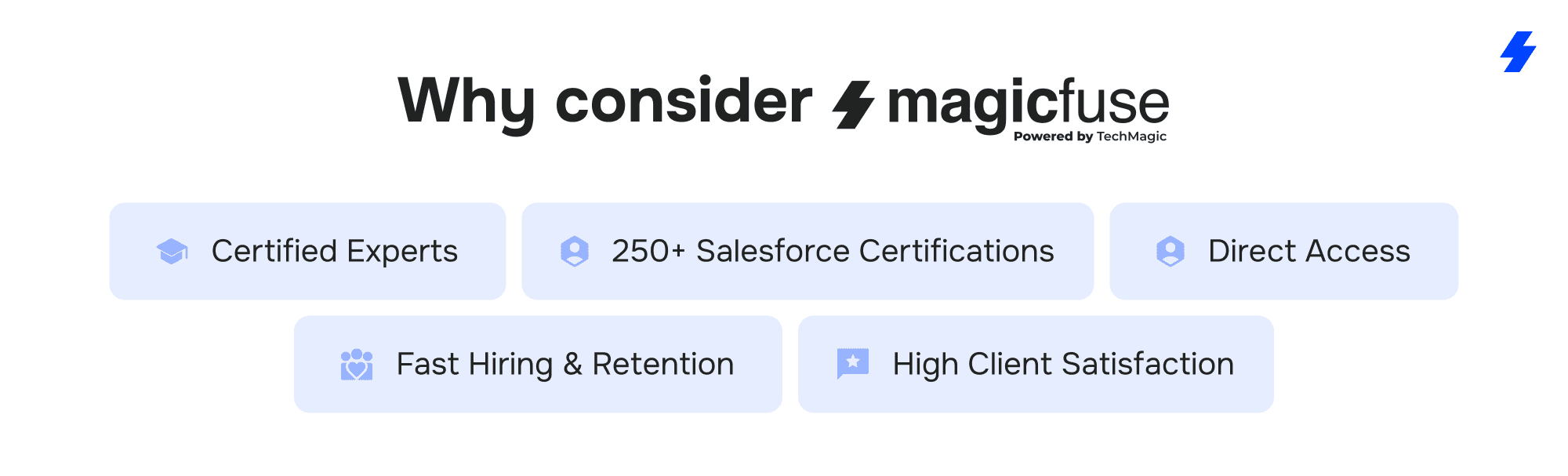
100% Certified Team
Our entire engineering team holds Salesforce certifications, ensuring expert-level knowledge and proven skills to deliver reliable, high-quality solutions.
250+ Salesforce Certifications
With over 250 certifications earned, including recent ones like Experience Cloud Consultant, Data Cloud Consultant, B2B Solution Architect, AI Specialist, and more, we stay at the forefront of Salesforce innovations to meet your evolving needs.
Customer-Facing Engineering Team
We believe in full transparency. Our clients have direct access to our engineers and resources, with no hidden layers, enabling smooth communication and collaborative problem-solving.
Fast Recruitment & Strong Retention
We recruit top Salesforce experts quickly, averaging 6 weeks per hire, while maintaining strong employee retention of over 3 years to provide consistent expertise on your projects.
Outstanding Client Satisfaction
Our commitment to quality is reflected in an impressive Net Promoter Score of 92%, showing that clients trust and recommend our services.
Top AppExchange Rating
With a stellar 4.9-star rating on Salesforce AppExchange, we demonstrate consistent excellence and customer satisfaction in the Salesforce ecosystem.
Ready to optimize your Salesforce integrations with MuleSoft? Contact MagicFuse today to leverage our expertise and ensure seamless, secure, and scalable solutions for your business. Let’s transform your systems together.
FAQs
What is MuleSoft and how does it integrate with Salesforce?
MuleSoft is an integration platform that connects different systems, applications, and data sources through APIs. When integrated with Salesforce, MuleSoft enables seamless data exchange, allowing businesses to fetch data from various systems in real-time, ensuring accurate and up-to-date information across all platforms.
What are the main benefits of using MuleSoft for Salesforce integration?
MuleSoft integration with Salesforce offers several key benefits, including unified data access across systems, streamlined business processes, scalability to adapt to changing business needs, and enhanced seamless customer experience through a 360-degree view of customer data. It also helps reduce manual data entry and errors, leading to greater operational efficiency.
How long does it typically take to implement MuleSoft Salesforce integration?
The implementation time for MuleSoft Salesforce integration can vary based on the complexity of the systems involved and the scope of the project. Typically, a simple integration can take a few weeks, while more complex integrations with multiple systems may take several months. MagicFuse ensures a streamlined process with clear milestones and deadlines to meet your business needs.
What security measures are included in MuleSoft Salesforce integration?
MuleSoft Salesforce integration includes several security measures to protect data. These include OAuth authentication for secure access, TLS encryption to protect data in transit, and encryption at rest for sensitive stored data. Additionally, MuleSoft provides comprehensive monitoring and governance tools to ensure compliance with industry standards and regulations.
How can MagicFuse assist with MuleSoft and Salesforce integration projects?
MagicFuse offers end-to-end MuleSoft Salesforce integration services, from initial consultation and planning to seamless deployment and ongoing support. Our team of certified experts will design and implement a customized integration solution tailored to your business, ensuring secure, scalable, and efficient data synchronization across all systems. Contact us to start optimizing your integration today.