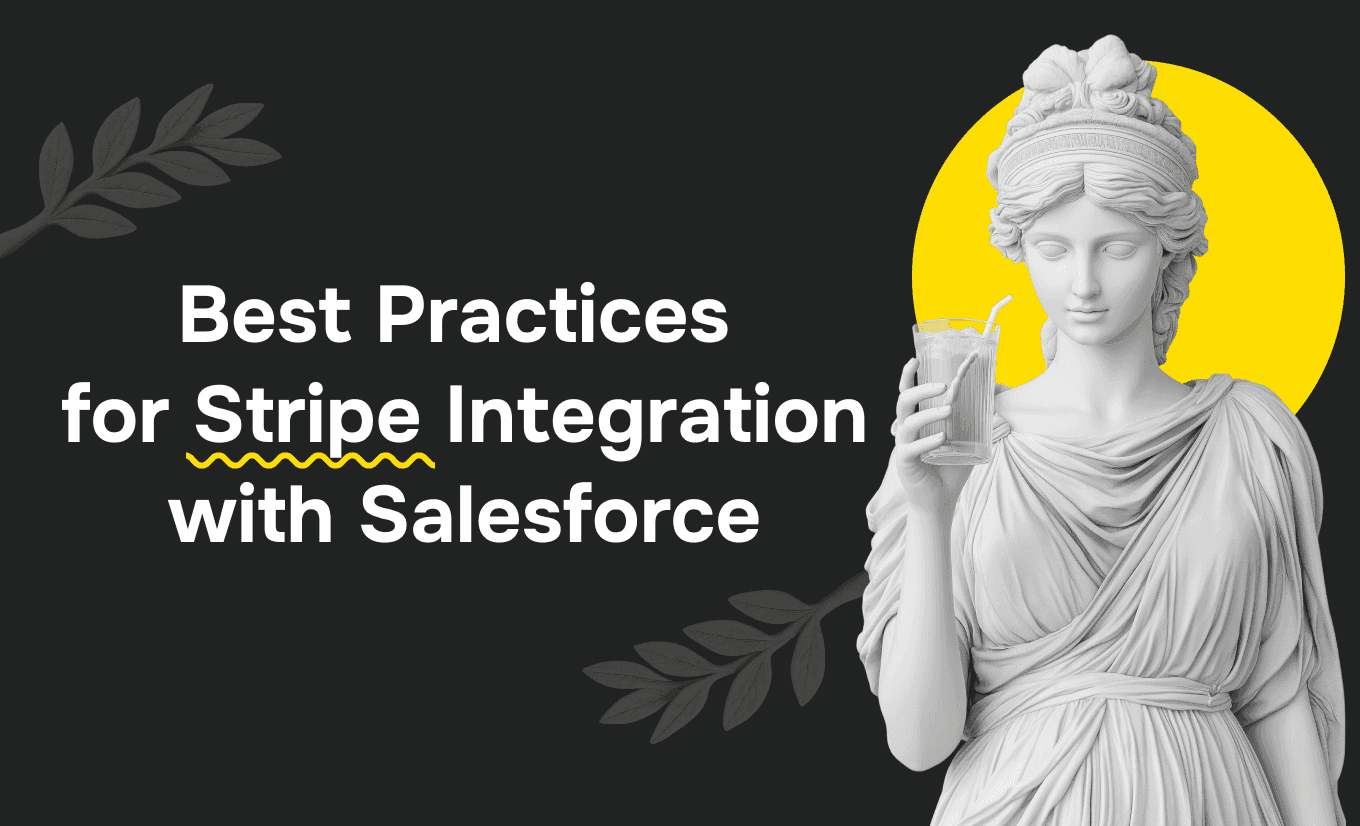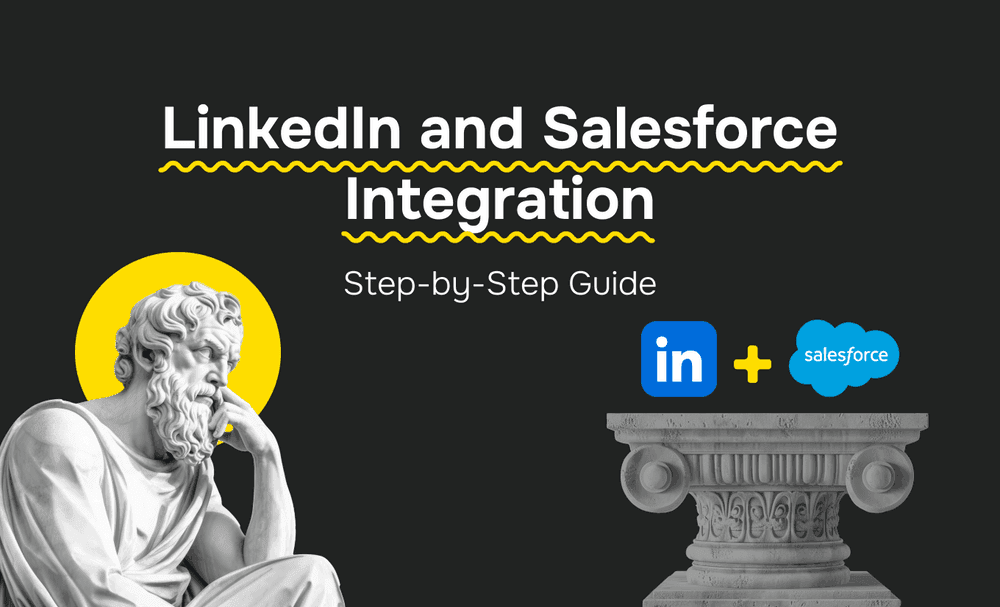Picture this: a streamlined system where payment processing and customer data are flawlessly synchronized, invoices are generated automatically, and you can create your financial reports that are always accurate and up to date - no manual effort is required. This is a reality made possible by integrating Stripe with Salesforce.
Manual billing processes are inefficient and prone to costly errors and delays. Combining Stripe’s robust payment capabilities with Salesforce’s powerful CRM allows businesses to automate payment collection, optimize subscription management, and ensure real-time financial visibility. This integration eliminates the need for manual reconciliation, reduces human error, and ensures your billing operations are secure and compliant.
Let’s explore the best practices for integrating Stripe with Salesforce to enhance your billing and invoicing processes.
Understanding Stripe and Salesforce Integration
To optimize billing, payments, and reporting, businesses need a solution that seamlessly links their financial operations with their customer relationship management (CRM) system. Stripe and Salesforce are two platforms that offer a robust and scalable solution for automating payment processing and ensuring real-time financial visibility.

Stripe is a leading online payment platform that manages transactions, subscriptions, invoicing, and revenue operations, and offers a sandbox instance for testing integration. It enables businesses to accept payments from credit cards, digital wallets (like Apple Pay and Google Pay), and ACH transfers, making it ideal for global companies operating in various currencies. With built-in fraud protection, billing and invoicing tools, and a developer-friendly API, Stripe offers an adaptable payment solution for businesses of all sizes.
Salesforce, the world’s leading CRM, allows businesses to streamline their customer relationships, automate sales processes, and manage workflows across teams. With Salesforce, companies can track opportunities, monitor customer interactions, and align their marketing, sales, and support efforts all within one platform.
Why Integration Matters

- Data Synchronization: By linking Stripe with Salesforce, customer and payment data sync across both platforms in real time. This ensures that all transactional details are accurate, eliminating discrepancies between systems and improving the consistency of financial records.
- Automated Invoice Generation: Integration allows Salesforce to generate invoices automatically when deals are closed. This feature reduces administrative overhead and ensures no missed payments, providing timely and accurate invoicing.
- Improved Subscription Management: Subscription management is simplified for SaaS and e-commerce businesses. When integrated with Salesforce, Stripe’s subscription billing features allow enterprises to manage recurring payments more efficiently, providing real-time updates on customer statuses, payment success, or failure.
Advanced Use Case Example
When you integrate Stripe through Lightning Web Components (LWC), it further enhances the process for businesses with more complex technical needs.
For instance, businesses can leverage Stripe’s Payment Links API to create payment links directly from Salesforce, which can be shared with customers for easy payment completion.
This integration should securely store API keys in Salesforce’s Protected Custom Settings or use Salesforce's Named Credentials to ensure better security.
Moreover, using Stripe’s Prices API, businesses can create product prices based on Salesforce Opportunity Line Items, streamlining the process of pricing management across both platforms. Opportunity Line Items are part of Salesforce’s sales process, but Stripe’s Prices API does not have direct integration.
Stripe's API does not natively map to Salesforce’s Opportunity Line Items unless custom-built. This enables companies to dynamically generate prices for recurring and one-time charges, further automating the payment flow within Salesforce.
Methods for Integrating Stripe with Salesforce
Integrating Stripe with Salesforce can be approached in several ways, depending on the needs of the business, its technical resources, and its desired level of customization. Below are the complete primary methods for integrating these two powerful platforms, each offering different levels of complexity and scalability.

1. Native Integration via AppExchange
Salesforce AppExchange Apps: For businesses looking for a straightforward, plug-and-play solution, Salesforce AppExchange offers a dedicated page with pre-built integrations like Stripe for Salesforce. These apps are designed to be easily installed and configured, making them an excellent choice for companies with limited technical resources or those looking for a quick implementation.
How it Works: These integrations generally provide out-of-the-box features like automated invoice generation, payment tracking, and syncing customer data between Stripe and Salesforce. Users can manage their Stripe transactions directly within Salesforce, simplifying the process without writing custom code.
Best For: Businesses seeking a quick, low-code solution with basic features. This method is ideal for small to medium-sized businesses that need fast integration without extensive customization.
2. Stripe API & Webhooks (Custom Integration)
How it Works: For companies requiring more control and customization, integrating Stripe directly through its REST APIs provides a powerful solution. By leveraging Stripe Webhooks, Salesforce can be updated in real-time when successful payments, disputes, or failed transactions occur. This enables businesses to create deeply automated workflows tailored to their specific needs.
- Stripe API: Allows businesses to make customized API calls to Stripe, enabling complex payment flows such as recurring billing, refunds, and handling multiple payment methods.
- Webhooks: Stripe's Webhooks notify Salesforce of payment events, allowing for real-time updates to the payment status, invoicing, or reminders. Businesses should ensure error handling and retries are correctly configured to manage missed or duplicate events.
Best For: Companies needing customized workflows and deeper payment automation. This method is most suitable for businesses that have unique payment processing needs or are looking to create a fully tailored experience with Salesforce.
3. Third-Party iPaaS Solutions (Low-Code Integration)
How They Work: For businesses that want to avoid heavy coding but still need some level of customization, third-party Integration Platform as a Service (iPaaS) solutions like Zapier, MuleSoft, Workato, and Celigo offer a low-code way to sync Stripe account with Salesforce. These platforms provide pre-built connectors and workflows that simplify the integration process.
Using an iPaaS solution, businesses can automate data transfers, trigger actions like invoice generation when a payment is made, and sync customer records between Stripe and Salesforce without the need for custom development. The integration is more flexible than native solutions while still being relatively easy to implement.
Best For: Mid-sized companies seeking scalability without heavy coding. iPaaS solutions strike a value balance between ease of use and customization, making them ideal for businesses looking to scale operations while minimizing development overhead.
Best Practices for Stripe-Salesforce Integration
To ensure a secure, scalable, and efficient integration between Stripe and Salesforce, it's crucial to follow best practices that optimize billing workflows while maintaining data accuracy, security, and compliance. By adhering to these practices, businesses can improve automation, reduce manual intervention, and enhance financial management.

1. Data Synchronization & Accuracy
It’s essential to note that ensuring that the data between Stripe and Salesforce is accurate and synchronized in real time is vital to preventing errors, mismatched invoices, and billing inconsistencies.
- Use Stripe Customer IDs in Salesforce for seamless record matching: This allows you to match the customer records in Salesforce with those in Stripe. By using a unique identifier (such as Stripe’s Customer ID), you ensure that customer details are synchronized across both platforms, reducing the likelihood of errors.
- Map Opportunities & Invoices in Salesforce to Stripe Transactions: By linking opportunities and invoices directly to Stripe transactions, you maintain a clear and unified view of the payment status. This mapping helps ensure that financial records are correctly aligned across both systems, allowing for easy tracking of payments and reducing administrative overhead.
- Implement real-time data sync to reduce mismatched invoices: Syncing data in real time ensures that any changes made in Stripe, such as new payments or failed transactions, are instantly reflected in Salesforce. This minimizes the risk of having mismatched invoices and ensures that payment statuses are always up to date.
2. Automating Billing & Invoicing
Automation is key to improving efficiency and ensuring that no invoice or payment is missed.
- Enable automated invoice generation when a deal is closed in Salesforce: With Stripe-Salesforce integration, you can automatically generate invoices based on the details in Salesforce when a deal is closed. This ensures timely billing and reduces manual effort. By setting this up, you can focus more on strategic tasks rather than administrative ones.
- Use Salesforce Flow to trigger Stripe payment attempts for invoices that are due, including handling retries for failed payments.
- Automate failed payment retries to recover revenue: When a payment fails, automatically retrying the payment attempt is an essential step for revenue recovery. Integrating Stripe’s retry mechanisms with Salesforce ensures that failed payments are addressed without manual intervention, optimizing cash flow.
3. Compliance & Security Considerations
Ensuring compliance with security standards, especially PCI-DSS and managing advertising cookies , is non-negotiable when handling payment data.
- Store only Stripe tokens, not card details, to maintain PCI-DSS compliance: PCI-DSS compliance requires businesses to avoid storing sensitive payment data, such as credit card details. Instead, Stripe provides tokens that represent card details, allowing you to store these tokens in Salesforce without compromising security. It's important to securely store your secret key in Salesforce Custom Metadata Types, ensuring that sensitive API keys are kept safe while still allowing seamless integration.
- Implement OAuth authentication for secure API calls: OAuth is a secure authorization protocol used to enable Salesforce to communicate with Stripe’s APIs without exposing sensitive credentials. Implementing OAuth ensures that only authorized applications can make API requests, safeguarding your integration from unauthorized access.
- Set up audit logs to track financial transactions: Maintaining an audit log is essential for monitoring and reviewing financial transactions for security and compliance purposes. By enabling audit logging in both Stripe and Salesforce, you can track changes, payment processing events, and any issues related to transactions, ensuring transparency and accountability in your financial operations.
Challenges & How to Overcome Them
Integrating Stripe with Salesforce can significantly improve payment workflows, but it also comes with certain challenges. Below are common integration issues along with practical solutions to overcome them, ensuring a seamless and efficient experience.

1. Sync Delays Causing Invoice Mismatches
Challenge: One of the most common issues when integrating payment systems like Stripe with Salesforce is the delay in syncing data. This can lead to mismatched invoices, where payments made through Stripe are not immediately reflected in the Salesforce org, causing confusion and potential discrepancies in financial records.
Solution: To overcome this challenge, leverage Stripe webhooks for real-time updates. Webhooks enable Stripe to notify Salesforce immediately when a payment event occurs, whether it's a successful payment, a failed transaction, or a dispute. This allows Salesforce to update the invoice status in real time, ensuring that both platforms are always in sync and eliminating mismatched invoices.
2. Duplicate Transactions
Challenge: Duplicate transactions can occur when Stripe receives multiple payment attempts due to network issues, user errors, or misconfigurations during the payment processing flow. This can lead to customers being charged twice for the same purchase, which not only frustrates customers but also creates accounting headaches.
Solution: Implement idempotency keys in your API calls to prevent duplicate charges and ensure that payment requests are not processed multiple times due to network errors or retries. An idempotency key is a unique identifier that ensures that if a payment request is made multiple times, Stripe will process the request only once. This is especially helpful for retrying payment attempts without fear of charging a customer more than once. By integrating this into your Salesforce-Strive workflow, you can safeguard against duplicate transactions and maintain accurate billing records.
3. Managing Chargebacks & Disputes
Challenge: Chargebacks and disputes are inevitable in any payment system, and handling them efficiently can be a challenge when dealing with customer complaints or payment issues. If not managed properly, chargebacks can result in lost revenue and complications in financial tracking.
Solution: Automate dispute tracking in Salesforce using custom objects to manage and track chargebacks effectively. By setting up custom Salesforce objects to capture key dispute details (such as the dispute reason, amount, status, and resolution), you can easily monitor, sign, and address chargebacks within your CRM. Additionally, setting up workflows or notifications in Salesforce to alert your team when a dispute is raised can help ensure timely action is taken to resolve the issue.
How MagicFuse Can Help with Stripe-Salesforce Integration
When it comes to integrating Stripe with Salesforce, MagicFuse offers a tailored approach that ensures smooth and efficient integration, customized to fit your business’s unique needs. Our team of experts works with you to create a seamless connection between Stripe’s powerful payment processing capabilities and Salesforce’s customer relationship management system.

Whether you need a simple, out-of-the-box solution or a complex, custom integration, MagicFuse ensures real-time synchronization of payment and customer data, automated invoice generation, and streamlined billing workflows. We also prioritize security, including managing user password compliance, and scalability, ensuring your integration meets all necessary standards while growing with your business.
Ready to optimize your billing and payment systems? Contact MagicFuse today for a custom Stripe-Salesforce integration solution that works for you!
FAQs
Does Stripe have a Salesforce integration?
Yes, Stripe offers several integration options with Salesforce. These include native solutions available through Salesforce AppExchange, custom integrations via the Stripe API, and third-party iPaaS connectors that facilitate seamless data synchronization between Stripe and Salesforce.
Which is better: Native integration or API-based integration?
The choice between native integration and API-based integration depends on your business needs. Native integrations offer a quick, plug-and-play solution with basic features, making them ideal for businesses looking for a low-code option. API-based integration, on the other hand, provides more customization and flexibility, allowing businesses to tailor the payment process to specific workflows and needs, making it better for complex or highly customized systems.
How do I maintain PCI-DSS compliance when integrating Stripe?
To maintain PCI-DSS compliance when integrating Stripe dashboard, it’s essential to store only Stripe’s secure tokens instead of sensitive card details. Stripe handles the storage of sensitive data in compliance with PCI-DSS standards, and using OAuth authentication for API calls ensures that only authorized users can access payment data. Additionally, setting up audit logs helps track and monitor financial transactions, ensuring full transparency and security.
How can MagicFuse help with Stripe-Salesforce integration?
Yes, MagicFuse specializes in providing seamless, custom Stripe-Salesforce integrations tailored to your specific business requirements. We ensure real-time data synchronization, automate invoice generation, and streamline payment processing. With a focus on security, compliance, and scalability, MagicFuse delivers a robust and efficient integration that improves your billing workflows and enhances the customer experience.