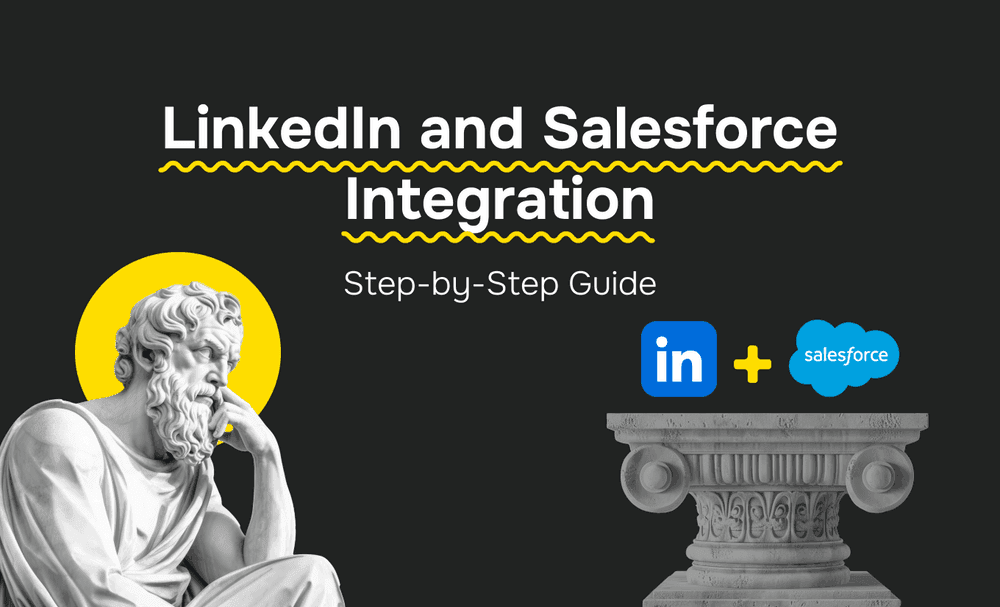Marketing and sales teams often face a common challenge: aligning their efforts while managing leads through separate systems. This misalignment can lead to missed opportunities and slower growth. But what if there were a way to bridge this gap seamlessly?
By integrating Marketo with Salesforce, businesses can create a unified platform where marketing and sales teams collaborate effortlessly, leading to faster lead conversions and increased revenue.
According to Hubspot, sales pros at companies with aligned sales and marketing teams are 103% more likely to perform better than their goals this year than those at companies that aren’t aligned.
Integrating Marketo with Salesforce streamlines lead management, enhances lead scoring, and supports automated nurturing, but note that Salesforce syncs with Marketo at periodic intervals (typically every 5 minutes), not truly in real time.
This powerful combination ensures your marketing and sales teams work with a shared, accurate view of every lead, boosting efficiency, conversions, and ultimately, revenue growth.
Why Do You Need Marketo and Salesforce Integration?

Unified Lead Data
With Marketo and Salesforce working together, you sync data in real-time. This means marketing can qualify leads based on up-to-the-minute activity, ensuring that lead and contact objects are always accurate, and sales teams will always have comprehensive information. This eliminates the risk of miscommunication or wasted efforts, ensuring that leads are always ready for timely follow-ups.
Enhanced Lead Scoring
Marketo’s lead scoring models empower marketing teams to prioritize leads based on engagement, activity, and demographic data. The integration ensures that these qualified leads are automatically handed off to sales, with sales reps receiving insights on the lead’s readiness to convert. This results in more efficient lead management and higher conversion rates.
Automated Lead Nurturing
Lead nurturing doesn’t stop once a lead is handed over to sales. In fact, many leads still need to be nurtured as they move through the sales funnel. Marketo’s automated workflows ensure that leads are continuously engaged with personalized content until they’re sales-ready. Once a lead is ready for sales, the integration ensures a smooth, real-time handoff.
Real-Time Salesforce Data Sync
One of the most significant advantages of integrating Marketo with Salesforce is real-time synchronization. Marketing teams are alerted to high-value activities, such as a lead moving from a “warm” to “hot” status. These real-time updates ensure that sales reps have the latest information on their prospects, allowing them to act quickly and decisively.
Step-by-Step Guide to Integrating Marketo with Salesforce
Integrating Marketo Engage with Salesforce CRM involves several key steps that ensure a seamless flow of data between your marketing and sales teams, including the use of a Salesforce security token and Marketo REST API endpoint for advanced customizations. Below is a detailed guide to help you through the integration process, from initial preparation to troubleshooting post-integration.

Pre-Integration Preparation
Before you start the actual integration process, ensure you review the general user permissions section, as there are some important preparatory steps you need to take to ensure a smooth transition and avoid potential roadblocks down the line.
Ensure Both Accounts Are Set Up
Ensure that your Salesforce admin has active Salesforce and Marketo accounts set up with the necessary permissions.
Double-check the version of Salesforce you’re using to ensure compatibility with Marketo’s integration package (Marketo Engage Connector for Salesforce). Salesforce Lightning and Salesforce Classic have slightly different configurations, but both are supported.
In order to successfully integrate Salesforce with Marketo, Salesforce consultants recommend that Access API permission must be granted in Salesforce. This permission ensures that Marketo can connect and communicate with Salesforce’s data through the Salesforce API, enabling real-time syncing of lead and contact information.
Cleanse Your Existing Data
Data hygiene is crucial to maintaining data quality. Before starting the integration, clean up any old or outdated data in Salesforce. This ensures that when the systems sync at optimal sync speed, only accurate, up-to-date information flows into Marketo, preventing data discrepancies. Check for duplicate records, invalid entries, or incomplete lead/contact information that might disrupt the integration process.
Define Your Integration Objectives
Clarify what you want to achieve with the integration. Are you focusing on lead nurturing or developing an acquisition program? Better sales follow-ups? Understanding your primary goals will help guide the integration process and ensure that you focus on the most valuable features.
Define your KPIs upfront - whether it's lead conversion rates, faster response times, or better lead scoring accuracy.
Install Marketo’s Salesforce Integration Package
To begin the integration with your Marketo instance, you need to install the Marketo-Salesforce integration package, which allows the two systems to communicate seamlessly.
Download the Marketo Integration Package
Visit the Salesforce AppExchange and download the Marketo Engage Connector for Salesforce CRM. This package is specifically designed for Salesforce users and ensures smooth communication between Salesforce CRM and Marketo.
Install the Package
After downloading, follow the step-by-step instructions to install the integration package in Salesforce. The installation process includes configuring basic settings, setting permissions, and preparing Salesforce to connect with Marketo.
Be sure to install it in the correct Salesforce environment (Production or Sandbox) and ensure a remote connection, making sure your Salesforce administrator has the necessary permissions for the installation.
Verify the Package Installation
Once installed, you can verify that the integration is working by checking the Salesforce setup menu. You should see a Marketo integration section, where you can manage settings, sync options, and sync logs.
Map Salesforce and Marketo Fields
One of the most important steps in the integration process is field mapping. This step ensures that data flows correctly between Salesforce and Marketo and that leads and contact objects are updated with accurate information on both platforms.
Map Standard and Custom Fields
In Salesforce, there are standard fields (such as name, email, phone number) and custom fields (such as custom attributes you may have set up for your business). You need to map these fields between Salesforce and Marketo to ensure accurate data transfer.
Create a mapping schema that outlines which Salesforce fields correspond to Marketo fields (e.g., "Lead Source" in Salesforce may map to "Lead Source" in Marketo).
If you have custom fields in either platform, make sure these are also mapped properly so that no critical data is missed.
Regularly Audit Your Field Mappings
Field mappings should be audited regularly. As your business evolves, new fields or changes in data requirements may necessitate adjustments to your mapping schema. Always ensure that the fields in both systems remain consistent and up-to-date.
Set Up Lead Syncing Rules
To ensure smooth data flow, you need to configure lead syncing rules that dictate when and how leads pass from Marketo to Salesforce.
Choose a Sync Model
- 1:1 Sync Model: With this model, every lead in Marketo has a corresponding record in Salesforce. Leads are only transferred to Salesforce when they are ready for sales follow-up.
- Multiple Sync Models: If you need more granular control, you may set up different models for different types of leads, for example, assigning leads from different sources or campaigns to different teams or processes within Salesforce.
Before configuring the sync, ensure that your Salesforce instance and crm tools are optimized for lead syncing. This includes setting up the necessary custom fields, checking permissions, and enabling APIs if you’re using the Salesforce REST API for deeper integrations.
Configure Sync Rules
Define sync rules to set the criteria for when a lead is considered qualified enough to be passed to Salesforce, including monitoring API calls. These could include a lead scoring threshold (e.g., once a lead’s score reaches a certain level, it is passed to sales) and engagement thresholds (e.g., after the lead opens a certain number of emails or clicks on a CTA).
Real-Time vs. Batch Syncing
Choose whether you want the integration to work in real-time or via batch processing. Real-time syncing ensures that any updates in Marketo (such as a lead moving to a higher score or engagement level) are reflected in Salesforce immediately.
Set Up Campaigns and Reporting
Set Up Salesforce Campaign Tracking
In Salesforce, campaigns are critical to track the impact of marketing activities on the sales pipeline and improve customer engagement. Set up Salesforce Campaigns with an acquisition date and ensure they are linked with Marketo. This allows you to track which campaigns are driving the best leads and which strategies are working best.
Reporting and Analytics
Marketo’s integration with Salesforce enables closed-loop reporting. This means you can track the full journey of a lead - from initial marketing engagement in Marketo, through nurturing, and finally to conversion in Salesforce.
Set up dashboards in Salesforce to show key metrics such as lead-to-opportunity conversion rates, campaign ROI, and the time-to-conversion for leads nurtured by Marketo.
Test and Troubleshoot the Integration
Once the integration setup is complete, it's essential to test the entire process to ensure everything is working correctly.
Test Data Flow
Create test leads and run them through both systems to check that data is syncing accurately and consistently between Marketo and Salesforce.
Ensure that when a lead status changes in Marketo, this change is reflected immediately in Salesforce and that there are no delays or discrepancies.
Troubleshoot Issues
If issues arise, check the integration logs in both Salesforce and Marketo to identify errors. Common problems include incorrect field mappings, sync delays, or data discrepancies.
For example, if leads are not syncing correctly, you might find that fields in Marketo are not correctly mapped to the corresponding fields in Salesforce.
Check if any custom fields require additional configurations or adjustments to the sync process.
Ensure Campaigns Are Tracking Correctly
Make sure that leads are being correctly added to Salesforce campaigns when they sync from Marketo. This will ensure that both sales and marketing teams can track performance and engagement metrics properly.
Monitor Post-Integration
After the integration is live, monitoring is crucial to ensure continued success. Here's how to keep the integration running smoothly:
Monitor Data Sync Logs
Regularly check the data sync logs to ensure that both systems are syncing data as expected. If any issues arise, troubleshoot promptly to avoid data discrepancies.
Audit and Adjust Sync Rules as Needed
Periodically review and adjust your sync rules to accommodate any changes in lead qualification criteria or other business requirements.
Track KPIs and Optimize
Continuously monitor key performance indicators (KPIs) such as lead conversion rates, sales cycle length, and campaign effectiveness. Based on this data, make adjustments to optimize the integration and ensure that both teams are aligned.
Best Practices for Optimizing the Integration

Conduct Regular Data Audits
One of the most critical aspects of maintaining the effectiveness of your integration is ensuring the data between Salesforce and Marketo is accurate, consistent, and clean. Without regular audits, you risk discrepancies that can lead to ineffective sales follow-ups or missed opportunities.
- Data Consistency: Regular audits help verify that both Salesforce and Marketo are using the same definitions for lead fields, statuses, and other critical data points. This ensures that when you access Marketo data, both marketing and sales teams are working with the same, up-to-date information.
- Data Integrity: Sometimes, data can be corrupted or become outdated, especially if custom fields or campaigns evolve. Regular checks can help identify any gaps or mismatches between the two platforms and prevent errors from disrupting workflows.
- Eliminate Duplicates: Data duplication can wreak havoc on your lead management. Use Marketo’s and Salesforce’s built-in duplicate management tools to identify and merge duplicate records. This prevents the sales team from wasting time on leads that have already been contacted.
Refine Lead Scoring Models
Lead scoring is at the heart of successful lead management and conversion. Over time, as your business goals evolve or market conditions change, your lead scoring models should be updated to reflect new priorities.
- Adapt to Changing Business Needs: If your business starts targeting a new industry or customer segment, update your lead scoring models in Marketo to reflect these changes. Adjust scoring thresholds based on updated lead behavior patterns, such as increased engagement in certain content or new product interests.
- Align Scoring with Sales Feedback: Sales teams are the best source of feedback on lead quality. Regularly collaborate with your sales team to adjust lead scoring criteria based on their experiences. For example, if certain actions like attending a webinar lead to higher conversion rates, make sure those actions are assigned higher points in your lead scoring system.
- Incorporate Behavioral Data: Lead behavior plays a huge role in scoring. Marketo’s advanced tracking tools allow you to score leads based on actions like email opens, content downloads, website visits, and more. Continuously refine these behavioral signals to improve the accuracy of your lead scoring system.
Automate Lead Nurturing
Automated lead nurturing is one of the most powerful features of Marketo. By creating personalized, automated workflows, you can ensure that leads are continuously engaged with the right content until they are ready to convert into opportunities.
- Personalize Your Workflows: Segment your leads based on various criteria such as industry, behavior, and engagement level. This allows you to deliver hyper-targeted content that resonates with each lead at their specific stage in the buyer’s journey.
- Use Dynamic Content: Marketo’s dynamic content feature allows you to tailor the messaging within emails, landing pages, and other assets based on the lead’s characteristics. This can dramatically improve engagement by showing leads exactly what they need at the right time.
- Nurture Through Multiple Channels: Lead nurturing should not be confined to email alone. Utilize multiple touchpoints, such as retargeting ads, social media campaigns, and personalized website experiences, to continue engaging with your leads. Make sure these are also synchronized with Salesforce so sales teams have visibility into the multi-channel journey of each lead.
Monitor Campaign Performance
To measure the effectiveness of your marketing efforts, you need real-time insights into how your campaigns are performing. Integrating Salesforce’s reporting tools with Marketo allows you to track campaign ROI, lead conversion rates, and overall effectiveness.
- Closed-Loop Reporting: With the integration in place, you can measure how your marketing campaigns directly impact sales. Marketo’s integration with Salesforce enables closed-loop reporting, allowing you to track the entire lead lifecycle from the moment a lead is captured to when it becomes a customer.
- Track Campaign ROI: Salesforce’s analytics can help you identify which campaigns are driving the most revenue. By correlating marketing efforts with sales outcomes, you can better allocate your budget to the most effective channels.
- Adjust Campaign Strategies: Use the performance data from both Marketo and Salesforce to refine your strategies. If a particular type of email campaign, webinar, or ad is driving conversions, scale it up. Conversely, if a strategy is underperforming, reassess the content or targeting and make necessary adjustments.
Common Challenges and Solutions
Marketo Salesforce sync can significantly improve sales and marketing alignment, but it also presents several challenges. Below are some common issues companies may encounter, along with solutions to overcome them.

Data Discrepancies
Data discrepancies are one of the most common challenges in any integration, and they can occur when fields in Salesforce and Marketo are not properly mapped or when data is not synchronized in real-time. These discrepancies can result in inaccurate lead information, which affects both marketing efforts and sales follow-ups.
Solution: Implement regular data audits to ensure that data in both platforms remains accurate and consistent. Periodically review field mappings to ensure that all fields are aligned between Salesforce and Marketo. This includes both standard and custom fields. Establish rules to automate data checks and flag discrepancies as soon as they arise. Regular audits should be done at least once every quarter to prevent any long-term issues.
Slow Lead Handover
A slow lead handover from marketing to sales is a critical issue that can affect the sales cycle, potentially causing missed opportunities. Sales teams may not act on a lead quickly enough if they don’t have access to timely, up-to-date information, especially if the data syncs only periodically.
Solution: To resolve this, configure real-time lead syncing between Marketo and Salesforce, ensuring that as soon as a lead is qualified in Marketo, it is immediately transferred to Salesforce. This allows the sales team to follow up without delay. In addition, automate the lead assignment process using predefined rules in Salesforce so that leads are automatically assigned to the correct sales rep based on territory, industry, or lead score.
Complex Customization Needs
Every business is unique, and the out-of-the-box Marketo-Salesforce integration may not meet every organization’s specific requirements. Custom fields, complex workflows, or advanced reporting needs might require more tailored solutions.
Solution: Work with experienced consultants who specialize in Marketo-Salesforce integration to customize the setup according to your business needs. Consultants can help tailor lead scoring models, customize workflows, and ensure that any custom objects or fields are properly synced between both platforms.
Why Choose MagicFuse for Your Integration Needs?
MagicFuse brings expertise in Marketo integration with Salesforce, helping you optimize lead management and enhance sales and marketing alignment. Here’s why we’re the ideal choice for your integration:

Expertise in Both Platforms
With 10 years of experience, over 150 successful projects, and 250+ Salesforce certifications, our certified team ensures a seamless integration tailored to your unique business needs.
Tailored Solutions
We customize the integration to fit your specific workflows, ensuring that Marketo and Salesforce work together smoothly to support your sales and marketing objectives.
Proven Success
Our team has a 92% NPS, reflecting our clients’ satisfaction with our ability to deliver reliable, high-performing integrations that drive real results.
Minimal IT Dependency
We design solutions that minimize IT involvement, allowing your teams to focus on sales and marketing while we handle the technical details.
Ongoing Support
We provide continuous support and optimization, ensuring that your integration evolves with your business and continues to deliver value.
Ready to get started? Contact MagicFuse today for a seamless and effective Marketo-Salesforce integration that drives business growth. Let’s make your sales and marketing teams work better together.
FAQs
How does Marketo integrate with Salesforce for lead management?
Marketo integrates with Salesforce by syncing lead data, scoring, and nurturing workflows, ensuring each Marketo user benefits from seamless communication. This allows marketing teams to qualify leads in Marketo, and once they’re ready, the leads are seamlessly transferred to Salesforce for follow-up by the sales team. This integration ensures that both teams work with the same up-to-date information, improving collaboration and lead conversion rates.
What are the benefits of Marketo-Salesforce integration for businesses?
The integration between Marketo and Salesforce streamlines lead management, enhances marketing and sales alignment, and ensures real-time data synchronization. It allows businesses to automate lead nurturing, prioritize high-quality leads based on scoring, and track campaign effectiveness from start to finish. This results in better lead conversion, increased sales efficiency, and improved revenue growth.
What common challenges can occur during the integration, and how can I resolve them?
Common challenges include data discrepancies, slow lead handover, and complex customization needs. To resolve these, implement regular data audits and ensure proper field mapping to avoid discrepancies, configure real-time syncing and automate lead assignment rules to speed up lead handover, and work with experienced consultants to customize the integration based on your unique business processes.
How can MagicFuse help with Marketo-Salesforce integration?
MagicFuse brings over 10 years of experience, with 150+ successful projects and 200+ Salesforce certifications, ensuring a seamless integration tailored to your needs. We handle everything from setup to customization and ongoing support, minimizing IT dependency and ensuring that both your sales and marketing teams work in sync. With our expertise, you can optimize your Marketo-Salesforce integration for better lead management, faster conversions, and long-term business growth.