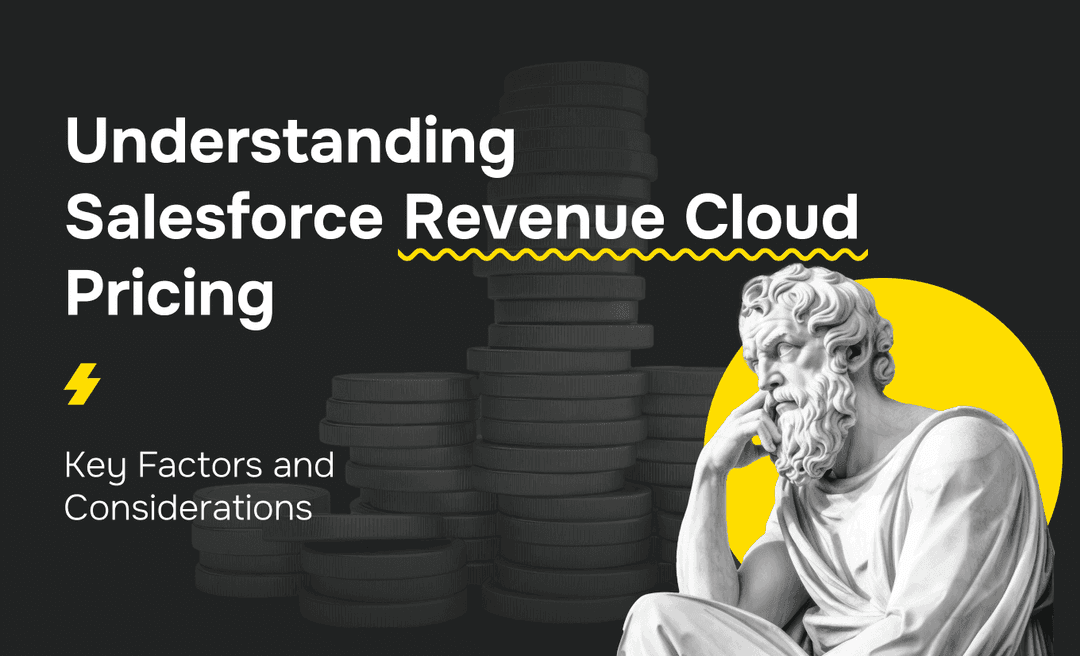For organizations leveraging Salesforce CRM as the central hub for customer data and Amazon Web Services (AWS) as their infrastructure backbone, aligning these two platforms is essential to drive transformation, meet massive customer demand, and maintain a competitive edge.
Without tight integration, data silos form, processes slow down, and opportunities for customer success are missed. By integrating Salesforce with AWS EventBridge, companies can establish an event-driven architecture that synchronizes the two platforms in real time, enabling seamless data flow and integration. AI enhancements to the CRM are achieved separately through Salesforce Einstein or other AI solutions connected to this architecture.
This enables Salesforce platform events, such as new leads, case updates in Service Cloud, or opportunity stage changes in Sales Cloud, to be relayed into EventBridge through Event Relay, AppFlow, or custom integration, where AWS services can instantly respond.
Likewise, AWS can send events back into Salesforce using API Destinations or middleware, enabling bi-directional, automated workflows.
This AWS and Salesforce integration, along with new and enhanced integrations, is a critical foundation for businesses aiming to:
- Automate business processes without human intervention
- Maintain synchronized data across all systems
- Improve customer success by ensuring each touchpoint is informed by immediate synchronization
- Deliver personalized customer experience in Service Cloud Voice, Marketing Cloud, or Salesforce Data Cloud instantly
These integrations can also be discovered and procured through the AWS Marketplace, allowing industry leaders and businesses to adopt them quickly without long procurement cycles.
Why Integrate Salesforce with AWS EventBridge?
Integrating Salesforce and AWS EventBridge shifts organizations away from batch-based data syncs toward real-time, automated workflows. Through EventBridge, Salesforce platform events or outbound messages can trigger AWS services such as AWS Lambda, Amazon S3, or Amazon EC2, enabling real-time workflows and seamless integration between business applications and cloud infrastructure.

Real-Time Data Synchronization
In traditional workflows, Salesforce and AWS-hosted systems exchange data via scheduled updates, leading to delays. With EventBridge, changes in Salesforce customer records, like a new case in Service Cloud, can instantly propagate data and are relayed instantly to AWS.
Example: A new customer record in Salesforce triggers a Lambda function that updates an Amazon DynamoDB table used by a warehouse application, ensuring both systems have consistent and up-to-date information that provides more value.
Event-Driven Architecture
An event-driven model replaces static API calls or scheduled jobs with a dynamic flow of actions based on actual business events. EventBridge acts as the central bus, applying rules to determine how and where events should be routed. This design is ideal for:
- Triggering Marketing Cloud automation when leads hit a target score
- Updating ERP systems when an opportunity is marked “Closed Won”
- Alerting service teams when high-value accounts submit a case
Cross-Platform Automation
By eliminating middleware, EventBridge directly connects Salesforce to AWS capabilities, including:
- AWS Lambda for logic execution
- Amazon Bedrock for generative AI technologies
- Amazon S3 for archiving and self service analytics
Scalability
AWS, as the world’s leading cloud provider, ensures the infrastructure can handle enterprise-scale workloads across multiple AWS Regions. This integration supports global companies looking to securely manage data and enable customers to act in real time through an advanced AI platform capabilities.
Key Benefits of Integrating Salesforce with AWS EventBridge

Enhanced Automation
By leveraging EventBridge’s native routing capabilities, you can automate complex business processes across Salesforce products to meet massive customer demand without straining resources.
For example, unified data management can be illustrated through the following scenarios:
Sales: A "Closed Won" opportunity in Salesforce can automatically trigger invoicing in an AWS-based finance application, update inventory in DynamoDB, and send a thank-you email via Amazon Simple Email Service (SES).
Marketing: When a lead reaches a specific stage, EventBridge triggers a Lambda function that updates a Marketing Cloud campaign and logs the event in Amazon S3.
Service: High-priority support cases in Salesforce can initiate AWS Step Functions workflows or an Amazon Connect integration to notify technical support teams and create escalation tickets.
Real-Time Data Updates
The integration ensures that events from Salesforce are delivered to AWS services without delay, keeping data flows synchronized across systems. Real-time event delivery allows businesses to leverage downstream processing (e.g., Lambda functions, AI models, or ETL jobs) to:
- Perform immediate fraud checks for financial transactions
- Provide up-to-the-minute inventory visibility in retail
- Enrich customer profiles instantly for more personalized engagement
Centralized Event Management
EventBridge serves as a single event bus for managing inbound and outbound Salesforce events. Instead of building multiple direct integrations, you can define EventBridge rules once and route events to multiple AWS targets, ensuring integrated data flow and consistent architecture.
Scalability and Flexibility
EventBridge dynamically scales to handle increasing volumes of events, ensuring reliable delivery as workloads grow. While downstream consumers such as AWS Lambda functions or APIs need to be configured to scale appropriately, the event-driven architecture provides a flexible foundation that supports rapid growth and business transformation. Whether adding new AWS services, increasing transaction volume, or expanding into new markets, organizations can adapt easily and ensure customers benefit at every stage.
Step-by-Step Guide to Salesforce with AWS EventBridge Integration

1. Prepare Your Salesforce Instance
- Enable Salesforce APIs and ensure proper permission sets are assigned.
- Define Custom Platform Events to represent the business activities you want to track (e.g., Order_Created__e).
- Validate data quality to prevent unnecessary noise in the event bus.
2. Set Up AWS EventBridge
- In the AWS console, create a partner event source for Salesforce.
- Associate the partner event source with an EventBridge event bus.
3. Integrate Salesforce Events with EventBridge
- Use an Apex-triggered callout to AWS APIs, or leverage a middleware solution (e.g., AppFlow with EventBridge), to relay Salesforce Platform Events to AWS EventBridge.
- Configure a Named Credential in Salesforce to authenticate against the AWS account and region.
- Optionally, set up Private Connect for secure network communication.
- In EventBridge, authorize the partner event source to begin receiving events.
4. Create Event-Driven Workflows
- In EventBridge, define rules that match incoming Salesforce events based on filters like event type or payload content.
- Set targets such as AWS Lambda functions, Amazon S3, or API destinations.
- Apply input transformers to reformat event payloads before they reach targets.
- For customer support workflows, you can route Salesforce events to Amazon Connect to trigger real-time agent actions.
5. Monitor and Optimize
- Use AWS CloudWatch to monitor event flows and troubleshoot failures.
- Implement dead-letter queues in Amazon SQS for unprocessed events.
- Regularly review and refine rules to ensure they align with evolving business logic for administrators and developers alike.
Real-World Use Cases of Salesforce with AWS EventBridge Integration

1. Customer Support Enrichment with AI and Order Data
Scenario: When a support case is created in Salesforce, the event flows through EventBridge to AWS, where workflows enrich the case using customer order history and sentiment analysis.
Process:
- A new Salesforce support case triggers an event to EventBridge.
- Two parallel AWS workflows start: One enriches the case by retrieving recent order data; if retrieval fails, the event is routed to an SQS dead-letter queue. Another runs sentiment analysis with Amazon Comprehend, and prepares the subsequent actions.
Both results are sent back to Salesforce using EventBridge API Destinations to update the support case. If sentiment is negative, a follow-up task is created automatically in Salesforce.
2. Automating Salesforce Events via AppFlow and Lambda
Scenario: Track changes in Salesforce (like contract updates or opportunity changes) and drive AWS-based workflows without coding.
Process:
- Events flow from Salesforce to AWS via Amazon AppFlow, which encapsulates them to EventBridge.
- EventBridge rules route events (e.g., opportunity creation or contract updates) to AWS Lambda.
- Lambda functions process or log these events, triggering additional downstream actions.
3. Claims Processing in Insurance via Textract & Step Functions
Scenario: An insurance customer submits a claim form PDF in Salesforce; EventBridge drives a serverless OCR and orchestration workflow.
Process:
- Salesforce uploads a claim PDF — the event triggers EventBridge.
- AWS Step Functions orchestrate a Textract OCR process to extract form data, or stream the data for further automation.
4. Personalized Marketing Using AI and Email Automation
Scenario: On new customer account creation in Salesforce, AWS triggers an AI-powered personalized welcome experience.
Process:
- The account creation event is sent to EventBridge.
- AWS services like Amazon Personalize generate tailored media or product recommendations.
- Amazon SES delivers the personalized email to the customer.
5. Document and Image Processing for Work Orders
Scenario: A work order in Salesforce includes a photo; EventBridge automates image processing and updates the record with a processed image URL.
Process:
- The event, and the image, is sent to AWS via EventBridge.
- AWS Lambda resizes the image; the resized version is stored in Amazon S3.
- The image URL is returned to Salesforce, updating the work order with the image detail.
6. AI-Generated Product Descriptions for Marketing
Scenario: Marketing team adds or updates a product in Salesforce, triggering AWS to enrich product metadata automatically.
Process:
- Product changes are sent as events to EventBridge.
- A workflow invokes Amazon Bedrock’s AI capabilities (or other AI service) to create enhanced product descriptions for marketing collateral.
Why Choose MagicFuse for Your Salesforce and AWS EventBridge Integration?

100% Certified Team
Our entire engineering team holds Salesforce certifications, ensuring expert-level knowledge and proven skills to deliver reliable, high-quality solutions.
250+ Salesforce Certifications
With over 250 certifications earned, including recent ones like Experience Cloud Consultant, Data Cloud Consultant, B2B Solution Architect, AI Specialist, and more, we stay at the forefront of Salesforce innovations to meet your evolving needs.
Customer-Facing Engineering Team
We believe in full transparency. Our clients have direct access to our engineers and resources, with no hidden layers, enabling smooth communication and collaborative problem-solving.
Fast Recruitment & Strong Retention
We recruit top Salesforce experts quickly, averaging 6 weeks per hire, while maintaining strong employee retention of over 3 years to provide consistent expertise on your projects.
Outstanding Client Satisfaction
Our commitment to quality is reflected in an impressive Net Promoter Score of 92%, showing that clients trust and recommend our services.
Top AppExchange Rating
With a stellar 4.9-star rating on Salesforce AppExchange, we demonstrate consistent excellence and customer satisfaction in the Salesforce ecosystem.
We deliver successful EventBridge integrations for clients in retail, fintech, healthcare, and SaaS, and responsibly infuse AI into your integrations, ensuring smooth data flow and automation that scales with business growth.
Contact us to plan your Salesforce–AWS EventBridge integration.
FAQs
What is AWS EventBridge and how does it integrate with Salesforce?
AWS EventBridge is a fully managed, serverless event bus that enables applications to communicate through events without the need for direct connections or polling. It supports event routing from multiple sources, including AWS services, custom applications, and SaaS platforms like Salesforce. Salesforce integrates with EventBridge through Event Relay, which transmits Salesforce platform events to an EventBridge partner event source.
What are the benefits of integrating Salesforce with AWS EventBridge?
Integrating Salesforce with AWS EventBridge provides instant, real-time data synchronization between systems, ensuring changes are reflected immediately across platforms. It enables automation of complex workflows, reducing manual intervention and improving operational efficiency. With centralized event management, businesses can define rules and route Salesforce events to multiple AWS targets without building multiple point-to-point integrations.
How does AWS EventBridge pricing compare to Zapier?
AWS EventBridge pricing is based on the number of events published and processed, rather than the number of actions or tasks executed. This makes it more cost-effective for organizations with high event volumes, where a per-task model like Zapier’s could become expensive. EventBridge also offers deeper native integration with AWS services, which reduces the need for additional middleware.
How does MagicFuse assist with this integration?
As a trusted member of the AWS Partner Network, MagicFuse provides end-to-end implementation of Salesforce–AWS EventBridge integrations, starting from API and Event Relay configuration in Salesforce to setting up event buses and rules in AWS. Our team designs custom event schemas and routing rules to match each client’s unique workflows and automation needs. We also handle monitoring setup, error handling strategies, and performance optimization to ensure the integration runs reliably at scale.
How do I monitor and troubleshoot the integration?
Monitoring and troubleshooting a Salesforce–AWS EventBridge integration typically involves using AWS CloudWatch to track event delivery, latency, and error rates. CloudWatch dashboards can be set up to visualize the flow of events and quickly spot anomalies. For failed events, retry policies ensure automatic reprocessing, while dead-letter queues (DLQs) in Amazon SQS capture problematic events for manual review.