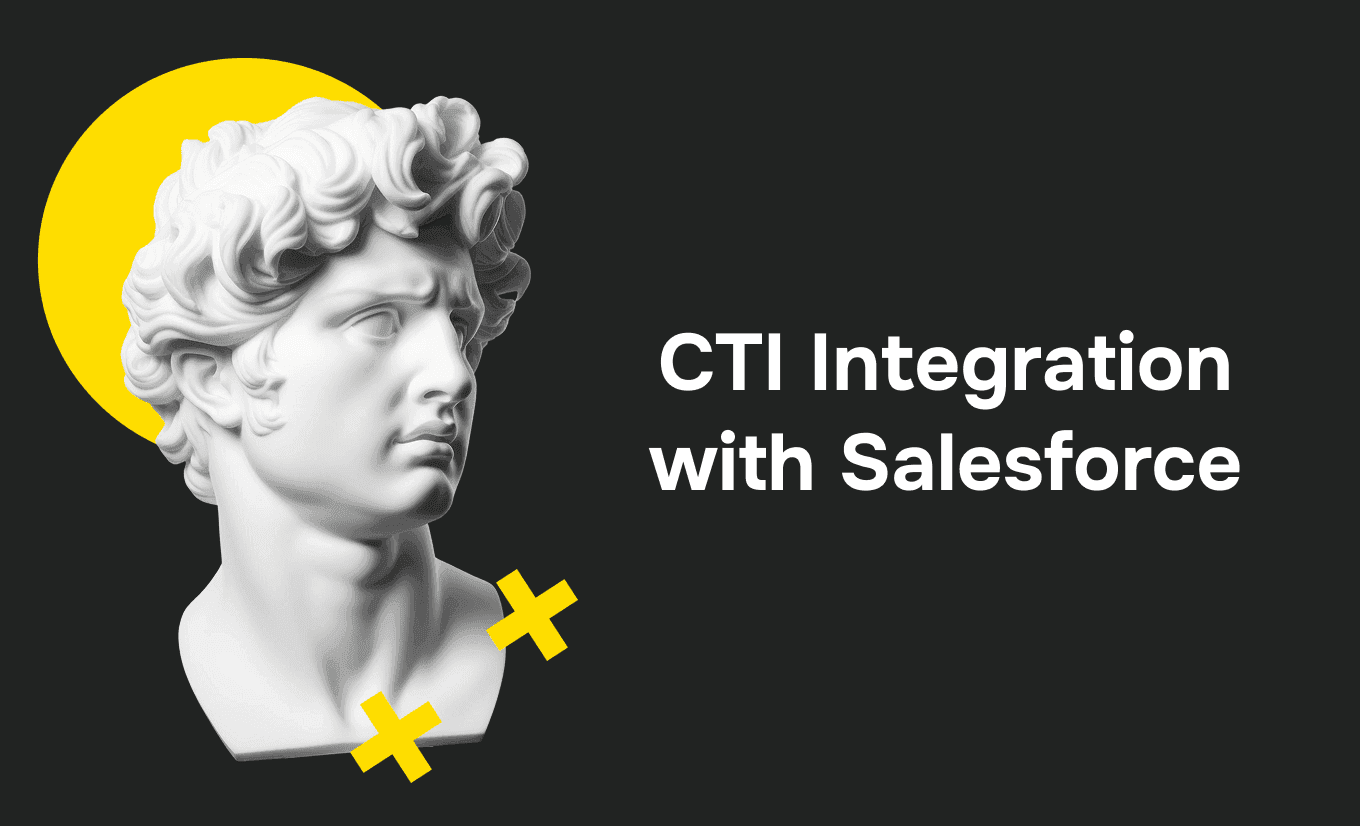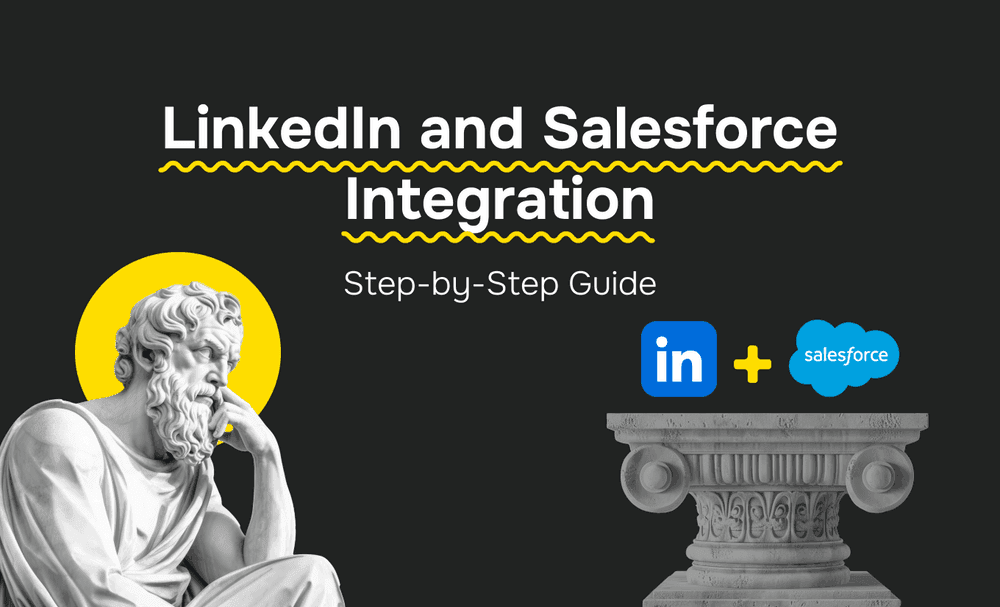Customer service depends on clear, efficient communication, but when your phone system and CRM don’t talk to each other, valuable time and data get lost in the process. Computer Telephony Integration (CTI) helps solve this issue. It connects your telephony directly with Salesforce, so every call is automatically logged, customer details appear instantly, and agents can focus on the conversation instead of manual tasks. As a result, you get smoother workflows, fewer errors, and faster resolutions.
With CTI integrated into Salesforce, making calls becomes as simple as a click, and agents get immediate access to the full customer history on their screen. Call data and analytics flow seamlessly into your CRM dashboards, giving sales teams and other teams the insights they need to improve service and boost performance.
In this guide, we’ll break down how to set up CTI integration step-by-step, helping you unify telephony and CRM into one powerful system.
Why Integrate CTI with Salesforce?
Integrating Computer Telephony Integration (CTI) with Salesforce is a strategic move that delivers significant operational and customer service improvements. By bridging your telephony system and Salesforce CRM, CTI integration optimizes how calls are managed, logged, and analyzed, transforming both agent workflows and customer experiences. To ensure the confidentiality and security of customer data, Salesforce’s CTI integration follows OAuth authentication and SSL encryption for data transfers. Additionally, Salesforce’s API framework ensures secure handling of sensitive call metadata, with robust data governance measures to comply with GDPR and HIPAA standards.
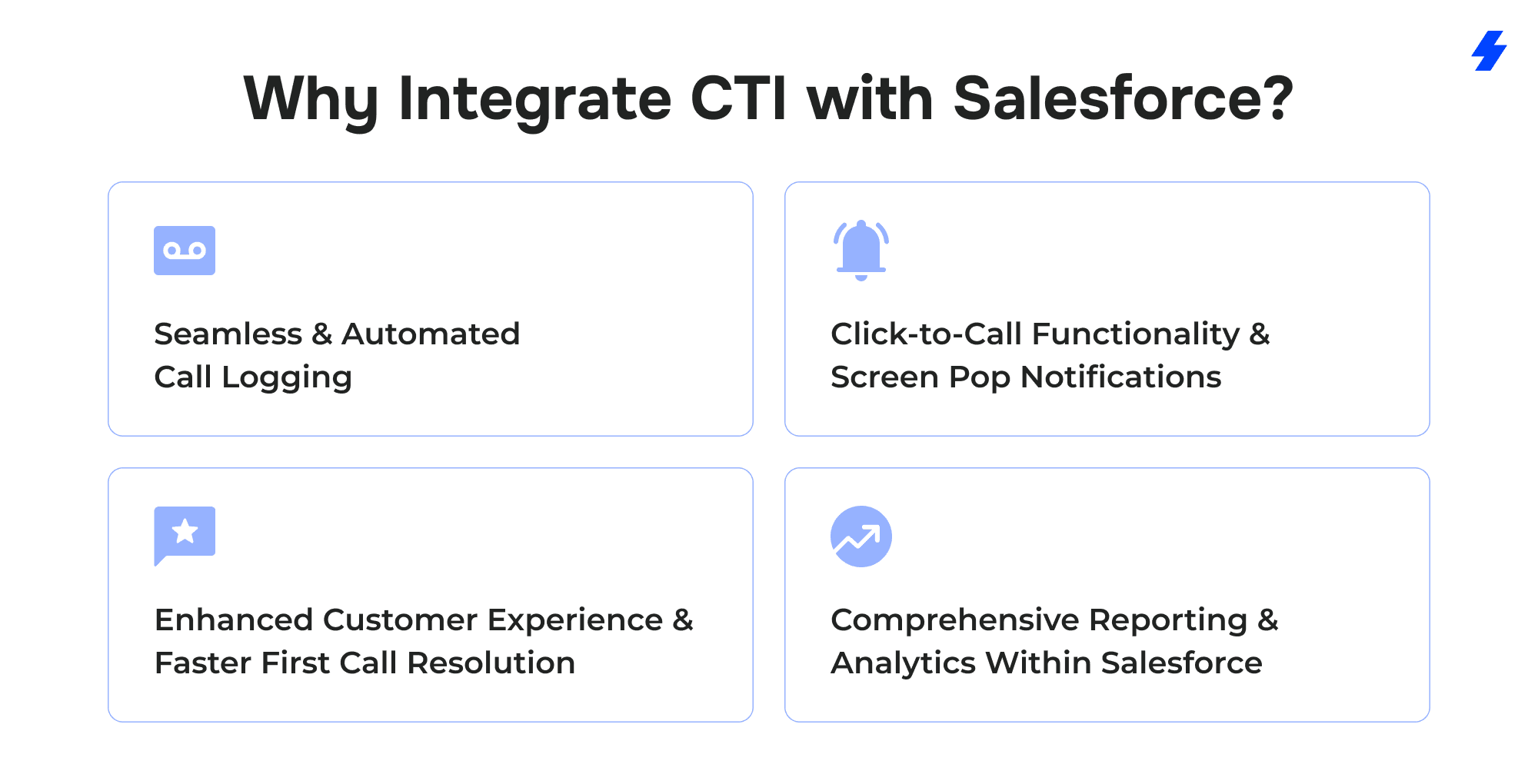
1. Seamless and Automated Call Logging
Accurate and comprehensive call logging is critical for maintaining up-to-date customer records and ensuring smooth follow-up interactions. Without CTI integration, agents often rely on manual data entry, which is time-consuming and error-prone, leading to incomplete or inconsistent records.
CTI integration automates this entire process by capturing call metadata such as caller ID, call duration, timestamps, call recordings, and agent notes directly into Salesforce. This is made possible through Salesforce’s Open CTI (Computer Telephony Integration) APIs, which allow telephony systems to interact with Salesforce via JavaScript-based softphones embedded within the Salesforce UI.
Here’s how it works technically:
- Embedded Softphone UI: Open CTI enables a softphone component to be embedded within Salesforce, typically as a Visualforce page or an Aura Component in the utility bar or Lightning App. While Lightning Web Components can be used for other UI elements, they currently require an Aura wrapper to interact with Open CTI.
- Event-Driven Architecture: When a call is made or received, the telephony adapter triggers JavaScript events (e.g., onCallBegin, onCallEnd, onRecordCall) that the softphone listens to.
- Data Mapping and Logging: These events invoke Salesforce API methods to create or update standard objects like Contacts/Leads, Cases, Tasks, and Custom Objects.
For instance, a contact center using Open CTI can automatically:
- Trigger a screen pop with the matching Contact record when a call arrives.
- Log a Task with CallType = Inbound, Subject = “Customer Inquiry”, Status = Completed, and Call Duration = 187 seconds.
- Attach the call recording URL from the telephony system into a custom field.
This automation ensures:
- Real-time updates: Every inbound and outbound call is logged immediately via asynchronous API calls.
- Consistency across teams: Unified visibility into call records linked to Cases, Contacts, or Opportunities.
- Reduced administrative overhead: Agents don’t manually enter data; events and workflows handle it behind the scenes.
2. Click-to-Call Functionality and Screen Pop Notifications
Manual dialing wastes valuable agent time and increases the chance of dialing errors. CTI integration introduces click-to-call capabilities directly inside Salesforce, enabling agents to initiate phone calls with a single click from any contact or lead record. This accelerates workflows, enables call conferencing, and reduces errors.
When calls come in, CTI triggers screen pops - immediate, context-rich notifications that display the caller’s full profile, previous interactions, open cases, and relevant notes.
This is made possible by integrating Salesforce with telephony systems via Open CTI, using Salesforce APIs that pull customer information based on the caller's phone number or other identifiers. The integration ensures that agents immediately see full profiles, open cases, and interaction history on their screens, enabling personalized service.
This feature empowers agents with:
- Instant context: Agents see critical information before answering, enabling them to personalize greetings and anticipate customer needs.
- Faster call handling: Access to prior case details and customer preferences allows quicker diagnosis and resolution.
- Improved customer satisfaction: Customers feel valued when agents recall previous interactions without needing them to repeat information.
For instance, if a returning customer calls a support center, the agent’s screen pop may highlight recent complaints or product issues, helping the agent provide a more personalized customer experience by addressing the problem promptly without redundant questions.
3. Enhanced Customer Experience and Faster First Call Resolution
Customers expect efficient, personalized service. CTI integration plays a pivotal role in meeting these expectations by arming agents, especially in a Salesforce call center environment, with the information they need to resolve queries on the first call.
Some key outcomes include:
- Reduced Average Handling Time (AHT): Agents spend less time searching for data or transferring calls.
- Higher First Call Resolution (FCR): With immediate access to relevant history and context, agents can solve issues without follow-ups.
- Increased customer loyalty: Efficient, personalized service fosters trust and repeat business.
4. Comprehensive Reporting and Analytics Within Salesforce
A major advantage of CTI integration is the automatic flow of call data into Salesforce’s robust reporting and dashboard tools. This integration enables supervisors and managers to:
- Track performance metrics: Monitor call volumes, response times, handling times, and agent productivity.
- Identify trends: Analyze call reasons, peak times, and common issues to optimize staffing and training.
- Make informed decisions: Use actionable insights to improve workflows, reduce bottlenecks, and enhance customer experiences.
Summary Table: Key Benefits of Salesforce CTI Integration
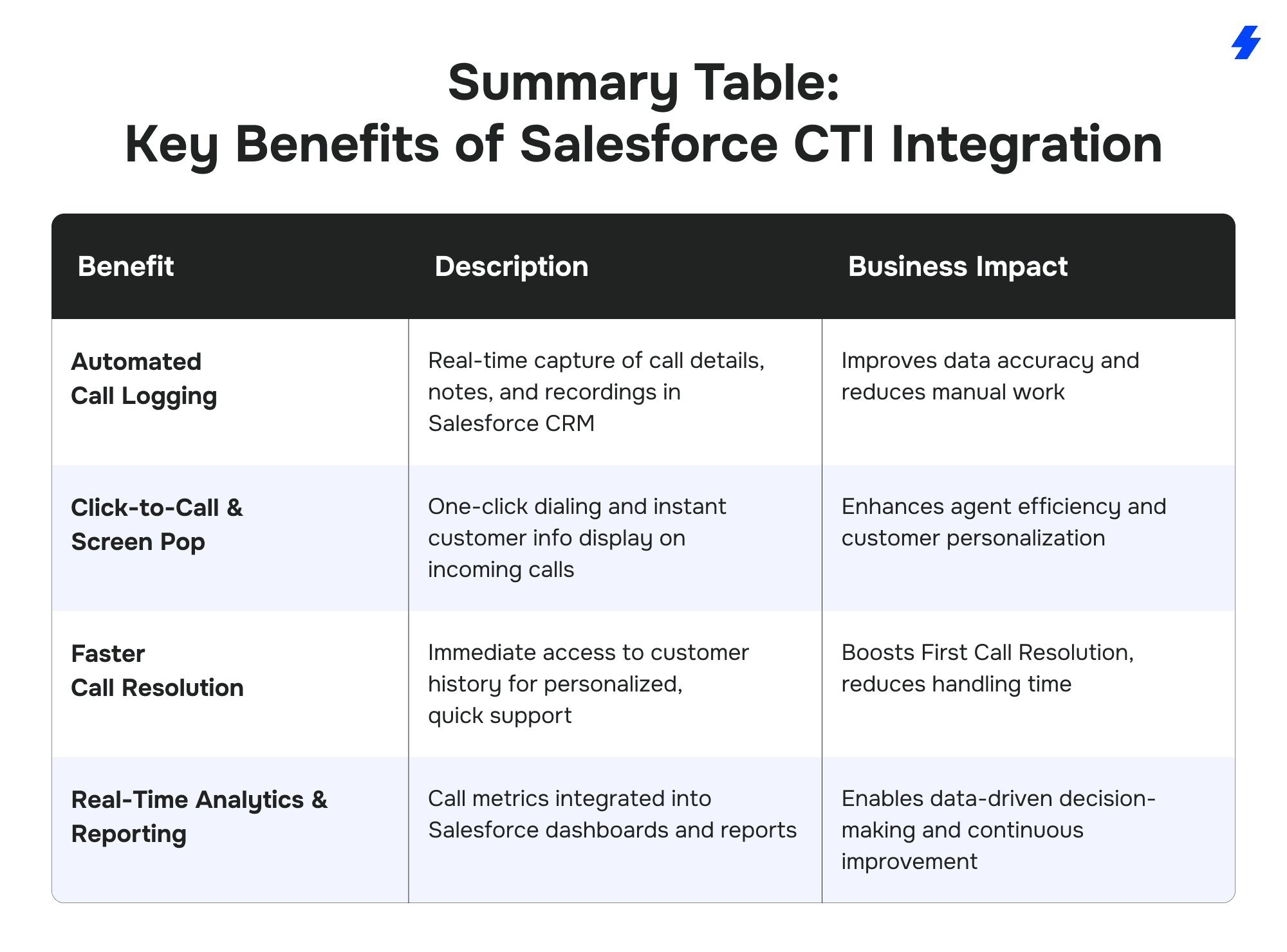
Types of CTI Integrations with Salesforce
Salesforce offers multiple approaches for integrating Computer Telephony Integration (CTI) solutions, enabling organizations to connect their telephony systems directly with Salesforce CRM. Each integration type varies in architecture, deployment, and customization capabilities, making it important to choose the right approach based on your telephony infrastructure, technical resources, and business needs.
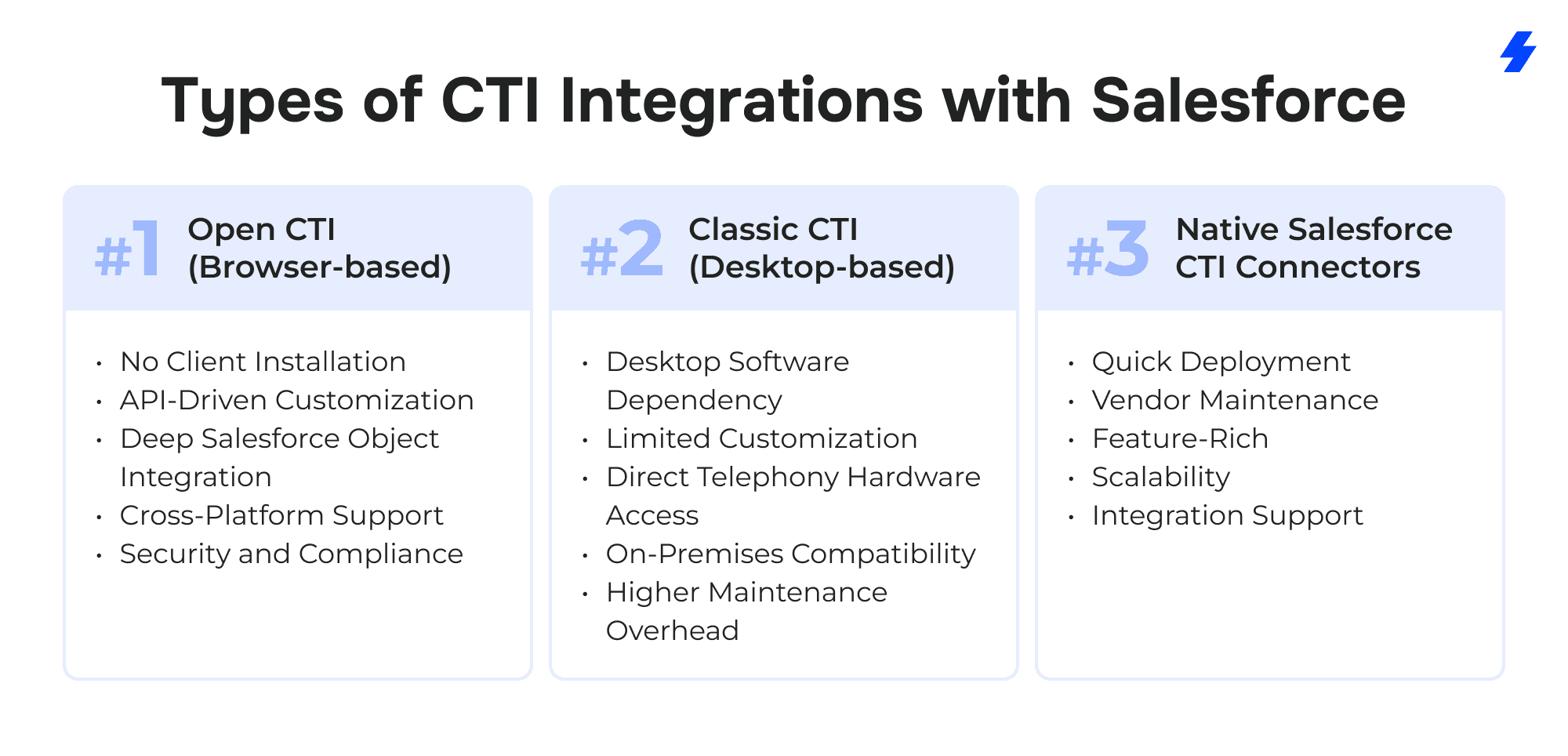
1. Open CTI (Browser-based CTI)
Open CTI is Salesforce’s modern, cloud-native telephony integration framework that operates entirely within the Salesforce Lightning Experience, using web technologies without requiring desktop client software.
Technical Overview:
Open CTI uses JavaScript APIs to embed telephony functionality directly into Salesforce’s Lightning interface. Agents interact with a “softphone” UI integrated seamlessly into their Salesforce workspace, enabling call controls such as answer, hold, transfer, and conference, all executed via browser calls to the telephony provider’s backend.
Key Technical Characteristics:
- No Client Installation: Unlike traditional CTI, Open CTI requires no software installation on agent desktops, reducing IT overhead and compatibility issues.
- API-Driven Customization: Developers leverage Salesforce’s Open CTI JavaScript APIs to create custom softphone layouts, workflows, and call control features that align with specific business processes.
- Deep Salesforce Object Integration: Open CTI can be configured to automatically log calls, update Salesforce objects (Contacts, Cases, Leads), and trigger workflows or automation like Salesforce Flows and Process Builder.
- Cross-Platform Support: Because it runs in a web browser, Open CTI supports multiple platforms including Windows, macOS, and mobile devices running supported browsers.
- Security and Compliance: Uses Salesforce’s secure API framework, benefiting from platform-level authentication and data governance.
- Use Cases: Open CTI is ideal for organizations adopting Salesforce Lightning who want a flexible, cloud-based Salesforce telephony integration that minimizes client-side complexity and supports customized call workflows.
2. Classic CTI (Desktop-based CTI)
Classic CTI refers to legacy telephony integrations that require installing CTI adapters or dedicated desktop clients on the agent’s computer to interface between the telephony hardware/software and Salesforce.
Technical Overview:
Classic CTI relies on proprietary CTI clients that communicate with telephony systems either on-premises or hosted. These clients handle call control, signaling, and integration with Salesforce through older APIs or middleware. The interaction typically requires a software layer running locally on each agent’s machine.
Key Technical Characteristics:
- Desktop Software Dependency: Agents must install and maintain the CTI adapter software, which can lead to compatibility challenges, especially during Salesforce or OS upgrades.
- Limited Customization: Customization options are often constrained by the client software capabilities and require vendor-specific development.
- Direct Telephony Hardware Access: Classic CTI often provides low-level access to physical phones or PBX systems, enabling features like hardware button synchronization, which may not be available in browser-only solutions.
- On-Premises Compatibility: Supports environments where telephony infrastructure is on-premises or where strict data residency and security requirements prevent cloud adoption.
- Higher Maintenance Overhead: Updates and patches must be deployed across all agent machines, increasing support efforts.
- Use Cases: Classic CTI remains common in organizations with legacy telephony systems, strict compliance or security policies, or where physical phone integration is necessary.
3. Native Salesforce CTI Connectors
Native CTI connectors are pre-built integrations offered by Salesforce AppExchange partners that connect popular telephony platforms with Salesforce, often leveraging the Open CTI framework under the hood.
Technical Overview:
These connectors come as managed packages or apps installed directly in Salesforce, simplifying integration by providing ready-to-use softphones, call controls, and logging capabilities. They are developed and maintained by telephony vendors or Salesforce partners, ensuring compatibility and support.
Key Technical Characteristics:
- Quick Deployment: Minimal configuration required compared to custom development; suitable for organizations seeking fast time-to-value.
- Vendor Maintenance: Regular updates and Salesforce compatibility patches are handled by the connector provider.
- Feature-Rich: Include advanced features such as intelligent call routing, screen pop automation, call recording, real-time analytics, and AI-powered assistance.
- Scalability: Designed to support enterprise-grade call volumes with cloud telephony platforms.
- Integration Support: Often extend beyond core CTI functions to integrate with Salesforce Service Cloud, Sales Cloud, and Einstein Analytics for comprehensive customer engagement.
- Use Cases: Ideal for organizations wanting enterprise-grade telephony integration without investing in custom CTI development, or those using cloud contact center platforms like Five9, RingCentral, or Dialpad.
Step-by-Step Guide to Setting Up CTI Integration with Salesforce
Integrating your telephony system with Salesforce through Computer Telephony Integration (CTI) is critical to unifying your communication channels and CRM data. This guide walks you through the key stages to enable seamless telephony-CRM synchronization, ensuring optimized workflows, accurate call logging, and enhanced agent productivity.
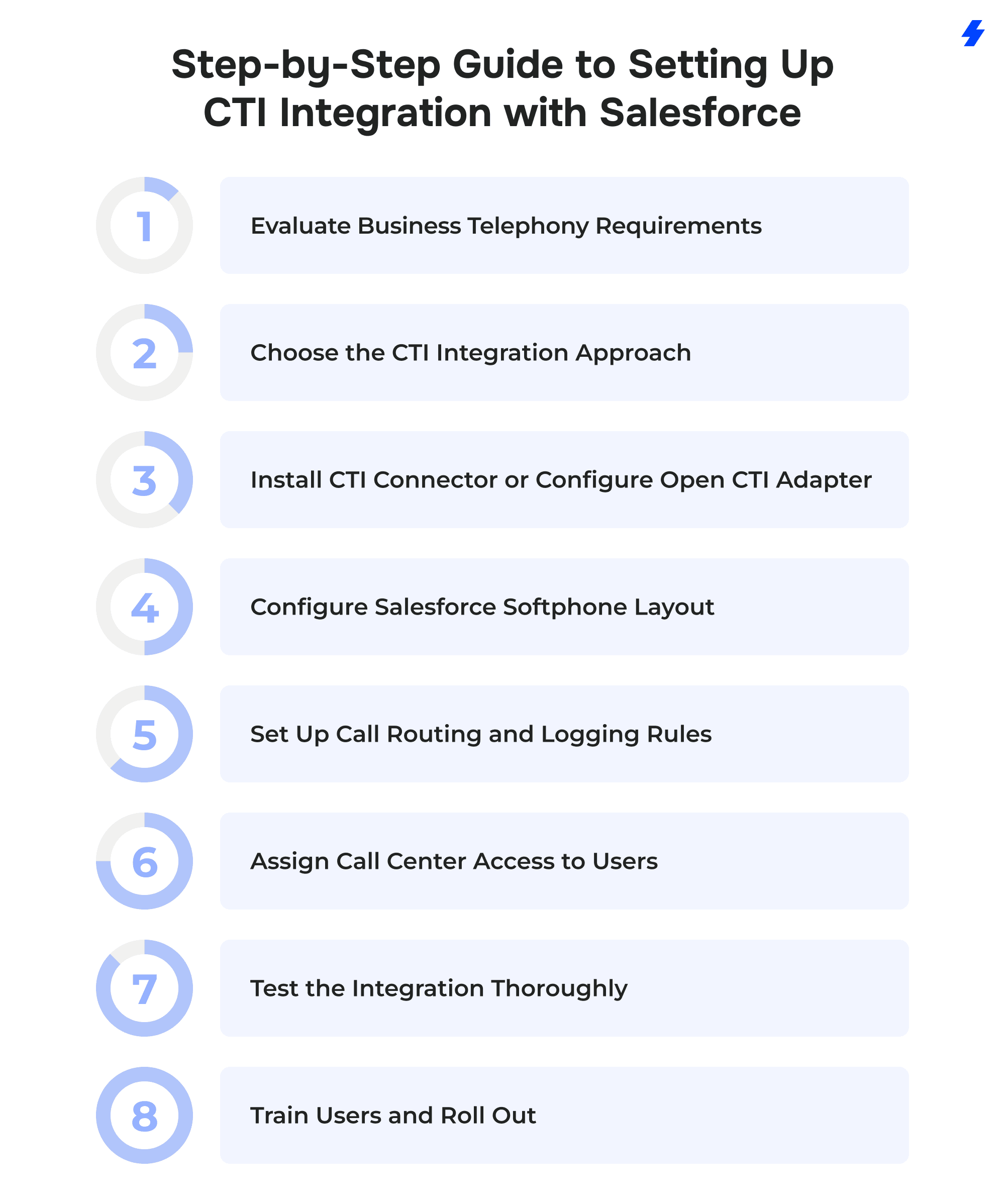
Evaluate Business Telephony Requirements
Start by verifying if your telephony system supports Open CTI integration with Salesforce. Ensure that Salesforce user profiles have API access enabled, and review the telephony system’s compatibility with Salesforce’s JavaScript APIs.
This ensures smooth integration with minimal configuration issues. Determine whether you require inbound call routing, outbound dialing, call recording, or a combination of features. Analyze your existing phone system’s compatibility with Salesforce and CTI integration frameworks.
Consider scalability, compliance, and specialized call center functions such as IVR or predictive dialing. Involving key IT, sales, and customer service stakeholders ensures that all critical perspectives are captured to guide your integration strategy.
Choose the CTI Integration Approach
Based on your requirements, decide which CTI solution fits your environment best. Open CTI is a browser-based, highly customizable option designed for Salesforce Lightning users. Classic CTI involves desktop software and is suitable for legacy telephony setups. Alternatively, native Salesforce CTI connectors available on AppExchange provide pre-built integrations with vendor support.
If you're looking for a native solution with built-in AI and real-time voice transcription, consider Service Cloud Voice, Salesforce’s own telephony platform designed for support and sales teams.
Install CTI Connector or Configure Open CTI Adapter
If opting for native connectors, install the chosen package from Salesforce AppExchange. For Open CTI, configure your telephony system to communicate via Salesforce’s JavaScript APIs and upload the necessary call center configuration files (such as XML definitions) that specify connection details and call control features. Confirm your telephony provider supports the integration protocols to ensure smooth connectivity.
Configure Salesforce Softphone Layout
Customize the softphone interface that agents will use during calls to display CTI functionality. Decide which Salesforce objects, such as Contacts, Leads, or Cases, should be displayed on incoming or outgoing calls.
Organize call controls, including answer, hold, transfer, and mute options for intuitive agent use. Additionally, incorporate call notes and disposition dropdowns as needed. Use Salesforce Lightning App Builder or Softphone Layout Editor to tailor the interface to different user roles and workflows, enhancing agent efficiency.
Set Up Call Routing and Logging Rules
Define how incoming calls are routed to agents or queues based on skills, availability, or priority. Configure automated call logging to capture call metadata, including timestamps, duration, recordings, and dispositions, linking these details to the appropriate Salesforce records. Integrate call events with Salesforce automation tools like Flows or Process Builder to trigger workflows such as case creation or follow-up tasks based on call outcomes.
Assign Call Center Access to Users
Grant call center access to the appropriate Salesforce users by assigning the configured call center and enabling telephony permissions. Verify that users can see their Salesforce interface's softphone and call controls. Proper user assignment is critical for controlled access and enables tracking of telephony activity at the individual agent level.
Test the Integration Thoroughly
Before a full rollout, rigorously test all aspects of the integration. Evaluate call quality, connectivity, call logging accuracy, call control functionality, screen pop behavior, and routing effectiveness. Test call logging by ensuring that call metadata (duration, timestamps, etc.) is captured accurately in Salesforce. Validate that screen pop notifications display correct customer profiles.
Perform load testing under expected call volumes to identify performance bottlenecks. Also, ensure seamless data sync between Salesforce and your telephony system by conducting end-to-end workflow testing.
Train Users and Roll Out
Provide comprehensive training to agents and supervisors on the effective use of CTI features. Cover making and receiving calls via the softphone, accessing customer information through screen pops, logging call details, and using analytics dashboards for performance insights. Implement a phased rollout with pilot users to gather feedback, refine configurations, and encourage adoption before expanding to the entire organization.
Best Practices for CTI Integration Success
Successful CTI integration with Salesforce goes beyond just setup. To maximize its impact on agent productivity and customer experience, organizations should follow several best practices that ensure reliability, usability, and continuous improvement.
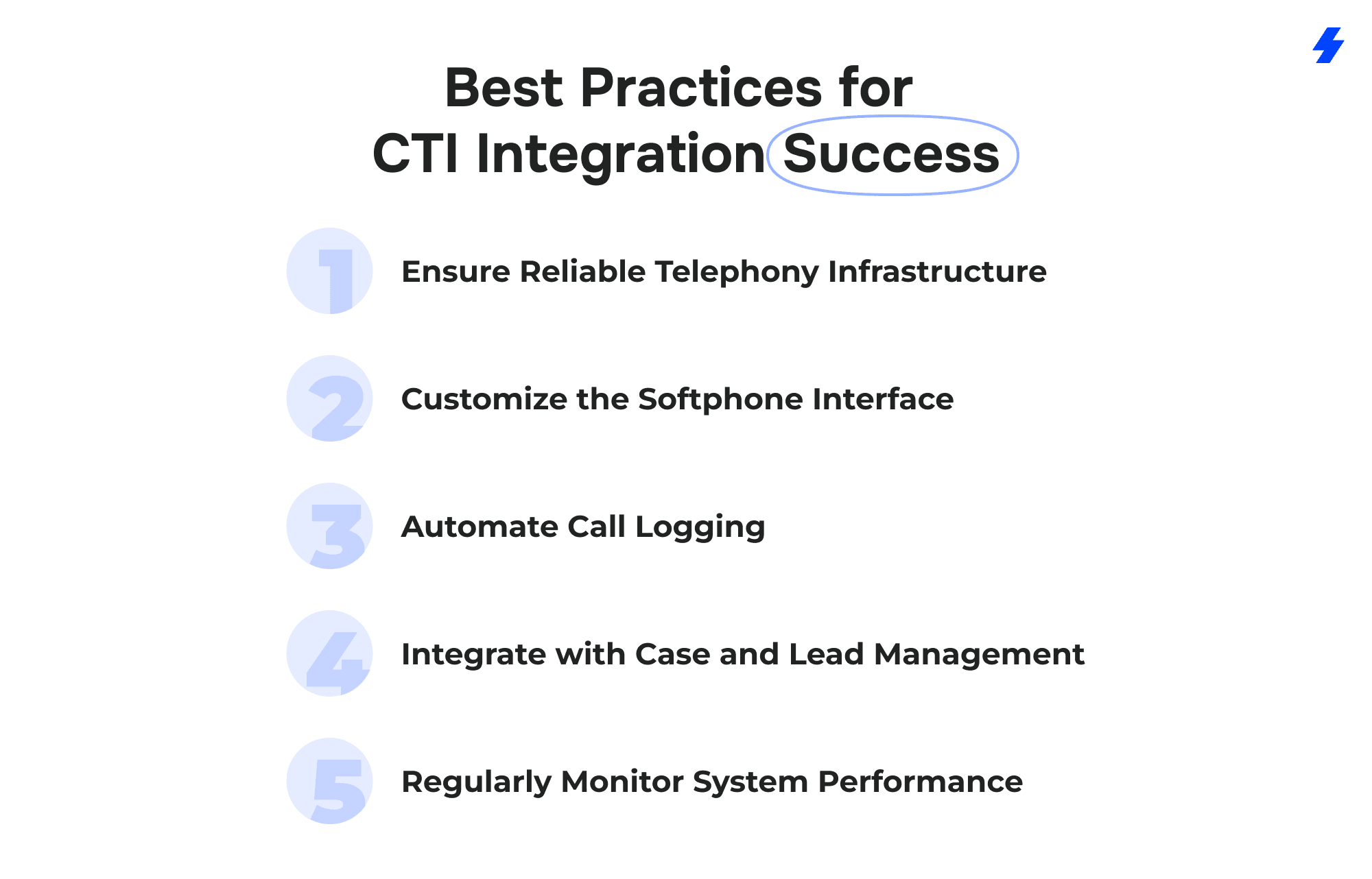
Ensure Reliable Telephony Infrastructure
The backbone of any CTI integration is a robust and stable telephony infrastructure. Minimizing downtime and reducing latency are critical to maintaining call quality and avoiding disruptions during customer interactions.
Regularly audit your telephony network’s capacity and performance, optimize bandwidth allocation, and implement failover mechanisms where possible. Investing in scalable cloud-based telephony solutions can also enhance reliability and support fluctuating call volumes without compromising service.
Customize the Softphone Interface
A tailored softphone layout improves agent efficiency by presenting only the most relevant, actionable information during calls. Customize the softphone to display key customer details, interaction history, and quick access to call controls that align with your team’s workflow.
Consider agent feedback to refine the interface continuously, eliminating clutter and ensuring ease of use. Personalized interfaces reduce cognitive load, speed up call handling, and improve overall satisfaction for both agents and customers.
Automate Call Logging
Manual data entry slows agents down and increases the risk of errors or incomplete records. Automating call logging ensures that all call details, including timestamps, call duration, dispositions, and notes, are accurately captured in Salesforce in real time.
Automation frees agents to focus on conversations rather than administrative tasks, improving data consistency and enabling more reliable reporting and analytics.
Integrate with Case and Lead Management
To streamline follow-ups and maintain a seamless customer journey, integrate your CTI system tightly with Salesforce case and lead management modules. Automated workflows can create or update cases based on call outcomes, assign follow-up tasks, and trigger notifications for urgent issues.
This integration ensures that no customer inquiry falls through the cracks and that sales and support teams have full visibility into ongoing interactions.
Regularly Monitor System Performance
Continuous monitoring of CTI system performance is essential for proactive issue resolution and optimization. Utilize Salesforce dashboards combined with telephony platform reports to track key metrics such as call volumes, average handling time, dropped call rates, and agent activity.
Analyze these insights to identify trends, detect bottlenecks, and make data-driven improvements to routing rules, staffing levels, and training programs. Regular health checks and performance audits help maintain high service levels and system reliability.
Common Challenges and Solutions
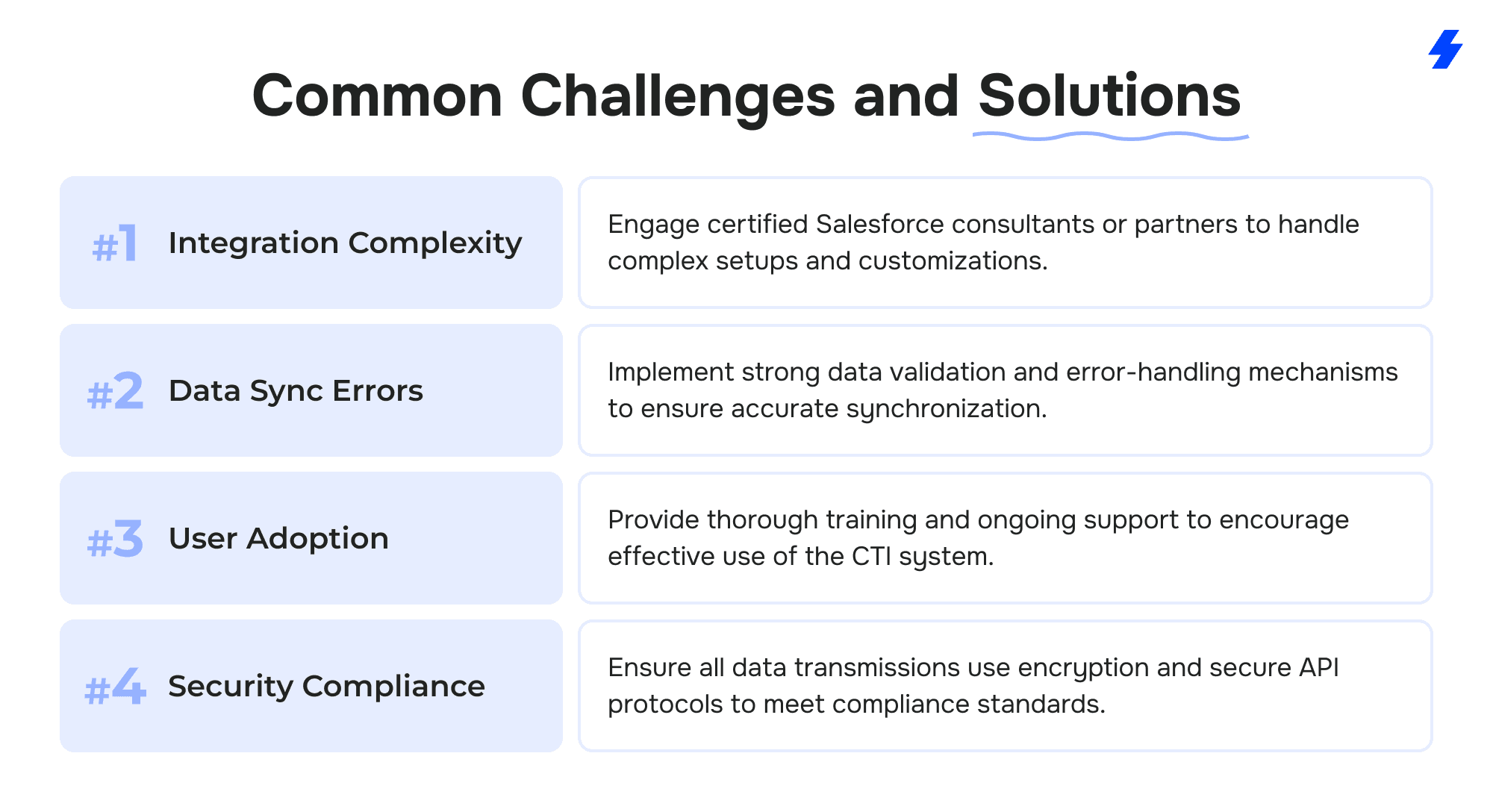
Why Choose MagicFuse for Your CTI Salesforce Integration?
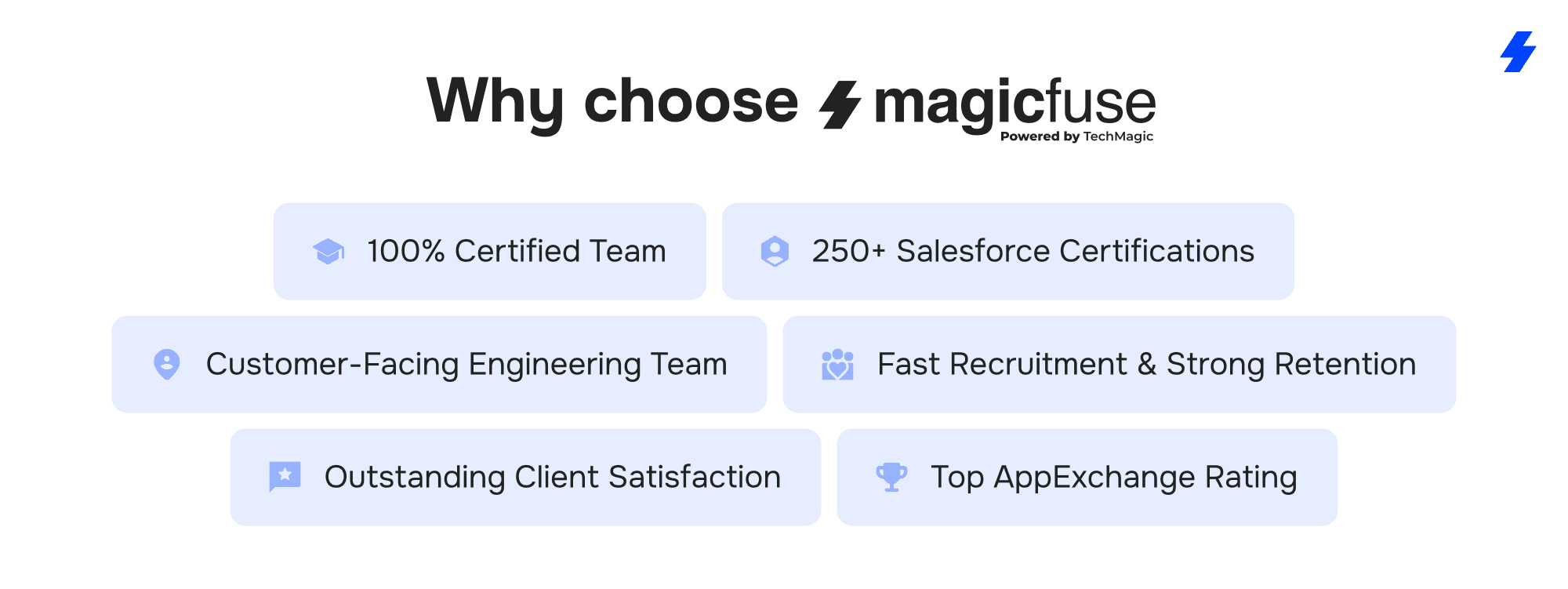
100% Certified Team
Our entire engineering team holds Salesforce certifications, ensuring expert-level knowledge and proven skills to deliver reliable, high-quality solutions.
250+ Salesforce Certifications
With over 250 certifications earned, including recent ones like Experience Cloud Consultant, Data Cloud Consultant, B2B Solution Architect, AI Specialist, and more, we stay at the forefront of Salesforce innovations to meet your evolving needs.
Customer-Facing Engineering Team
We believe in full transparency. Our clients have direct access to our engineers and resources, with no hidden layers, enabling smooth communication and collaborative problem-solving.
Fast Recruitment & Strong Retention
We recruit top Salesforce experts quickly, averaging 6 weeks per hire, while maintaining strong employee retention of over 3 years to provide consistent expertise on your projects.
Outstanding Client Satisfaction
Our commitment to quality is reflected in an impressive Net Promoter Score of 92%, showing that clients trust and recommend our services.
Top AppExchange Rating
With a stellar 4.9-star rating on Salesforce AppExchange, we demonstrate consistent excellence and customer satisfaction in the Salesforce ecosystem.
Ready to elevate your Salesforce CTI integration with a certified and experienced team? Contact us today to discuss your project and discover how MagicFuse can help you streamline your telephony and CRM systems for maximum impact.
FAQs
What is CTI integration with Salesforce and why is it important?
CTI (Computer Telephony Integration) with Salesforce connects your phone system directly to the Salesforce CRM. This integration automates call logging, enables click-to-call functionality, and provides agents with instant access to customer information, streamlining workflows and enhancing customer interactions.
What types of CTI integrations are available for Salesforce?
Open CTI (browser-based): Uses JavaScript APIs to embed call control and logging directly into Salesforce Lightning. Agents can use click-to-call, screen pops, and call logging within the browser, no external software required. Highly customizable and cloud-friendly.
Classic CTI (desktop software-based): Requires a locally installed telephony adapter. Suited for legacy on-premise systems but lacks flexibility and tight integration with Salesforce Lightning Experience.
Native CTI Connectors (AppExchange-based): Pre-built integrations from providers like Amazon Connect, RingCentral, and Five9. These connectors offer rapid deployment and robust functionality including call logging, agent status tracking, intelligent routing, real-time analytics, and advanced screen pops. While customization flexibility depends on the vendor, many modern connectors are highly configurable and leverage Open CTI for extensibility.
How long does it take to implement a CTI integration?
Implementation time varies depending on complexity, chosen integration type, and customization needs. Simple setups using native connectors can take a few weeks, while highly customized Open CTI integrations may require several months.
Can MagicFuse help customize my CTI Salesforce integration?
Yes, MagicFuse has a 100% certified Salesforce engineering team with extensive experience customizing CTI solutions to fit your unique business processes and technical requirements.
How does CTI integration improve customer service operations and agent productivity?
By providing agents with real-time customer data during calls, automating call logging, and simplifying call handling through click-to-call and screen pop features, CTI integration reduces call handling times and increases first-call resolution rates, leading to better customer satisfaction and more efficient agents.