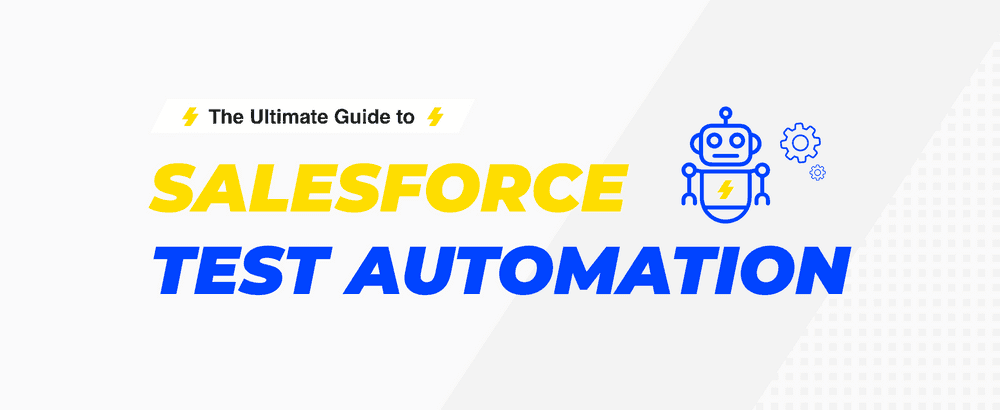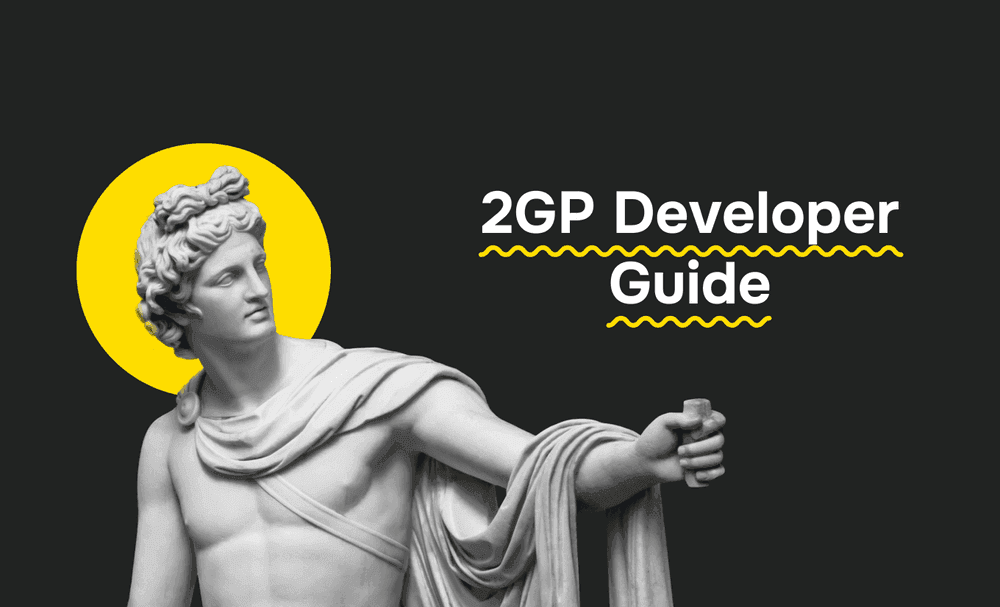Salesforce is a powerful tool for businesses. The ease with which you can implement automated workflows designed specifically for your business needs makes it a valuable time- and costsaving application that ultimately encourages business growth and innovation.
Any products or services offered by your business would no doubt be rigorously tested before being made available to your customer. The internal systems that you rely on to keep your business ticking over should be no different.
Regular, repeat tests are essential to ensuring that your Salesforce application meets and supports your needs. The flexibility of Salesforce implementation services and its constantly evolving opportunities mean that regular testing is also vital to locating and fixing any functional issues that arise after updates or integrations. Salesforce is attractive to enterprising businesses because of how seamlessly it can work with other applications; of course, introducing additional applications makes rigorous Salesforce automation testing even more important.
By implementing a regular automated test schedule, alongside a regime of new tests that take place after updates and upgrades, your business can remain one step ahead of any potential issues that may arise. Ultimately, Salesforce automation will save you time and money and allow your Salesforce experts to focus on bigger development projects.
What is Salesforce test automation?
When it comes to testing your Salesforce CRM, you have two options. The first is manual testing. This can be time, energy, and cost-intensive, as it requires your testing team to implement traditional methods to root out the problems.
Your second option is Salesforce automated testing, which uses salesforce testing tools (see examples below) to test every level of the system: unit, system, UAT, production, and regression.
Unit Testing
This part of the testing process is run by developers who specialise in APEX, the specific language used by Salesforce. Small additions to the code will run behind the scenes to automatically check that it's working correctly.
System Testing
This part of the testing process is run by Salesforce-specific experts and relates to your business’s precise outputs and uses. System testing will highlight any problems with the automated side of your Salesforce CRM.
UAT Testing
As one of Salesforce automated testing tools, UAT testing must be conducted by the people who will be using the Salesforce application. Testing will mimic actual events and day-to-day usage within the business, so you can confirm that the application suits your needs.
Production Testing
The same tests that were run as part of system testing are now repeated in the production environment, which will confirm whether code and configuration have been properly translated from the testing or Sandbox environment into the live application. It is recommended that UAT testing is repeated after this step.
Regression Testing
This type of testing comes into play once new Salesforce updates have been released and installed or a bug has been detected and fixed. It ensures that all previous uses and processes still run normally and effectively after changes have been made.
As you can see, testing each of these different levels requires a range of different programming languages and skill sets. Building an automated testing system that works across all of these is difficult, which is why manual testing initially took precedence.
Salesforce test automation has been around for a while; but, for the reasons outlined above, businesses have found it difficult to adopt. With manual testing, you are at least dealing with a human being who can make informed decisions and tailor their actions to your specific system’s needs. Implementing any kind of adaptation to automated tests that were built using tools such as Selenium can require more work than simply running the tests manually. This is because the code behind the test must be updated whenever anything changes within your Salesforce application.
Recently, however, tools that are a lot more user-friendly and intuitive have emerged that don’t require constant coding and need far less time from your testers, making test automation a viable, recommended option for your Salesforce CRM.
6 Reasons Your Business Needs Salesforce Test Automation

There are many benefits to implementing automated testing services in your Salesforce system, which will afford you smoother, more effective usage with less time wasted on manual troubleshooting and fixes.
More Extensive Testing
Automated Salesforce testing allows you to execute hundreds of test cases, covering any number of eventualities and scenarios, both likely and unlikely. Businesses using automated testing are also far more capable of adapting to new releases or updates, as they already have the technology and scope for new tests.
More Efficient Testing
Employees are a business’s most expensive resource. Removing the need for slow, manual testing not only speeds up the process, but it also reduces the risk of human error, so tests are unlikely to have to be redone and will always feed back reliable data. Studies on human behaviour have also shown that the more often someone performs a repetitive, boring task, the more likely they are to make mistakes. So, the longer a tester has been working on a single project, the more likely they are to miss something or get something wrong, resulting in the test being redone. With automated testing, you completely remove this risk factor.
Schedule Repeat Tests
Once the basis of each test has been set up, it can be repeated endlessly at the click of a button, reducing the manpower needed to run a large-scale testing programme. Setting up a schedule for repeat tests is simple and doesn’t require testers to manually trawl through the same repetitive process for hours, or even days, at a time.
Automatic Reports
Once tests have been completed, detailed reports must be produced to evaluate the successful and unsuccessful aspects of your Salesforce application. These reports can be time-consuming to produce manually; but, automated testing means automatic reports. These reports make it simple to pinpoint those tests that need to be rerun and work out where errors may be occurring. Tests can be recorded and saved for playback, helping testers gain even more valuable insights.
Free Up Testers
With automatic systems running the mundane everyday tests, your expert testers can dedicate their time to designing bigger projects to further improve your Salesforce CRM. Rather than spending their time running and overseeing existing test initiatives, they can focus on developing new problem-solving ideas.
Identify Issues Quickly
The main objective of all testing systems is to root out the problems that are preventing your Salesforce CRM from running efficiently so that they can be fixed and/or improved. Tests can locate any configuration issues or broken lines of code, hand them to you in a succinct report, and allow testers to quickly solve the issue before it becomes too damaging. Ultimately, this is the purpose of automated testing.
What can we test?
For efficient use of your Salesforce system, every individual aspect of its running process should be tested, from software integration up to collecting client contact details. Processes that we suggest are checked via automated testing include:
- Collecting client information correctly
- Web forms are inputting data correctly
- Records are not duplicating
- Client status can be changed during and after interaction and/or sale
- Contacts can be marked as customers or prospects
- Only authorised users can view certain records
- Fields are responding to their ruleset (e.g. prices cannot be zero)
- Automatic emails are being sent out
- Invoices are being created correctly
- Third-party add-ons are functional
- Workflow runs as expected on mobile devices and in other browsers
Set-Up Steps for Test Automation
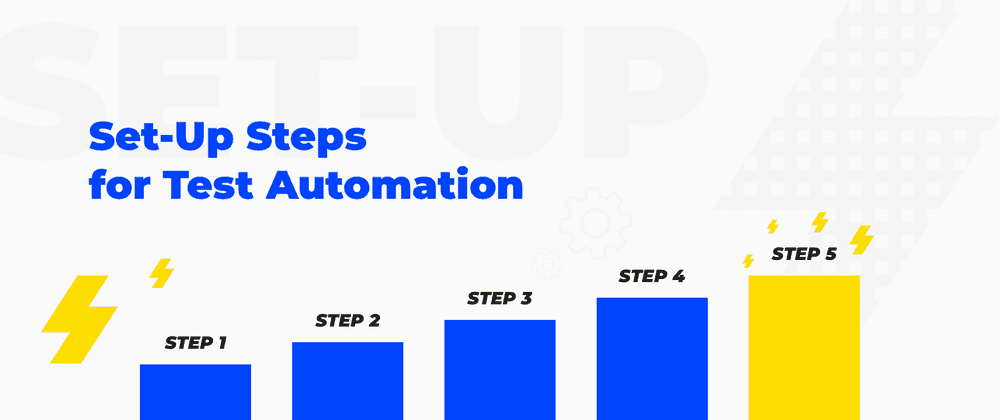
Beginning your Salesforce testing process in the right way will ensure you get the best results at the end. Though Salesforce can be tested in the same way as most web-based applications, it is essential that your team set up your automated tests as described here to ensure they correlate with your specific uses of Salesforce.
Set up a testing team
Experienced experts will be essential to the smooth running of your Salesforce testing. They will understand how to distinguish between the code of your customised add-ons and that which is built-in to Salesforce (and therefore does not need to be tested).
Work in the Sandbox environment
All testing and development should take place within the Sandbox environment, as it has been specifically designed to cater for testing without damaging the Salesforce CRM. Tests created here are then projected onto the working system.
Start testing early
The earlier you can begin testing your Salesforce system, the better. As soon as customisation begins, errors can occur, slowing down your system, your business, and adding unnecessary risk. Issues can be detected early and corrected before any great costs are incurred. This will also help with future test coverage and afford your testing team a more in-depth knowledge of the business needs and history.
Find the right Salesforce testing tool for you
There are countless testing tools available for automating Salesforce testing, but choosing the right one is crucial. Your chosen tool must be able to handle both day-to-day requirements and more severe one-off issues. View our list of suggested tools below, or let us guide you through the process by getting in touch.
Include testing at all levels
Your chosen testing methods must test all the levels mentioned above: unit, UAT, regression, system, and production. The name of the method, information about its purpose and focus, and when the test is executed should all be visible without opening the test, so make sure you name your testing methods correctly from the beginning when saving.
Tips for effective testing:
- Run all tests as real user/client profiles to ensure Salesforce reacts genuinely
- User profiles are built through Workflows
- Not all data needs to be made available for the tests; samples work well
Top Tools for Salesforce Test Automation
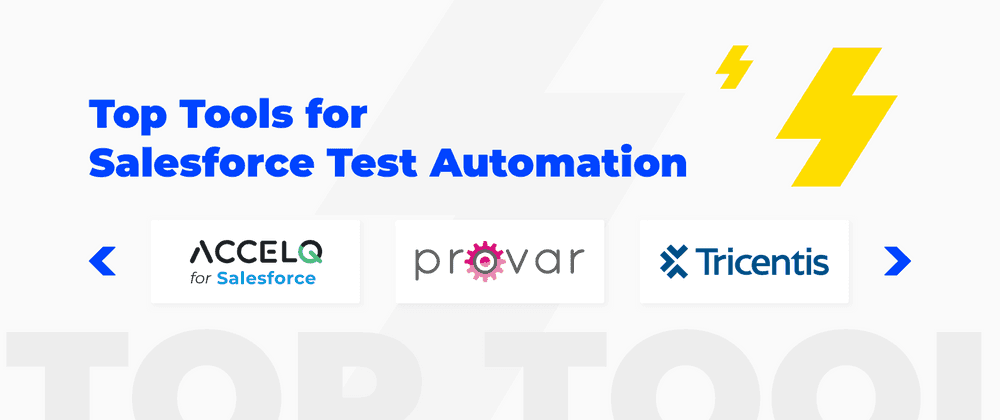
Finding the right Salesforce testing tool for you will depend on how involved you want your testing team to be with it. As a baseline, try to choose the most intuitive easy-to-use testing tool, as it will be less reliant on the coding knowledge of your team of testers and will accommodate any new updates easily. Features to look out for include:
- Ability to test advanced elements like Visualforce, Service Cloud, Lightning UI
- Supports integration and upgrades
- Generates automatic reports
There are countless tools available to businesses, but some stand out against the rest. We would recommend using one of the Salesforce automation tools listed below. MagicFuse can assist you in choosing the right salesforce test automation tools and setting up your automation.
Provar - Provar is one of the most popular test automation solutions for Salesforce and its broader ecosystem. It is the only tool specifically engineered for Salesforce and takes an intuitive approach that allows tests to be delivered by your testing team on Day One. Provar has won awards for its customer support and consulting, offers a thriving community, and has a helpful user-friendly interface.
OpKey - OpKey is a continuous testing platform powered by AI, and is the first predictive testing platform for Salesforce. AI helps you predict what tests and upgrades your Salesforce system is likely to need, keeping you ahead of the game. Users will benefit from a library of pre-built test automations, AI-based impact analysis, and an intuitive test builder that will overcome any setbacks. A feature that makes OpKey different from many of its competitors is its model-based testing approach, which works by recording drag-and-drop processes.
Mabl - The key objective of Mabl is to make the testing process accessible for anyone in a business’s IT team, whether they are a tester or not. Mabl understands that Salesforce usage changes frequently, and so your testing platform must reflect this. Mabl also offers a user interface that works by recording the processes that must be tested.
Tricentis - End-to-end testing with Tricentis ensures that your CRM will continue to run smoothly in conjunction with its integrated apps whenever anything is updated. Tests can be aligned with your priorities, ensuring that the most important things are always dealt with first and tests that have become redundant are automatically removed.
Copado - This automation tool aims to facilitate innovation within your business, with a fully scalable platform for tests and a predictive AI basis, letting you focus on development. Copado can run end-to-end tests while providing you with actionable data to help you improve how Salesforce works for you.
Cigniti - This testing tool specialises in checking your CRM’s integration with other apps and personalised elements. Though Cigniti is a service, it also provides packaged guidelines and templates, to help businesses get their testing systems off the ground quickly, without too much initial set-up.
ACCELQ - As an AI-powered codeless test automation platform, this tool requires no coding from your testers, can run tests continuously and is available on the Salesforce AppExchange. ACCELQ has been adopted globally by Fortune 500 companies and can automate everything within your Salesforce ecosystem, including cloud solutions, web services, and back-end testing.
What does this mean for your business?
The power and possibility that comes with using a fully integrated Salesforce CRM is an attractive prospect for modern businesses of any size. To get the most out of Salesforce, however, a robust test automation tool accompanied by skilled testers (either in-house or out-sourced), is essential.
Implementing the right kind of regular and specialised tests can help you handle issues as soon as they arise, keep you ahead of any software updates, and free up your best technical minds for innovation, development, and data analysis.
For advice on how to select your automation tool, set up automated tests, and develop your use of Salesforce, get in touch with a Salesforce development company today.
FAQ
Can I run automated tests in Salesforce?
Test automation Salesforce is used to monitor applications and verify that processes are consistently performed as intended within Salesforce and between Salesforce and other systems and applications. For example, a business might have a customer-facing website where users can purchase their products.
Is it difficult to test Salesforce automation?
Hide element IDs: UI Automation tools typically require element information to identify visual elements in an application. Salesforce hides them for development purposes, making it difficult to automate testing.
How many Automations does Salesforce run in a month?
Salesforce delivers over $1 trillion automation sand $2 trillion monthly for customer businesses.