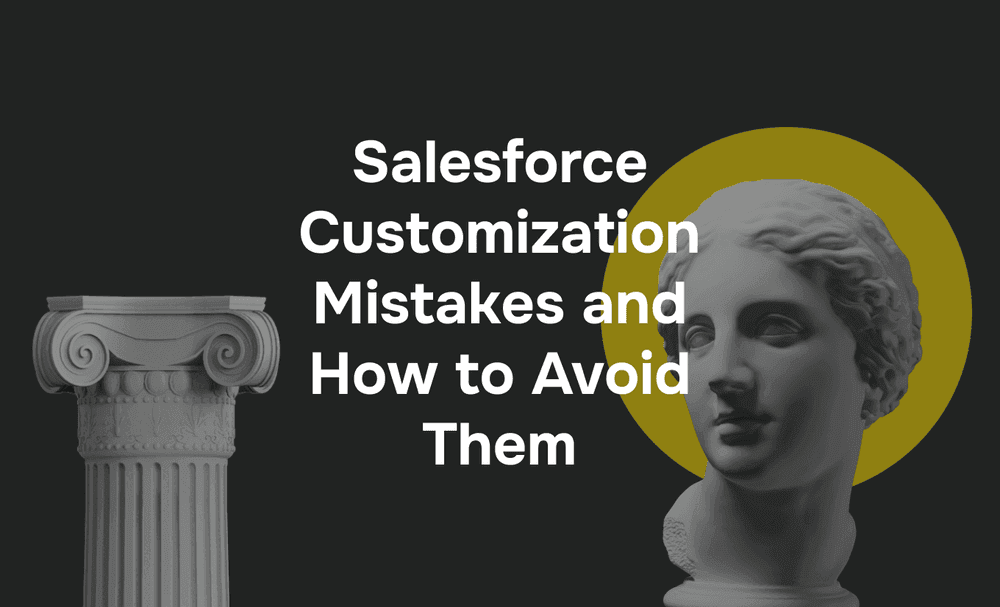While multiple IT systems allow us to store and manage thousands of documents, working with a few platforms simultaneously is challenging. Luckily, Salesforce users never worry about this issue because the platform offers a seamless experience. Specifically, users can manage their content without leaving the platform.
What is the value of Salesforce as a document management tool? What features can you use? How does the solution integrate with other third-party products? You can learn this and much more right now to confidently start using Salesforce as a reliable tool that meets all expectations for smooth document management.
The Role of Effective Document Management in Business

All employees should have easy and secure access to the company's knowledge library - document storage. If papers are a mess, how can anyone find, use, and protect them? So, a well-organized and efficient document management system is critical to your business performance. With it, you get the following benefits:
-
Robust data security The most essential documents typically include intellectual property, customer data, and financial reports. Weak protection of such documents can lead to unauthorized access, data breaches, and other consequences threatening the company's well-being. However, if you can provide ultra-strong privacy protection, including backups, access control, and encryption, managing documents becomes much simpler since you no longer have to worry about security issues.
-
Quick data search The speed of data retrieval plays a crucial role in work efficiency. Instead of manually scrolling through dozens of files, you can quickly find the required one using a keyword. This approach enhances operations, promotes better team collaboration, and accelerates communication with external users, including partners and customers.
-
Impeccable compliance Since many industries must comply with legal and regulatory requirements regarding data management, business leaders need to have a strategy to fulfill these obligations. Consequently, they employ document management systems that guarantee proper security measures, retention policies, and document tracking. This way, organizations reduce the risk of legal consequences and reputational damage.
-
Enhanced collaboration Smooth document collaboration between team members and external users should be independent of location or time. The best solution is a centralized platform accessible from any site and device. With such a platform, you can expect enhanced teamwork and faster decision-making, which is vital, especially in critical situations.
-
Optimized workflow automation Employing a good tool to automate routine tasks like approval workflows, document routing, and notifications enhances business process efficiency. Specifically, you can reduce the possibility of manual errors and speed up decision-making cycles, ultimately boosting overall productivity.
As is known, teams use DMS solutions to manage documents and comply with all the above factors. But do you know that lots of Salesforce users employ the Salesforce document management system for that? Yes, this robust platform offers a range of features beyond CRM tools and can significantly enhance your team's capabilities. How? Keep on reading!
Salesforce as a DMS: Features And Fundamental Components

Salesforce document management solution is secure and feature-rich software for streamlined document management despite being known primarily for CRM. Furthermore, Salesforce's power rivals similar solutions, presenting the following capabilities:
Files Home: With this feature, you get secure cloud storage to save, create, and edit files. In addition, you can keep documents private or collaborate on them, link files to groups or individuals, and attach them to Chatter posts.
Salesforce CRM Content: This tool enables users to create, share, and collaboratively edit various document types with team members and external users. Content includes multiple formats, from Microsoft PowerPoint presentations to Google Docs, web pages, audio and video files.
Salesforce Knowledge: Managing knowledge base articles will be more straightforward for you with this feature. In particular, you can create and publish new content and update or archive articles when needed. Additionally, the online platform allows sharing the articles with colleagues and external parties easily.
Document Tab: The Documents Tab pertains to web components like logos, mockups, dotfiles, and other Visualforce files rather than text files. These components can be used without needing to attach them to individual records, as they are managed directly within Salesforce's document storage system.
Attachments: Adding files to emails, events, client profiles, and other types of records on your application pages is possible thanks to this feature with a self-explanatory name.
Note: Each module has a maximum size limit for uploaded objects. Follow the link for details.
Now that you've seen multiple Salesforce capabilities, we invite you to explore the core components of Salesforce as DMS: libraries, folders, and files.
- Libraries – it is a handy way to organize Salesforce documents, manage users' permissions, and instantly search for information through all the files. File browsing here is available in list, grid, or thumbnail view.
- Folders – these are secure spaces for storing documents, reports, dashboards, or email templates. You control access to content based on roles, permissions, license types, and public groups. Specifically, there are three types of folders: public, hidden, and shared. Also, they can be set to read-only or read-write.
- Files – Salesforce files enable data collaboration, update management, tracking of important files, and confidential storage of documentation. All file types, including Excel spreadsheets, images, Adobe PDF, and Microsoft PowerPoint, are supported. In addition, a user can download videos and audio (but not parse or preview these files!).
Note: Check out the knowledge base if you want to know more about Salesforce's features and components.
So, that's how file management works in Salesforce. But wait, there's more! The solution also integrates with other tools to improve user experience.
Document Management in Salesforce through Third-Party Tools
While Salesforce offers options for handling documents within the platform, there are also third-party plugins that simplify the process and improve document management in Salesforce beyond the standard edition. Here is a dependable selection for you:
- d.velop
d.velop for Salesforce is a state-of-the-art solution from d.velop AG, a German provider of enterprise content management systems. The tool provides easy and fast file access directly in the Salesforce interface, gives you access to the most recent documents, and helps prevent out-of-date information errors with the version control feature.
✅ Pros
- Built-in integration with the Salesforce interface
- Chatter and standard Salesforce email templates are available
- Ability to turn SharePoint into a document management system
❌ Cons
- Despite being popular in Europe, d.velop is relatively unknown globally
- OpenText
The OpenText Content Suite Platform is a comprehensive enterprise content management (ECM) system designed to manage the flow of information. It is considered one of the most prominent Canadian software in the ECM sector. The solution allows businesses to generate and retrieve all the documents for an improved customer experience, ensures up-to-date versions of all the data, and gives users access to resources they need without leaving the Salesforce space.
✅ Pros
- Immediate access to OpenText's digital information platform
- Large client base
❌ Cons
- Access through Salesforce is provided using iFrame (not as a built-in integration)
- Relatively expensive compared to other products
- S-Drive
S-Drive is a cloud-based document management app powered by Salesforce and Amazon Web Services. It's especially suitable for businesses storing mission-critical official corporate documents in the cloud. With this Salesforce integration, you can upload data 300% faster and set access permission expiration dates.
✅ Pros
- It's a native Salesforce file storage and distribution app
- Simplified compliance control
❌ Cons
- According to some reviews, the API features are limited
- Box for Salesforce
The integration of the well-known Box with Salesforce gives you the benefit of instant data updates right in Salesforce and more flexible access to documentation. In addition, the tandem of these solutions offers Box Sign capabilities, auto-populated fields for signature requests, Box Files Viewer for Quip, and on-the-go collaboration from any gadget.
✅ Pros
- The cloud solution and Salesforce integration are free for the Box Business plan
❌ Cons
- Access is provided via iFrame
- Little interaction with Chatter and email templates
- M-Files
The M-Files Add-in for Salesforce is a feature that can be added to Salesforce, allowing for the direct display of selected objects from M-Files within the Salesforce document storage. With it, your team can use the Salesforce interface to access and manage information, regardless of where that information is stored. That includes data stored in network folders, SharePoint, Box, Google Drive, or any other connected repository.
✅ Pros
- User-friendly
- Accessibility across multiple devices
❌ Cons
- Again, access is provided via iFrame
- Little interaction with Chatter and email templates
- Pricey compared to other products
In addition to the above, there are solutions for viewing files in Salesforce. You can use them to get a different view of the documents on the platform.
- File Manager
File Manager is a free tool that displays all files stored in Salesforce in a freely definable folder structure. You can create specific folders and manage files by required categories.
✅ Pros
- Free
- Quick to set up
❌ Cons
- Users outside Salesforce can't access the file structure
- FileTree
FileTree is Salesforce's solution for enhancing your attachment and file experience. With it, you can effectively consolidate Salesforce files and attachments from any given record and link them to the relevant documents.
✅ Pros
- It's a native Salesforce integration
❌ Cons
- Not free
- Can only be used within Salesforce
You can find more information about each solution and match their capabilities to your needs. However, we must consider the scenario that no product will suit you. What should you do in that case?
Make Your Own Salesforce Document Management System!

Building your own document management system in Salesforce involves configuring the space to organize and store documents following your needs. Here is a general outline of how a Salesforce consultant can create a solution for you:
Step 1: Requirements assessment and gathering: In this step, you should make clear your document management requirements, user workflows, security issues, and any integration needs with existing systems.
Step 2: Design and planning: Next, a Salesforce consultant will develop a document management solution based on the collected requirements, from custom fields to the overall DMS structure.
Step3: Configuration: After that, they will set up Salesforce. It may include creating custom objects that accurately represent documents, folders, and other objects.
Step 4: User access and permissions: Then, a consultant will configure appropriate access and permissions for users, ensuring they only have access to documents they are allowed to.
Step 5: Integration: Finally, a development company can integrate third-party tools or applications if your DMS needs to interact with other systems.
Your own Salesforce document management platform will be perfectly tailored to your needs, which is the most significant advantage. At the same time, this option requires investment. Anyway, deciding what's best for your organization is up to you! And if you are ready to invest, choose the best Salesforce consulting company and design your perfect document management space.
Salesforce Data Management Challenges and Ways to Overcome Them

Sometimes, companies using DMS experience inaccurate data, duplicate records, and other document-related issues, which cause delays and missed opportunities. Although Salesforce cannot avoid these problems, you can easily handle them. We have compiled a list of the most common challenges and their solutions.
🟠 Challenge: Lost or misplaced data
The most typical causes of lost or misplaced data are technical failures, lack of proper backup systems, and human error. Unfortunately, this problem has disastrous consequences, ranging from delays to legal and financial liability.
🟢 Solution: Back up your data regularly
Backing up your documents is one of the fundamental steps you need to take when managing your Salesforce data. So, ensuring the accuracy and completeness of a backup solution is paramount. You can avoid any potential Salesforce setbacks by clearly understanding the data's reliability. Additionally, safeguarding against flawed data can significantly reduce any productivity loss.
🟠 Challenge: Lack of automation
Without proper automation, keeping track of data, ensuring its quality, and maintaining integrity becomes a huge undertaking. Moreover, carrying out these tasks manually poses a higher risk of inaccuracies and consumes much time. Finally, it is difficult to determine which data is updated and which is not without automation.
🟢 Solution: Employ automation tools
In Salesforce data management, automation tools, such as Apex triggers, validation rules, and flows, are essential for effective data recovery. By automating your Salesforce data management, you can establish regulations and safeguards, ensuring your documents are accurate and secure.
🟠 Challenge: Security and compliance
Businesses need to prioritize data protection in today's world, especially with the rise of cloud solutions. Therefore, adhering to strict international data protection standards like GDPR and HIPAA is crucial to avoid reputational damage, hefty fines, and even business closure. Unfortunately, it's a challenge for some DMS users.
🟢 Solution: Take security measures
As Salesforce becomes increasingly used, so does the number of data objects and users. Fortunately, you can avoid the security risk by implementing two-factor authentication, monitoring activity, and restricting access to content based on roles. In particular, it's essential to ensure appropriate user permissions when addressing security and compliance issues. It helps in preventing data breaches or security incidents, whether they originate internally or from external malicious sources.
As you can see, it's easy to deal with challenges if you know how to do that!
Conclusion
Now you know that Salesforce isn't only a CRM system. It also offers a document management platform, allowing you to work in a single space with all the necessary data and functions at your fingertips. User-friendly, easy, and effective!