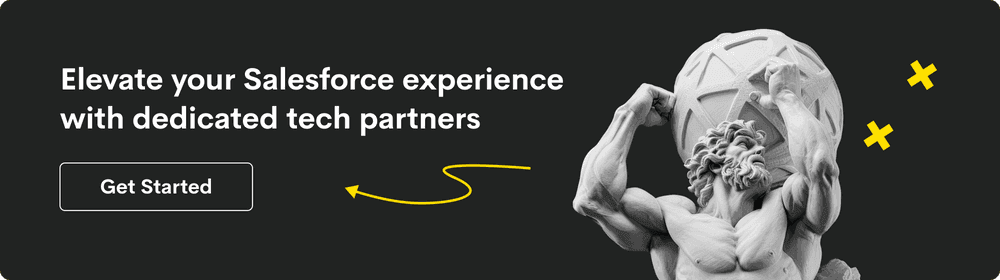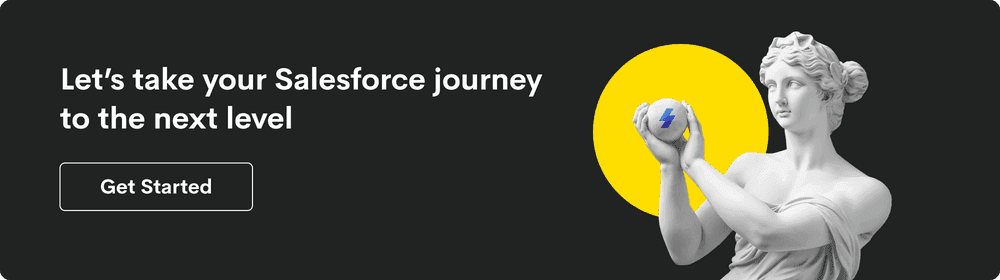The introduction of Einstein AI, a generative AI-powered tool, has sparked some interest in the Salesforce community, and there are good reasons for it.
Think of it as your conversational AI assistant, delivering smart insights and automating routine tasks with natural language prompts. Sounds promising, right?
In this step-by-step guide, we’ll explain how to enable Einstein Copilot, from setting it up to leveraging its advanced capabilities.
Let’s explore how it can benefit your business and, ultimately, whether the tool lives up to its hype.
Why Implement Einstein Copilot?
Einstein Copilot actions can prove useful in several ways depending on your company needs.
One key advantage is the ability to achieve faster case resolution by using conversational AI that can analyze and respond to customer inquiries efficiently.
The tool can quickly scan customer inquiry, understand the context, and give a relevant response. It uses trusted AI interactions to ensure that responses align with the organization's policies and guidelines.
Another example is the ability to create personalized product promotions by analyzing business data from multiple systems. AI generates targeted recommendations based on individual client behavior.
These are just a few instances to give you a basic idea. Now let's dive deeper and start with exploring how different ventures can benefit from it and what major impact it can have on their businesses.
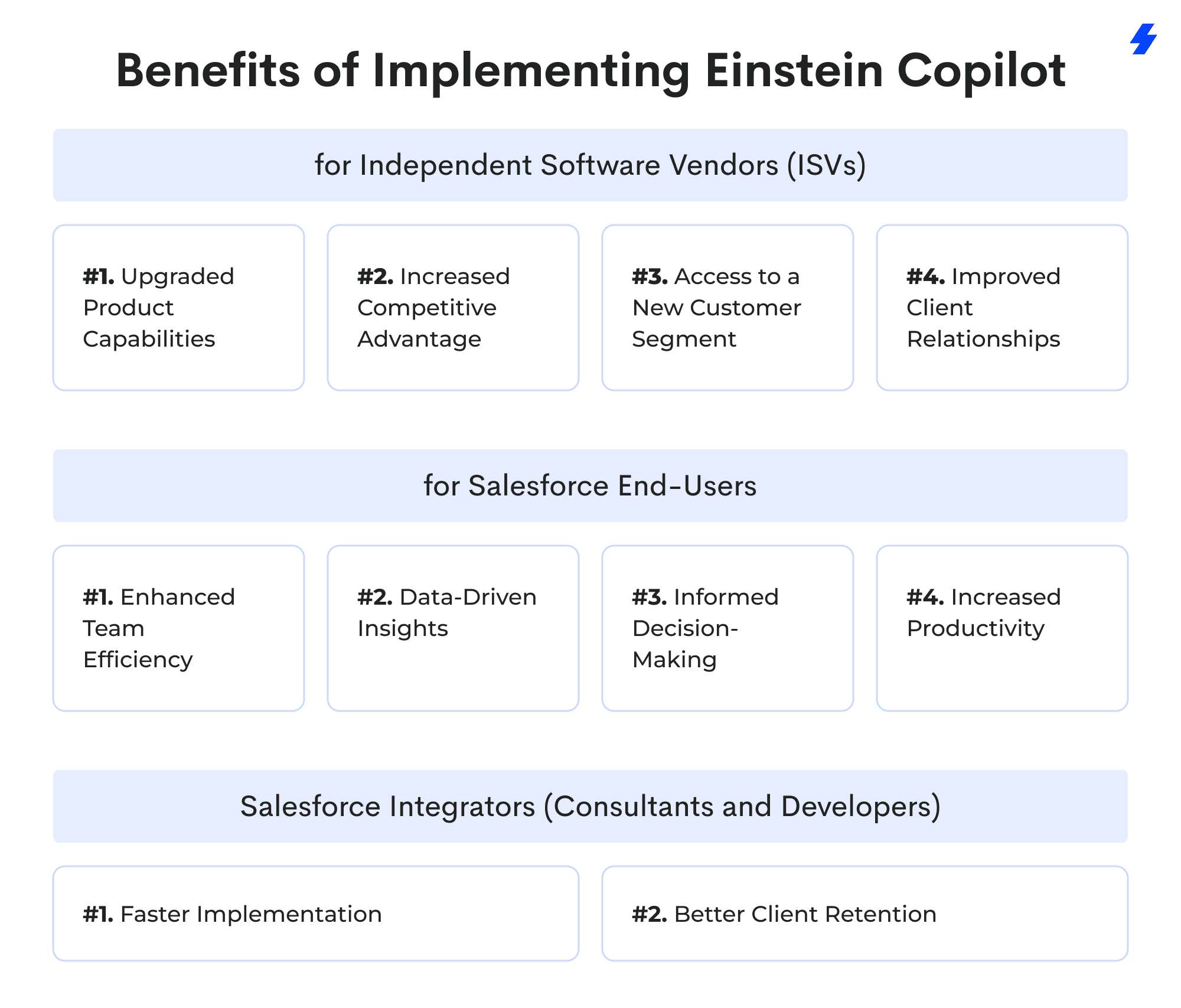
Independent Software Vendors (ISVs)
-
Upgraded Product Capabilities Integrate advanced AI features without the need to develop AI solutions from scratch.
-
Increased Competitive Advantage Differentiate your product by offering added value through AI functionalities.
-
Access to a New Customer Segment Attract new clients looking for automation and advanced analytics.
-
Improved Client Relationships Strengthen customer sentiment and loyalty by enhancing their customer experiences with extended sophisticated capabilities.
Salesforce End-Users
-
Enhanced Team Efficiency Automate repetitive tasks, allowing team members to concentrate on strategic or creative activities.
-
Data-Driven Insights Get generative AI recommendations based on your company data patterns and workflows.
-
Informed Decision-Making Make strategic data-backed decisions and develop strategies based on AI-driven insights.
-
Increased Productivity Streamline workflows, reduce manual efforts, and minimize the risk of human error.
Salesforce Integrators (Consultants and Developers)
-
Faster Implementation Leverage pre-built AI functionalities to save time and optimize development.
-
Better Client Retention Deliver more robust, flexible, and customized solutions to solidify customer relationships and customer content.
To sum up, Salesforce Einstein Copilot AI can empower various company types by optimizing their capabilities, and providing personalized recommendations, ultimately contributing to the overall growth.
By leveraging Salesforce Einstein AI, you can design Salesforce solutions that integrate seamlessly within your ecosystem and improve average interactions with your company.
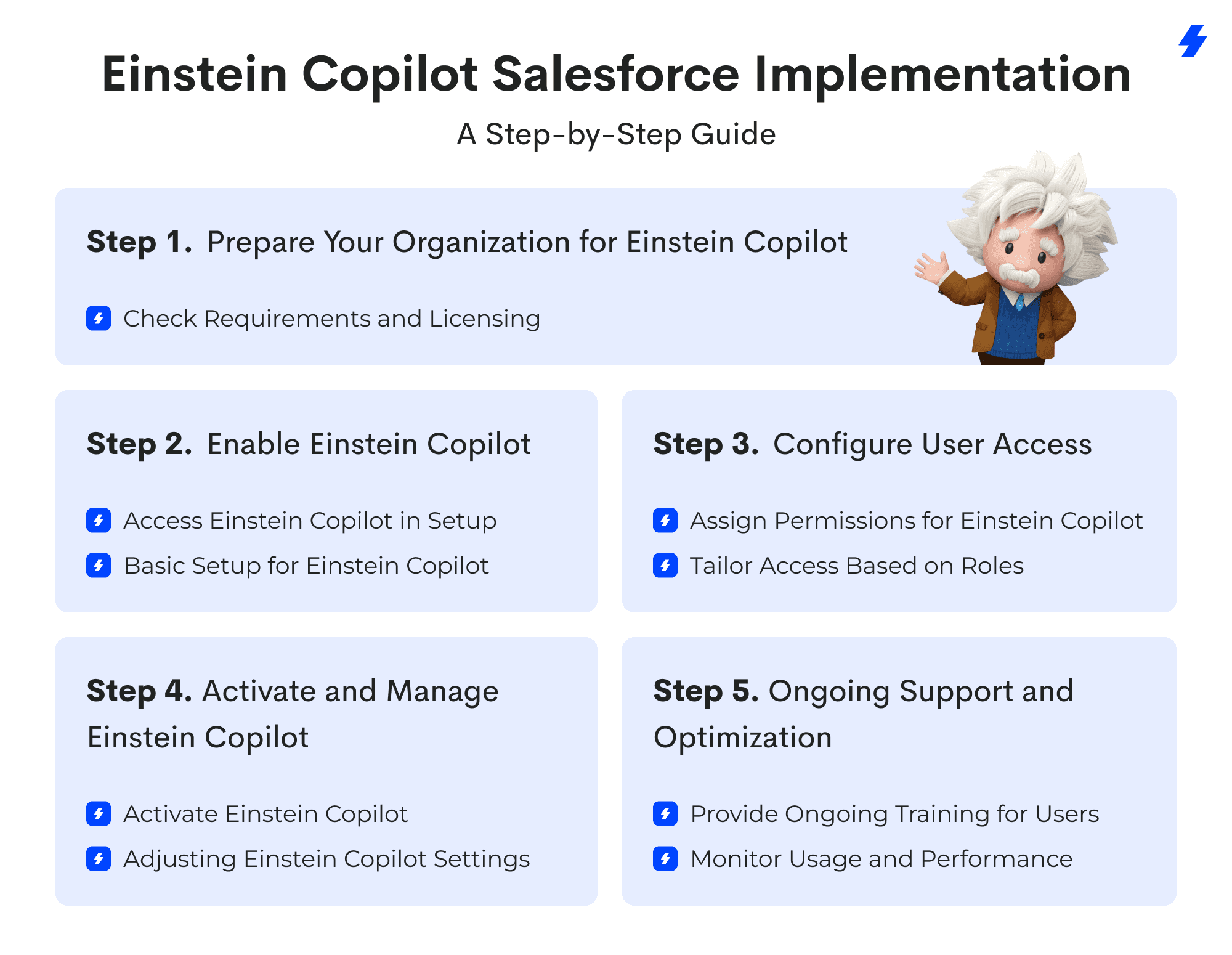
Step 1: Prepare Your Organization for Einstein Copilot
Your organization needs to be well-prepared technically and strategically to ensure a smooth integration. Here are the major prerequisites to take care of.
Requirements and Licensing
- Verify Salesforce Editions. Einstein features are supported on Enterprise, Performance, and Unlimited Editions.
- Check Appropriate Licensing. Consult your Salesforce Consultant or Partner to ensure you have the right one in place. In some cases, you may require purchasing an AI license additionally, for instance, Einstein Copilot License or Sales AI add-ons.
Step 2: Enable Einstein Copilot
Once you verify licensing and edition compatibility, here is how you enable it.
Access Einstein Copilot in Setup
Copilot AI Einstein has two permission sets: for Salesforce User and Admin. You need the latter to access and enable it.
Log in to Salesforce with an administrator account and navigate the setup by searching for Einstein Copilot. Then follow the on-screen instructions to accept the terms & conditions to activate the settings. Essentially, you’ll need to toggle the feature on.
To proceed with the necessary configurations, see the steps below.
Basic Setup for Einstein Copilot
So, after you’ve enabled it, there are initial configurations to complete. This is where you begin with the customization. Einstein Copilot Builder will offer various sections to personalize your Einstein Copilot actions based on your venture's needs. Here is what you can do here:
- Customize system messages for various scenarios to match your workflow processes and company’s brand by using enhanced event logs and language settings. English is the only available language.
- Set permissions for different user profiles and assign them to appropriate users.
- Integrate with relevant Salesforce clouds, such as Sales, Commerce Cloud, or Marketing Cloud, to access necessary data.
It's also worth noting that data protection is provided by the Salesforce platform's Einstein Trust Layer, which safeguards data across the platform.
This security and compliance network ensures that AI operations are safe and transparent.
It provides encryption to protect data and complies with GDPR regulations. The Einstein Trust Layer enforces strict privacy standards, especially when dealing with personally identifiable information.
Step 3: Configure User Access
By properly managing the permission sets, you ensure that access is granted to the respective team members and their roles within the company.
Assign Permissions for Einstein Copilot
Review and tweak the permission sets to ensure the right roles access the intended features. Those can include receiving Einstein conversation insights and recommendations, interacting with the user interface, and the ability to access and manage configurations.
Tailor Access Based on Roles
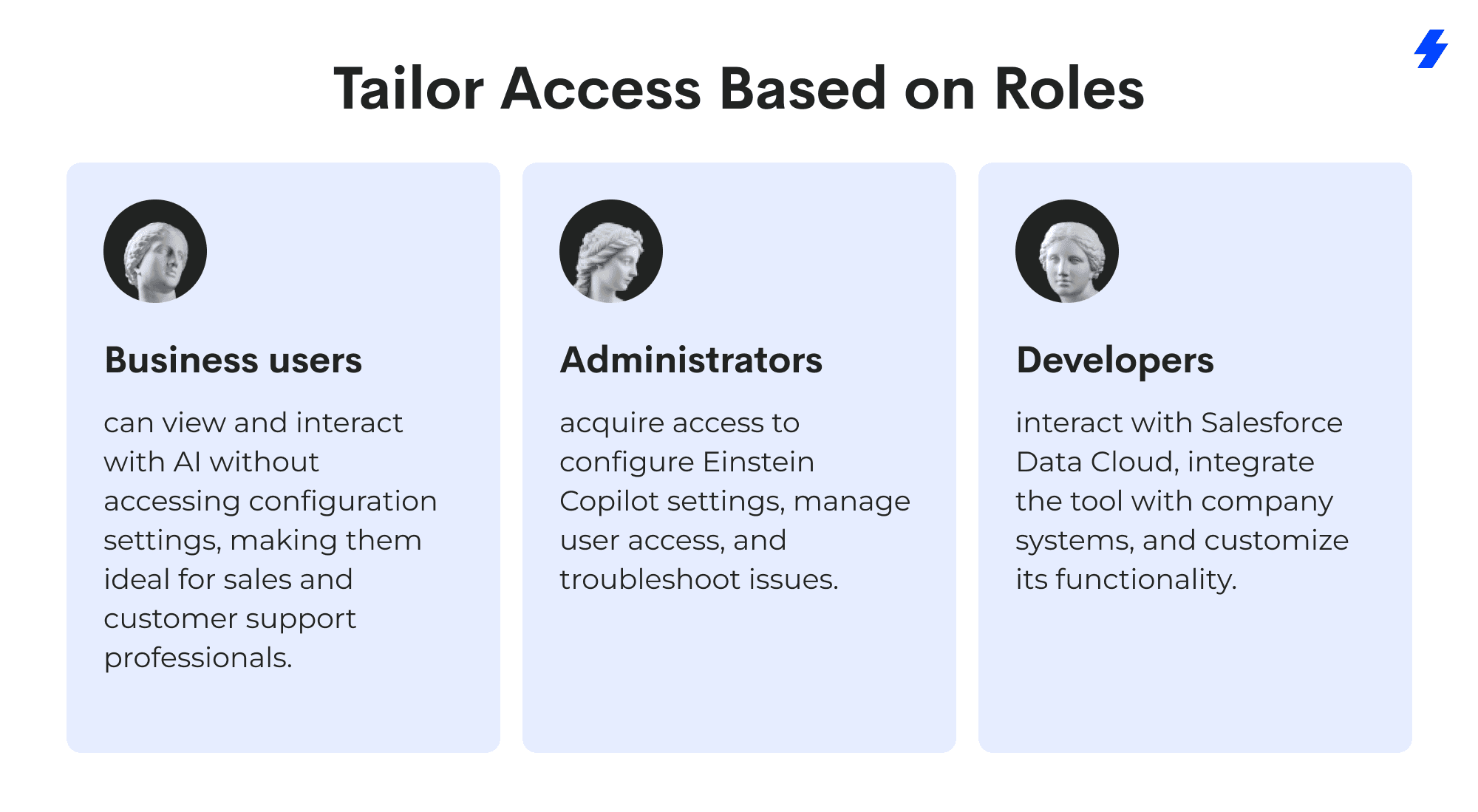
Naturally, users in different roles within your company have varied needs. Define them to understand which profile will suit them best: Business User, Administrator, or Developer.
Business Users or in other words, general users, can view and interact with AI-driven insights and recommendations without accessing configuration or integration settings. This can be a good fit for sales professionals or customer support managers.
Administrators need broad access to configure and update Einstein Copilot settings. This profile is also intended to manage overall user access and troubleshoot system issues.
Developers assume a role on the technical team that interacts with the Salesforce Data Cloud, integrates the tool with other systems within the company, and tailors its functionality.
So, they should be granted extensive permissions to work with Salesforce Einstein Copilot Studio. It provides a comprehensive environment for them to create custom actions and manage AI-driven workflows.
In addition to configuring these user roles adequately, it’s also important to update them accordingly to accommodate organizational changes. Check them now and then and make sure they're adjusted whenever there is a change to the employee's work status or when a new hire arrives.
Step 4: Activate and Manage Einstein Copilot
Now that the tool is enabled and user roles are configured, it’s time to activate it. According to your operational processes, decide which specific users, teams, or departments will be introduced to it first.
Activate Einstein Copilot
- Determine the Activation Scope. See if you'd like to roll out the new feature to selected users or departments or let it be an organization-wide update.
A small tip: launching updates gradually, in phases, is always better to avoid massive issues. Identifying and fixing potential problems at a smaller scale is easier than having an entire company experience a system failure.
- Activate Einstein Copilot. Finally, once you've determined the users or departments for which you will enable it, it's time to go to setup and hit the necessary buttons to get the ball rolling.
Adjusting Einstein Copilot Settings
It’s fundamental to have regular settings check-ups. Book recurring reviews on your calendar to remind yourself to health-check the permissions and settings.
As your company evolves, your strategy and priorities may change. Teams may be reorganized, so employees' responsibilities and workflows will likely reflect that and get modified accordingly. So, one should ensure that the relevant departments have the tools and permissions to do their jobs efficiently and on time.
For instance, sales teams most probably need Einstein Copilot AI to leverage opportunities for customer insights, recommendations for a potential deal in the necessary context, or automated inquiry responses tailored with relevant answers.
It can also automate report generation, summarize calls or generate product descriptions.
Marketing specialists, on the other hand, would rather prioritize campaign analytics, trend forecasts, or future content suggestions.
Should you notice that the AI suggestions seem irrelevant, the conversational AI seems off, you can always check your data cloud models and their criteria to enhance accuracy.
Also, remember to collect feedback from your users to see what’s working and what can be improved. You can monitor the outcomes and fine-tune the settings and performance, when needed.
Step 5: Ongoing Support and Optimization
As the previous steps imply, the tool’s adoption doesn’t end with its successful implementation and activation. Regular tech support, staff training, and optimizations are crucial to ensuring your company utilizes the tool’s capabilities to the maximum.
Provide Ongoing Training for Users
- Leverage Salesforce Trailhead. The Salesforce ecosystem provides a decent amount of resources to help users navigate it efficiently.
You can direct your users to the relevant Trailhead modules that can help them get a better idea of the features and how they can use them daily. From AI-powered recommendations to workflow automation, Trailhead offers various interactive tutorials.
- Organize In-House Workshops for Training. Online tutorials are an excellent way to start but don’t underestimate the in-house training sessions that can be aimed specifically at your company’s needs.
Workshops help people get hands-on experience with Einstein Copilot to embrace the new technology faster. Additionally, you can prioritize the departments that need to adopt it first, and cover the specific features that benefit their work.
For example, marketing specialists could use analytics for the past quarter to better evaluate their efforts.
They could also leverage AI-generated insights into client behavior patterns so that they can create more personalized marketing campaigns.
Additionally, marketing specialists could use AI suggestions to determine which content or promotions to show to specific client segments and see how that affects engagement and conversion rates.
Customer service teams could appreciate some conversational AI recommendations on the client’s inquiry resolution based on previous similar cases.
AI could also help them categorize and prioritize inquiries, assisting team members to manage their time wisely and provide faster customer service.
Sales professionals could use automated and scheduled follow-up emails for a sales opportunity.
Einstein Copilot can analyze previous historical client data and suggest some actionable insights to close the deal or offer some up-sell opportunities.
Overall, you can personalize the training for different roles. They may have different involvement with the tool and require a deeper exploration of its intricacies.
Monitor Usage and Performance
- Track User Engagement. As mentioned earlier, analyze how your team members interact with the new tech tool.
Salesforce provides regular usage reports that give you an idea of the features that have been well-adopted and those that may need additional training.
- Analyze Performance. It’s crucial to see the new tool's impact on your key performance metrics.
Has the sales conversion rate increased?
Did the email campaign yield the expected results?
How have customer interactions changed?
This reporting data will be your cornerstone for assessing if the new technology is delivering the outcomes you’re expecting and if further optimization may be needed.
- Collect Feedback from Users. See if the newly integrated tool has been well received within the team and if it is actually performing well in real-world scenarios.
Have the AI insights been relevant and on point? Is it intuitive and easy to use?
Again, their impressions will help you create a strategy for further optimization.
How can MagicFuse help with Einstein Copilot implementation?
MagicFuse is a leading Salesforce Consultant, helping Salesforce users transform their business data into powerful insights to drive growth and innovation.
If you're looking to set up or scale Einstein Copilot, we can assist you and facilitate the integration. As a Salesforce Crest Partner, we specialize in custom out-of-the-box AI solutions, ensuring the Salesforce platform meets your unique needs.
From consultations and Einstein Copilot setup, to configuring Salesforce applications and platform enhancements, we've got you covered.
So, whether you’re looking for an initial strategy consultation conversation or already have an idea of an AI assistant you need for your flow of work, don’t hesitate to contact us.
We’re here to jump in at any stage of your company’s journey, bringing the expertise to maximize Salesforce platform capabilities to your advantage.
Conclusion
Wrapping up this guide, let’s recap the key steps you need to keep in mind to implement Einstein Copilot successfully:
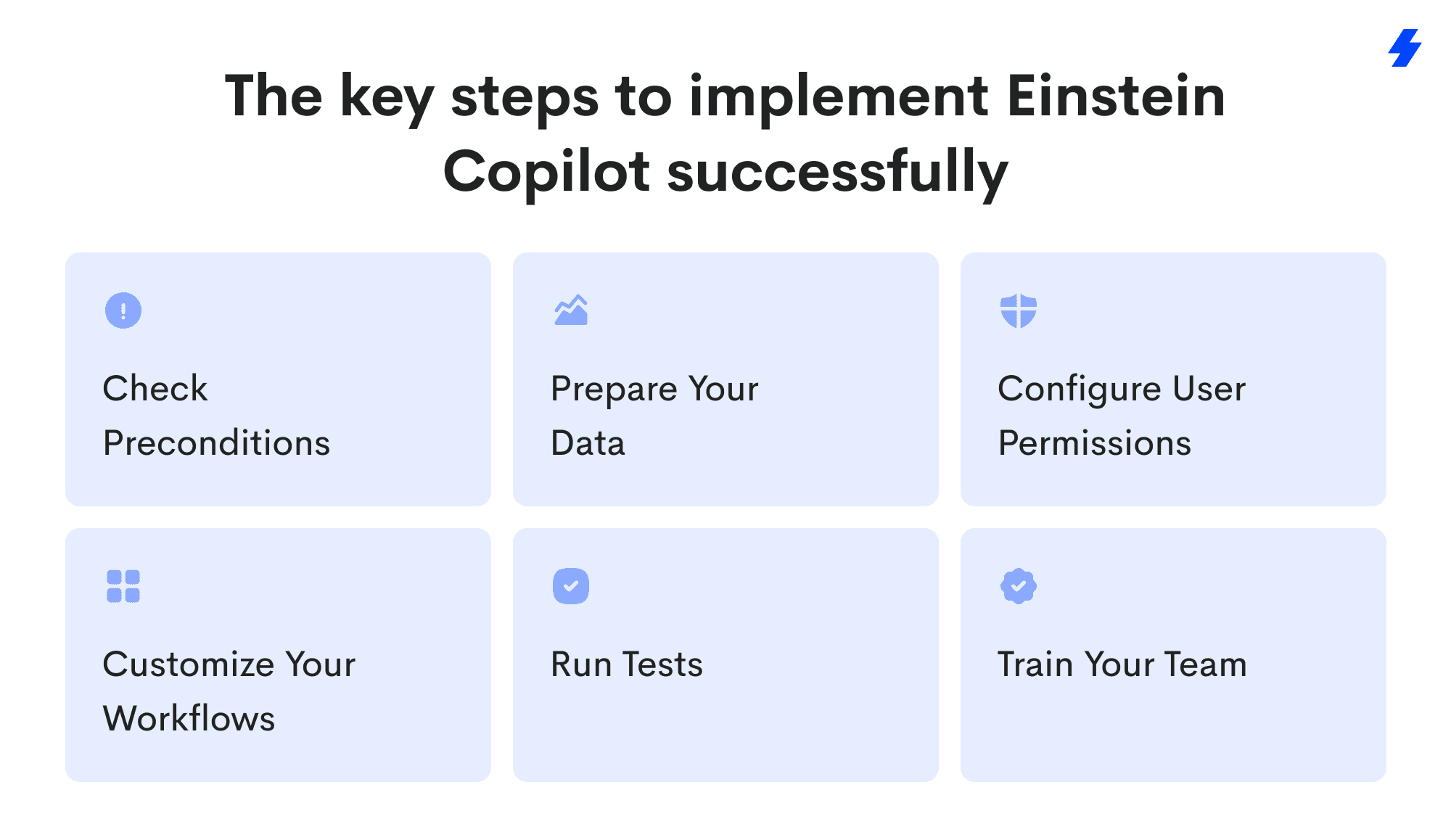
- Check Preconditions.
Ensure your instance edition and license meet the Einstein Copilot requirements.
- Prepare Your Data.
Structure your Salesforce data to help Einstein Copilot generate accurate predictions.
- Think Through and Configure User Permissions.
Customize permission sets based on your employees’ roles, their needs, and security aspects.
- Customize Your Workflows.
Tailor Einstein Copilot features to suit your requirements and specifics.
- Run Tests.
Take your time to test out the new functionality and fine-tune it to ensure smooth performance.
- Train Your Team.
Train your employees to embrace and leverage Einstein conversation insights based on their new roles.
Hope this breakdown brings you clarity and helps understand the potential this conversational AI assistant product can bring to your venture.
Following the steps discussed above and with the right Einstein Copilot help, you can rely on it to increase productivity, enhance decision-making, and embrace the data-driven strategy approach to take your business to the next level.
FAQs
What are the requirements for enabling Einstein Copilot in Salesforce?
To activate Einstein Copilot, your Salesforce instance must meet the following requirements:
- Licensing. Ensure you have the appropriate license, such as Enterprise Edition, Unlimited Edition, or specific industry clouds, such as Sales Cloud Einstein or Service Cloud Einstein.
- AI Add-ons. In some cases, you may need to purchase additional AI packages to unlock full functionality.
- Salesforce Compatibility. Verify that your edition supports Einstein Copilot's required AI features and integrations.
How does Einstein Copilot automate tasks within Salesforce?
Einstein uses Salesforce’s AI capabilities to produce AI-driven insights, offer custom recommendations, and automate routine tasks.
Can Einstein Copilot be customized to suit my business needs?
Yes, Copilot Studio provides tools to customize and tailor workflows according to your specific needs and goals. For example, you can access custom AI recommendations, tune role-based permissions, and enable custom settings for departments.
Does MagicFuse provide Einstein Copilot implementation services?
Yes, MagicFuse is a Salesforce AI development company that offers expertise in Einstein implementation services. From initial consultations to configuration and ongoing support, MagicFuse can help you seamlessly integrate Copilot into your Salesforce environment. At any stage of your journey with Einstein Copilot, we can provide support to ensure it functions the way it should for you.
How can I monitor and optimize Einstein Copilot's performance over time?
You can always check and adjust Einstein Copilot settings to ensure they are aligned with your organization’s changes. On top of that, we recommend using Salesforce’s copilot analytics and gaining team’s feedback to see which features have been well-adopted and helpful, and which may need some extra training.