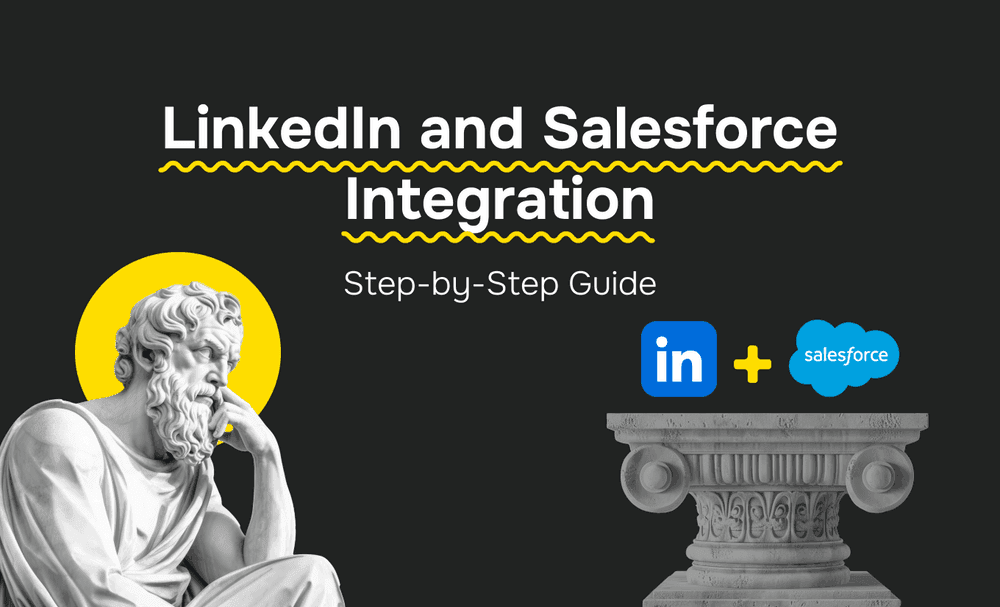Salesforce and Microsoft Dynamics 365 each play a vital role in managing your business; one focuses on customer relationships, the other on operations and finance.
When these systems don’t communicate, important customer interactions can get lost in the cracks, slowing down teams and causing frustration. Integrating them changes that dynamic by creating a clear, reliable flow of existing data between sales, finance, and customer service.
Integrating these platforms goes beyond simple data syncing - it ensures your teams have access to complete, up-to-date information that empowers quicker, more informed decisions. In this article, we’ll explore practical approaches to connecting Salesforce with Dynamics 365, including enterprise resource planning considerations, and how this connection can sharpen your business processes and improve day-to-day work.
Key Benefits of Salesforce and Microsoft Dynamics 365 Integration
Integrating Salesforce with Microsoft Dynamics 365 delivers tangible advantages by connecting front-office customer management with back-office operations. This synergy streamlines workflows, improves data accuracy, and empowers teams with richer insights, ultimately helping to drive revenue growth.

Unified Data Management
Unified data management between Salesforce and Dynamics 365 is achieved through a combination of real-time and batch synchronization, data transformation, and conflict resolution mechanisms.
Real-time synchronization ensures immediate data updates between the systems, such as when a sales order is created, while batch synchronization handles less time-sensitive updates at scheduled intervals.
Data transformation tools map and convert data fields between the two systems to ensure consistency, while conflict resolution mechanisms, like priority-based or last-write-wins strategies, address discrepancies in cases where data is updated in both systems simultaneously.
APIs and middleware solutions, such as MuleSoft, facilitate secure and efficient communication between Salesforce and Dynamics 365, ensuring data flows seamlessly. Additionally, data validation checks and logging ensure data quality and monitor synchronization success, reducing errors and ensuring consistency across both platforms.
Enhanced Operational Efficiency
Automation plays a central role in driving operational efficiency when Salesforce and Dynamics 365 are integrated.
Workflow automation between customer relationship management and ERP systems cuts down on repetitive manual tasks such as entering customer information, updating order statuses, and managing inventory. By reducing human intervention, businesses minimize the risk of errors and delays that often occur when transferring data across disconnected systems.
This acceleration of business processes, from lead conversion and order fulfillment to invoicing and financial reconciliation, frees up valuable time for employees to focus on higher-value activities. Ultimately, this leads to faster sales cycles, improved cash flow management, and more agile operations.
Improved Customer Insights
Combining the customer relationship data held in Salesforce with transactional and operational data managed in Dynamics 365 provides a 360-degree view of each customer’s journey.
This integrated insight reveals not only who the customer is and their interaction history but also their purchase behavior, payment history, and order fulfillment status. Access to such comprehensive information enables customer service teams to respond more effectively to inquiries, sales teams to tailor their outreach based on buying patterns, and marketing teams to design more targeted campaigns.
Enhanced visibility into customer data across both platforms supports more informed decision-making, helps identify upsell and cross-sell opportunities, and ultimately leads to stronger customer relationships, increased loyalty, and improved customer lifetime value.
Methods for Integrating Salesforce with Microsoft Dynamics CRM
Integrating Salesforce with Microsoft Dynamics 365 can be accomplished through several effective methods, each tailored to different business needs and technical capabilities. Choosing the right approach depends on the volume of data, frequency of synchronization, and complexity of workflows your organization requires.

Pre-Built Connectors
One of the simplest ways to integrate Salesforce and Dynamics 365 is through pre-built connectors such as the Microsoft Dynamics 365 Sales Connector for Salesforce. This connector facilitates seamless synchronization of sales data between the two cloud platforms without extensive custom development.
To set up the connection, users typically:
- Create a new connection in Salesforce Data Manager by selecting the Dynamics 365 Sales Connector.
- Provide essential details such as the organization URL, Azure tenant ID, OAuth Client ID, and Client Secret.
- Validate and test the connection to ensure proper authorization and data access.
It's important to note that this connector only supports cloud-based Dynamics 365 Sales environments and has limitations such as syncing up to 100,000 rows or 500 MB per object. It also enforces naming conventions for objects and fields to avoid synchronization failures.
Despite these constraints, this connector offers a reliable, out-of-the-box solution for syncing critical sales data while maintaining appropriate security settings, enabling sales and marketing teams to work with up-to-date customer and opportunity information across both platforms.
Third-Party Integration Platforms
For businesses requiring more comprehensive or customized data synchronization, third-party integration platforms like Celigo’s Salesforce Integration for Dynamics 365 Business Central or SmartConnect by eOne Solutions provide powerful middleware options. These platforms:
- Offer prebuilt templates to automate syncing of accounts, contacts, sales orders, invoices, and more.
- Allow businesses to control the frequency and scope of data flows with customizable workflows and business rules.
- Support both cloud and hybrid environments, addressing more complex integration scenarios.
For instance, a global manufacturer used Celigo's SmartConnect to integrate Salesforce with Dynamics 365 Business Central, automating sales order and inventory synchronization.
This improved stock visibility, reduced stock-outs, and enhanced customer satisfaction. Similarly, a retail company streamlined order processing and invoicing by syncing Salesforce with Dynamics 365, reducing errors and improving operational efficiency.
Moreover, a service provider used eOne’s SmartConnect to integrate service contracts and billing details, enabling faster billing and better contract management. These integrations helped businesses automate data flows, reduce errors, and improve decision-making.
Such platforms also include features for testing, monitoring, and troubleshooting integration flows, reducing downtime and accelerating time-to-value. They enable organizations to start with simple data exchanges and gradually introduce more sophisticated processes, such as quote-to-cash automation or inventory updates, as business needs evolve.
Custom Development
For organizations with unique business processes or specific integration requirements, custom development using APIs and SDKs offered by Salesforce and Microsoft is often necessary. This method involves:
- Leveraging Salesforce’s REST or SOAP APIs and Microsoft Dynamics 365 Web API to build bespoke connectors or middleware. However, consider API limits: Salesforce allows 15,000 API calls per 24 hours and has payload size limits of 6 MB for REST and 12 MB for asynchronous requests. It also enforces a 120-second timeout for REST APIs. Dynamics 365 Web API offers 60,000 requests per minute, with a 64 KB payload limit and a default 2-minute timeout.
- Implementing OAuth 2.0 authentication for secure data access between systems.
- Designing data mappings, error handling, and synchronization schedules tailored to precise business logic.
While custom development provides maximum flexibility and can integrate any data entity, it requires specialized expertise, longer implementation timelines, and ongoing maintenance. This approach is ideal when out-of-the-box connectors or middleware cannot fully address complex workflows or when deep integration with custom objects and extensions is needed.
Best Practices for a Successful Salesforce and Microsoft Dynamics 365 Integration
Integrating Salesforce with Microsoft Dynamics 365 is a strategic move that requires careful planning and execution. Successful integration goes beyond simply connecting systems; it involves aligning business objectives, ensuring data quality, and maintaining the integration over time.
1. Define Clear Objectives
Start by identifying the precise goals of your integration. Whether it's to reduce manual data entry, improve reporting accuracy, enhance customer insights, or streamline the sales process, having clearly defined and measurable objectives is essential. These goals guide decisions about which data to sync, the frequency of synchronization, and the scope of workflows. Engaging stakeholders across IT, sales, finance, and operations early on ensures that the integration addresses real business needs and delivers tangible outcomes.
2. Data Mapping and Standardization
Consistent data formats and structures are fundamental to preserving data integrity. Before integration, thoroughly map the data fields between Salesforce and Dynamics 365, considering differences in naming conventions, data types, and required fields. Establish data governance policies that include validation rules, deduplication methods, and formatting standards to prevent discrepancies. A Salesforce report highlights that data silos and inconsistent information cause significant operational inefficiencies, which can be mitigated through robust mapping and standardization.
3. Thorough Testing
Comprehensive testing is critical to verify that the integration works as intended. Conduct testing in sandbox environments that mimic production settings to evaluate data accuracy, system performance, and the reliability of automated workflows. Tests should cover bulk data transfers, real-time sync scenarios, and error handling procedures. Performance testing ensures that the integration can handle expected data volumes without causing delays or failures. Proper testing reduces the risk of disruptions after deployment and builds confidence among users.
4. Continuous Monitoring and Maintenance
Post-deployment, it's crucial to continuously monitor the integration for performance and issues. Tools like Salesforce’s Event Monitoring and Dynamics 365’s System Health Dashboard help track key metrics such as data sync success rates, API response times, and error logs. Set up dashboards and alerts to detect problems early and ensure the system is functioning optimally.
Regularly review and update the integration to accommodate business growth, platform updates, and changing workflows. Proactive maintenance is key to avoiding downtime and ensuring long-term integration success. Salesforce research shows that 85% of IT leaders expect AI to boost developer productivity, highlighting the need for continuous improvement in integration processes.
Important Considerations for Integrating Salesforce with Microsoft Dynamics 365
Integrating Salesforce with Microsoft Dynamics 365 presents significant opportunities for operational efficiency and data-driven decision-making. However, to ensure a successful and sustainable integration, businesses must carefully address several crucial considerations.

Data Security
Safeguarding sensitive customer information during data transfer and storage is crucial in integration scenarios. In integrating Salesforce with Dynamics 365, OAuth 2.0 is employed for secure, token-based authentication, ensuring only authorized systems can access the data. To protect data in transit, TLS (Transport Layer Security) encryption is essential, securing communication channels between the two platforms.
Additionally, businesses must implement data encryption at rest to safeguard stored information. For compliance, organizations must adhere to regulations like GDPR for data protection in the EU and HIPAA for privacy in healthcare, ensuring all data handling practices meet legal requirements. Regular security audits and updates to authentication methods and encryption protocols help maintain data integrity and privacy in the long term.
Since integrations often connect multiple systems, it’s critical to implement role-based access controls and audit trails to monitor data access and prevent unauthorized use. Given the increasing regulatory scrutiny and cybersecurity threats, regular security reviews and updates are vital to maintaining compliance and building customer trust.
Scalability
As organizations grow, the volume of data exchanged between Salesforce and Dynamics 365 will increase, along with the complexity of automated workflows. Designing an integration architecture that accommodates future expansion is therefore fundamental. This means choosing flexible solutions capable of handling larger datasets and more frequent synchronizations without performance degradation.
To design scalable integrations between Salesforce and Dynamics 365, consider these key strategies:
- API Versioning: Manage changes with versioning to ensure backward compatibility.
- Load Balancing: Distribute API traffic across multiple servers to prevent overload.
- Data Partitioning: Split large datasets into smaller chunks for better performance.
- Caching: Cache frequently accessed data to reduce API calls and improve response times.
- Incremental Sync: Sync only changed or new data to minimize the volume exchanged.
- Asynchronous Processing: Use asynchronous calls for resource-intensive tasks to improve system responsiveness.
- Throttling: Implement rate limits to avoid exceeding API limits and ensure smooth operation.
- Monitoring: Use tools like Salesforce Event Monitoring and Dynamics 365 System Health Dashboard to track performance and detect issues early.
Planning for scalability also involves considering the ability to add new data sources or extend integration functionality to support evolving business processes. Solutions that offer modular design, support for incremental and real-time data sync, and cloud-based scalability are best positioned to adapt to changing demands efficiently.
User Training
The effectiveness of an integration depends heavily on how well users adopt and leverage the connected systems. Providing comprehensive, role-specific training ensures that sales, finance, operations, and support teams understand how to navigate and utilize both Salesforce and Dynamics 365 within the integrated environment.
Training should cover new workflows, data visibility, automation features, and best practices to maximize productivity. In addition to initial training, ongoing support through documentation, help desks, and refresher sessions helps maintain user confidence and reduces errors. Empowered users accelerate ROI by driving adoption and fully exploiting the benefits of integration.
Why Consider Integrating Microsoft Dynamics 365 with MagicFuse?
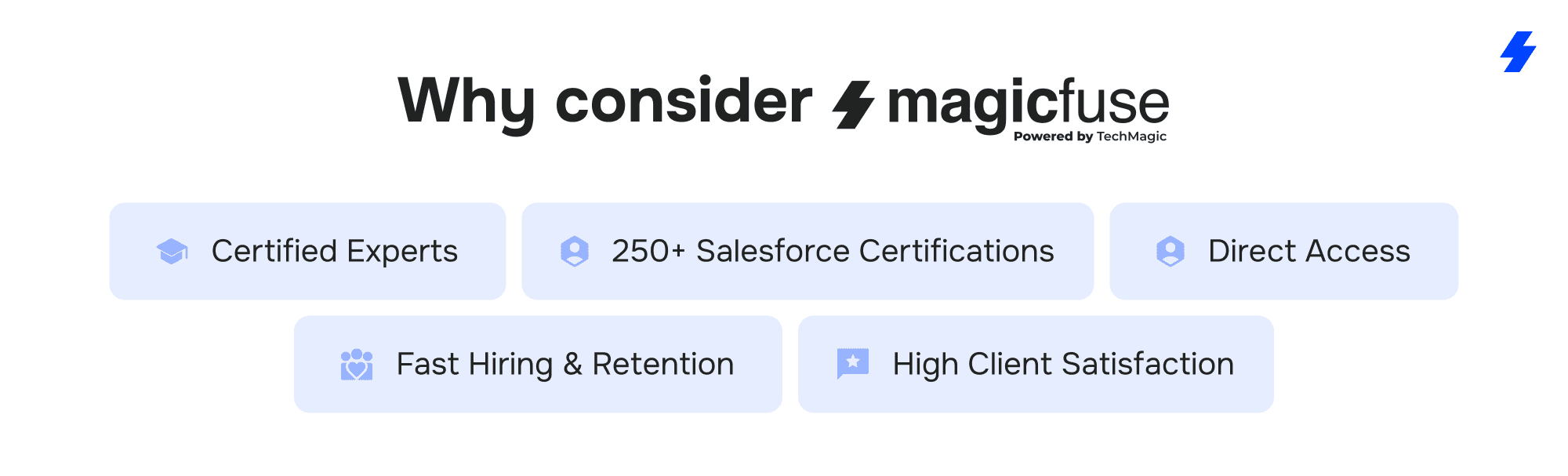
MagicFuse is a trusted partner for Salesforce and Microsoft Dynamics 365 integration, combining deep expertise with client-focused service to deliver reliable, scalable solutions.
- Certified Experts: Our entire engineering team holds Salesforce certifications, with over 250 certifications collectively, including recent ones like Experience Cloud and AI Specialist.
- Direct Access: Clients communicate directly with engineers, ensuring transparency and faster problem-solving.
- Fast Hiring & Retention: We quickly recruit top talent and maintain strong retention, providing consistent project expertise.
- High Client Satisfaction: A Net Promoter Score of 92% and a 4.9-star rating on Salesforce AppExchange reflect our commitment to quality and customer success.
With MagicFuse, you gain a partner that delivers seamless integration backed by certified professionals and proven results.
Contact us today to discuss how we can help integrate Salesforce and Microsoft Dynamics 365 for your business.
FAQs
How does integrating Salesforce with Microsoft Dynamics 365 improve business operations?
Integration streamlines data flow between CRM and ERP systems, reduces manual entry and errors, enhances collaboration across departments, and provides a unified view of customer and operational data, resulting in faster, more informed decision-making and increased efficiency.
What are the common methods for integrating Salesforce with Microsoft Dynamics 365?
Common methods include using pre-built connectors like the Microsoft Dynamics 365 Sales Connector, third-party integration platforms such as Celigo or SmartConnect, and custom development using APIs for tailored solutions.
What are the key considerations when integrating these systems?
Important considerations include ensuring data security and compliance, designing for scalability to handle future growth, and providing thorough user training to maximize adoption and effectiveness.
How can MagicFuse help with integrating Salesforce with Microsoft Dynamics 365?
MagicFuse offers a certified engineering team with extensive Salesforce expertise, direct client access to engineers, fast recruitment and strong retention of experts, and a proven track record of high client satisfaction to deliver seamless and scalable integration solutions.