Did you know that some organizations have accumulated thousands of custom objects in their Salesforce environments? While customizing your Salesforce CRM system is key for representing your business, many businesses face the temptation to over-customize.
Excessive customization can increase system complexity, making maintenance more challenging and potentially leading to performance issues.
Thus, it is crucial to understand the most common customization mistakes and how to avoid them to ensure that your Salesforce configuration setup drives efficiency, scalability, and long-term success.
In this article, you’ll learn about the pitfalls of over-customization and its potential impact on your business operations. You’ll be able to learn how to address these challenges head-on and maximize the value of your Salesforce CRM system investment.
Let’s explore what to expect from Salesforce customizations.
Core Mistakes and Solutions
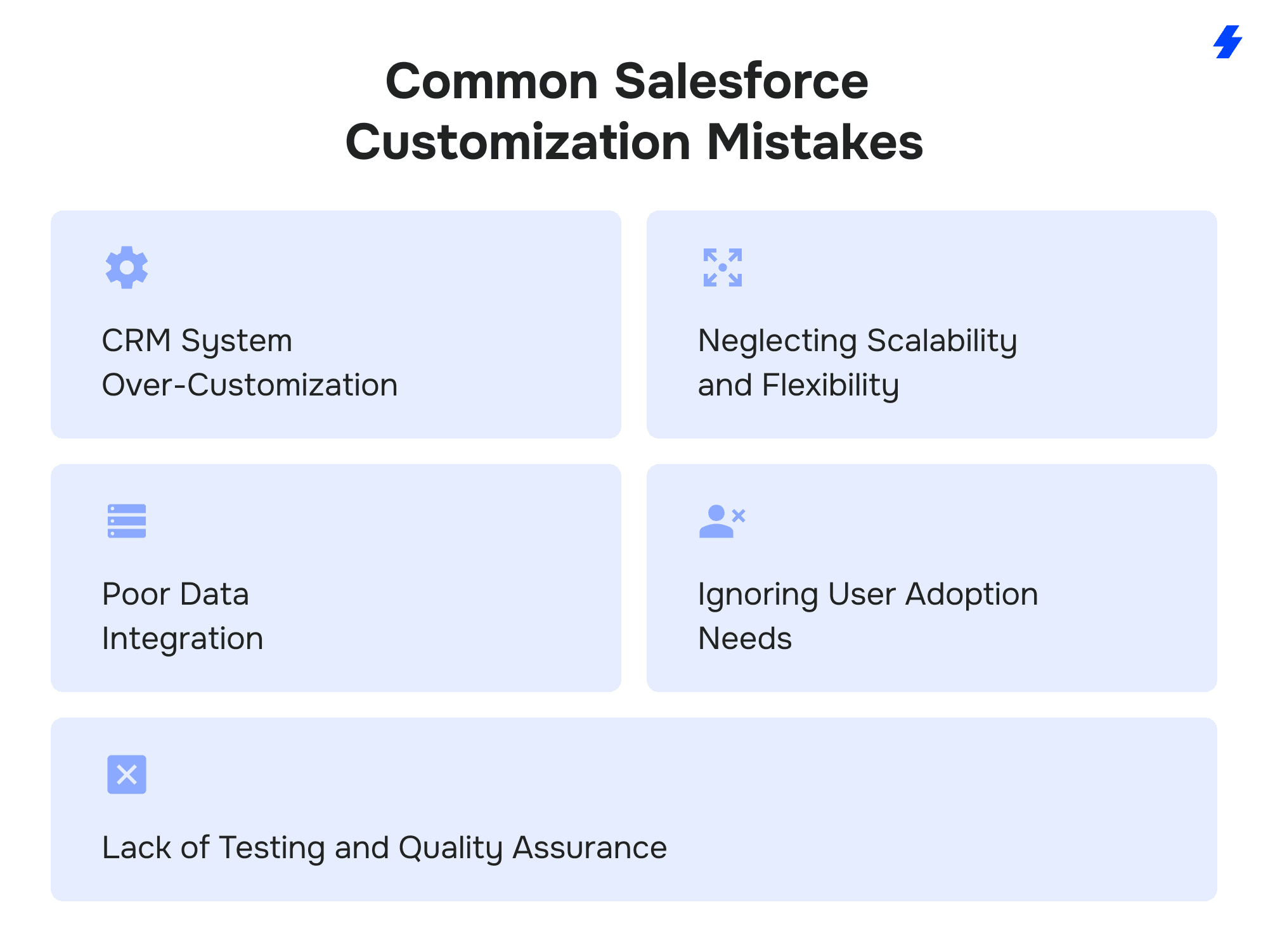
Mistake 1: CRM System Over-Customization Without Defined Goals
One of the businesses' main mistakes is when they customize Salesforce environment without establishing clear goals.
When you’re not sure what exactly you want to achieve with your customizations, it leads to the piling up of custom objects, fields, and automations that add unnecessary complexity to the system.
For instance, building custom code for processes that Salesforce’s native features can already handle adds unnecessary layers of complexity, increasing long-term maintenance costs, technical debt, and reliance on developers. Instead of custom Apex triggers for field updates, use Flow Builder, which reduces technical debt while keeping automation declarative.
Moreover, excessive custom development makes future Salesforce updates more challenging, as every configuration and customization must be reviewed and tested for compatibility with new releases.
How to avoid it?
- Analyze your specific needs and requirements before making any customizations. Identify your main pain points and focus on making changes that will enhance your workflows.
- Create a roadmap that aligns customizations with measurable goals. These goals can include improving lead conversion rates or reducing case resolution times.
- Review every existing Salesforce configuration regularly to determine whether it is still relevant. If a customization no longer serves a business purpose, remove or optimize it.
Here’s a tip:
Instead of relying on custom code, use Flow Builder to automate workflows and manage approvals. These tools are highly configurable and user-friendly, reducing the need for manual interventions and ensuring streamlined operations without unnecessary complications.
Mistake 2: Neglecting Scalability and Flexibility
The next critical mistake during Salesforce configuration is focusing only on the current needs without considering future scalability. Your organization will grow, and so will its needs and requirements. Thus, customizations should be ready to scale and expand accordingly. This fact can lead to serious issues if you don’t consider this fact.
For example, hardcoding processes, validation rules, or approval processes might work for a small team but will become a significant bottleneck as the company grows.
Imagine a sales team that initially sets a hardcoded validation rule restricting discounts to a maximum of 10% to prevent excessive markdowns. While this works well for small deals, as the company expands into enterprise sales, it encounters scenarios where higher discounts are needed to close large contracts. The rigid rule leads to frequent errors, requiring manual overrides or workarounds that slow down the sales cycle and introduce inefficiencies.
Instead of hardcoding such limits, a more scalable approach is to use Custom Metadata Types (CMDTs) combined with Flow or Apex to dynamically configure discount thresholds without modifying the codebase.
This allows administrators to adjust discount policies as business needs evolve while maintaining necessary controls. However, as the team scales and discounting processes become more complex, it might be necessary to adopt Salesforce CPQ, which provides native tools like Discount Schedules, Price Rules, and Approval Workflows to handle tiered pricing, approvals, and automation more effectively.
Choosing the right approach depends on the organization's growth trajectory and the need for advanced pricing flexibility.
Similarly, designing custom objects for every small use case can lead to an unnecessarily complex data structure, making system upgrades, integrations, and reporting far more complicated.
How to avoid it?
- Use flexible design principles so all processes and automation can quickly adapt to future changes.
- Assess how new customizations can fit into your long-term strategy and needs for scalability.
- Invest in scalable solutions and avoid complex configurations that may not work in future system upgrades.
- Adopt modular development practices. Instead of building rigid solutions, create reusable components for easy modifications.
Here’s a tip:
Use scalable design principles like Custom Metadata Types (CMDTs) and Custom Settings to store business rules instead of hardcoding them. When dealing with UI-based configurations, leverage Dynamic Forms and Dynamic Actions to create flexible page layouts that adapt to different user profiles and evolving business needs. Additionally, explore AppExchange apps that offer modular and scalable pre-built solutions.
Mistake 3: Poor Data Integration
Poorly integrated data can be detrimental to your Salesforce org. It can lead to errors, duplication, and lots of inefficiencies.
If your valuable data isn’t synchronized with the Salesforce platform properly, it can lead to:
- Conflicting or duplicate records, making it difficult to track customer interactions accurately.
- Unreliable analytics and reporting, leading to poor decision-making.
- Missed sales opportunities due to outdated or incorrect customer data.
For instance, if customer information from an external ERP or marketing automation system isn’t synchronized correctly with the Salesforce solution, the sales team might reach out to the wrong leads, send irrelevant marketing emails, or fail to follow up on a high-priority opportunity.
How to avoid it?
- The first step before any integration should be documenting your data flow across systems using detailed data flow diagrams. This will help identify potential bottlenecks or conflicts.
- Audit data for duplicates and inaccuracies, making sure all info is clean and reliable.
- Establish clear data governance policies to prevent inconsistent data entry and ensure uniformity across systems.
- Ensure integration efficiency by monitoring Salesforce API call limits in Setup > System Overview. Use MuleSoft, Data Cloud, or Platform Events to optimize real-time data synchronization.
Here’s a tip:
Use MuleSoft, Data Cloud, or Salesforce Connect for API-based integrations between Salesforce and other platforms. Salesforce Connect enables real-time access to external data without duplication. When migrating large datasets, rely on Salesforce Data Loader for bulk imports and exports while minimizing errors and ensuring data integrity.
Mistake 4: Ignoring User Adoption Needs
Even the most advanced Salesforce configurations are meaningless if users don’t adopt them. Ignoring user feedback or creating overly complex processes can frustrate employees, resulting in low adoption rates and reduced productivity.
For example, if sales representatives can’t use the system easily because it has a complex Salesforce UI design, they may revert to manual processes or stop relying on the CRM system entirely.
How to avoid it?
- Design customizations with the end user in mind, prioritizing intuitive workflows and user-friendly interfaces.
- Involve key stakeholders and end users during the customization process to gather feedback and ensure alignment with their needs.
- Provide training to improve user confidence and competence with the system.
Here’s a tip:
One of the best solutions is to use In-App Guidance to offer real-time, context-sensitive support to users. You can also use Trailhead modules to create customized learning paths. Additionally, leveraging Dynamic Forms & Lightning App Builder allows you to create flexible, user-friendly page layouts that streamline workflows and improve adoption.
Mistake 5: Lack of Testing and Quality Assurance
One of the most significant issues in Salesforce customization services is skipping testing and quality assurance. Poorly tested customizations can lead to performance issues, data loss, or even system failures, negatively impacting business operations.
Salesforce releases updates three times a year, so businesses need a structured testing strategy to ensure that every time an update, their customizations remain functional and everything works without issues.
The main testing challenges include:
- Frequent Salesforce updates that might break your custom solution if you don’t test it regularly.
- The complexity of customized solutions makes it harder to test them. Custom objects, workflows, and integrations all need thorough validation.
- Salesforce is rarely used in isolation; it integrates with marketing automation, ERP systems, and other tools, requiring continuous integration testing.
- Poorly validated data before migration can result in duplicate records, missing fields, and inconsistencies.
How to avoid it?
- Always deploy all changes in a Salesforce Sandbox first. This way, your new customizations won’t disrupt critical processes.
- Set up automated regression testing to catch issues before they affect your users. For instance, use tools like Provar to streamline automated testing for Salesforce environments.
- Use data flow diagrams and data validation rules to ensure clean, consistent records.
- Test all customizations for scalability to ensure they can handle increased data loads.
Here’s a tip:
Use Change Sets to migrate tested configurations between environments. This approach will help ensure a structured deployment process. Moreover, conduct User Acceptance Testing (UAT) before pushing major updates to production, allowing real users to validate functionality.
For large-scale deployments, use Salesforce DevOps Center instead of Change Sets for version-controlled, automated deployments.
Why It’s Essential to Work with a Salesforce Solution Partner
Every Salesforce customization project requires expertise, strategic planning, and long-term scalability. It could be challenging to do it alone, especially if you don’t have prior experience with custom CRM. Without help, you risk over-customization, integration issues, high maintenance costs, and poor user adoption. Luckily, there are plenty of Salesforce experts like MagicFuse who can help. A Salesforce Crest Partner like MagicFuse provides structured Technical Architecture Reviews, ensures Secure Data Governance, and leverages Salesforce DX for modular deployments, preventing over-customization and technical debt. Here are the key benefits of working with a Salesforce platform partner:
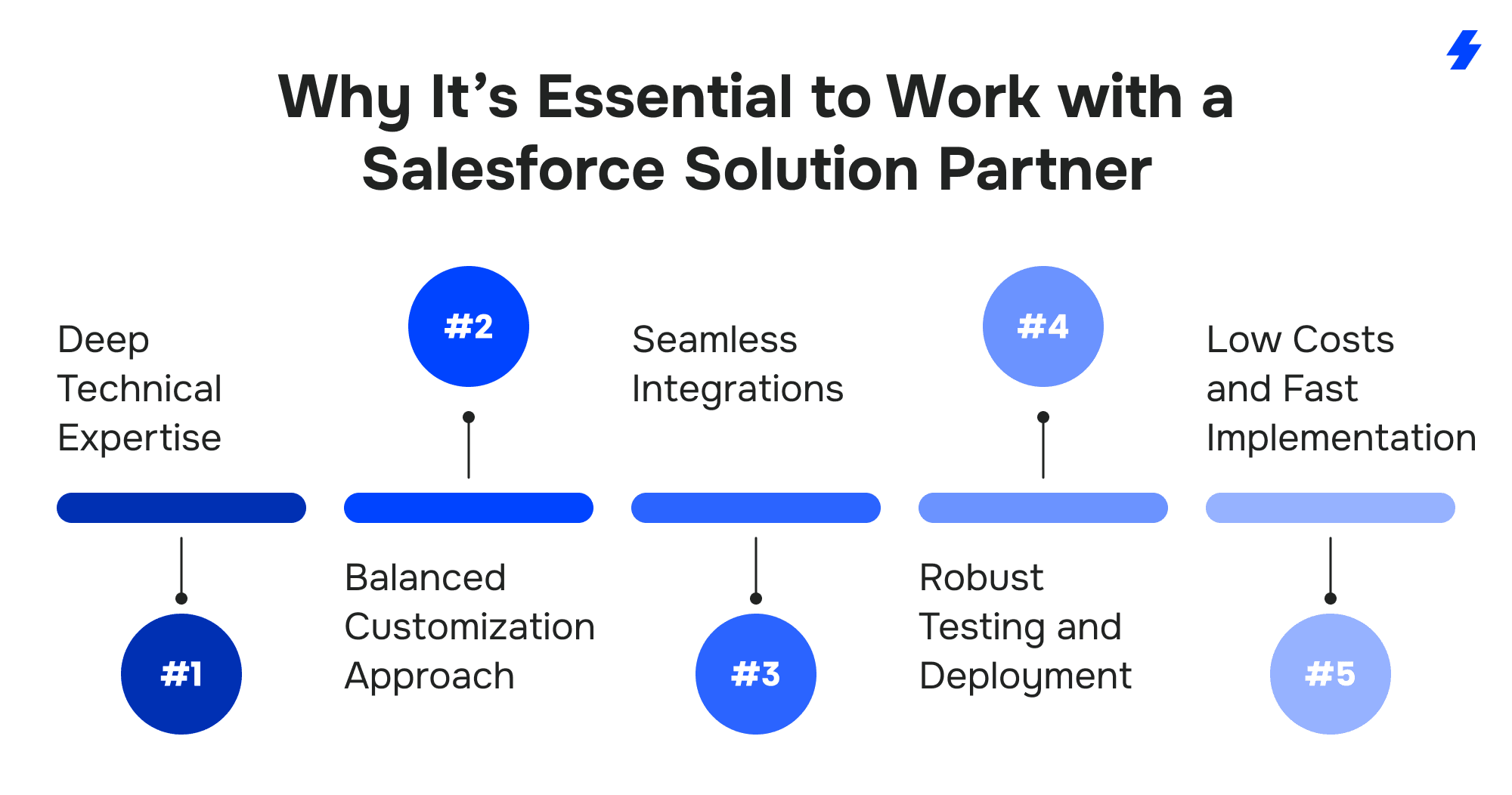
Deep Technical Expertise
Partners like MagicFuse specialize in Salesforce implementation, custom Lightning components, AppExchange app development, and Salesforce platform administration, ensuring secure, optimized, and compliant solutions.
Balanced Customization Approach
A partner helps you avoid excessive customizations by leveraging Salesforce’s native features, keeping your CRM efficient and scalable.
Seamless Integrations
Poor data synchronization leads to errors and inefficiencies. MagicFuse ensures smooth API-based integrations, using tools like Mulesoft, Data Cloud, and Salesforce Connect to maintain data consistency across platforms.
Robust Testing and Deployment
Partners follow structured testing, security settings and reviews, and user acceptance testing (UAT) to prevent costly post-deployment issues.
Faster Implementation and Lower Costs
With pre-built frameworks, certified experts, and industry experience, Salesforce partners reduce time-to-market and long-term maintenance expenses.
Why MagicFuse?
With more than a decade of experience, over 150 successful projects, and a team of certified Salesforce experts, MagicFuse is a Crest Salesforce Partner known for our technical excellence.
Clients value our commitment to quality, reflected in a 92% Net Promoter Score (NPS), demonstrating high customer satisfaction and trust.
Contact us, and let’s discuss your future Salesforce customization.
FAQs
Why are poorly executed Salesforce configurations and customizations harmful?
Poorly executed customizations can lead to system inefficiencies, increased complexity, and higher maintenance costs. Over-customization often results in slow system performance, data inconsistencies, and integration challenges, making it difficult to scale and adapt to business needs. Additionally, excessive reliance on custom code can complicate future Salesforce updates, leading to expensive rework.
What Salesforce tools help avoid over-customization?
Salesforce products provide several low-code and no-code tools to streamline business processes without unnecessary complexity. Tools like Flow Builder, and Dynamic Forms enable automation and customization without extensive development. Leveraging AppExchange solutions can also help extend and customize Salesforce’s capabilities while maintaining system integrity.
How can I ensure data integration runs smoothly in Salesforce?
To ensure seamless data integration, use Data Cloud, Mulesoft for API-based connections, and Salesforce Connect for real-time data access. Establishing clear data governance policies, auditing for duplicates, and using Data Loader for large migrations help maintain data accuracy. Regularly monitoring integration performance prevents disruptions in data flow.
How do I test Salesforce customizations effectively?
Salesforce customizations and configurations should be tested in Sandbox environments before deployment to production. Ensure all Apex code meets Salesforce’s 75% test coverage requirement before deployment. Using Change Sets ensures controlled migrations. Automated regression testing with tools like Provar or Selenium helps detect issues early. User Acceptance Testing (UAT) with end users ensures that changes meet business requirements before final rollout.
Why should I work with a Salesforce partner to customize Salesforce?
Salesforce partners bring technical expertise, scalability planning, and compliance assurance to customizations. They follow best practices to balance customization and system efficiency, ensuring seamless integration, proper testing, and long-term sustainability. Working with a trusted partner like MagicFuse, which has a 92% NPS and extensive Salesforce experience, ensures consistent communication and that your custom CRM remains optimized and future-proof.
What is Salesforce customization cost?
The cost of your Salesforce customization depends on factors like the complexity of the project, the tech stack, your business needs, and the company you're working with. For example, if you require a complex custom CRM with a unique user interface, new functionality and page layouts, third party integrations, or a custom Salesforce mobile app, the price will be higher. For a detailed estimate, contact MagicFuse, and we'll discuss your specific case.
















