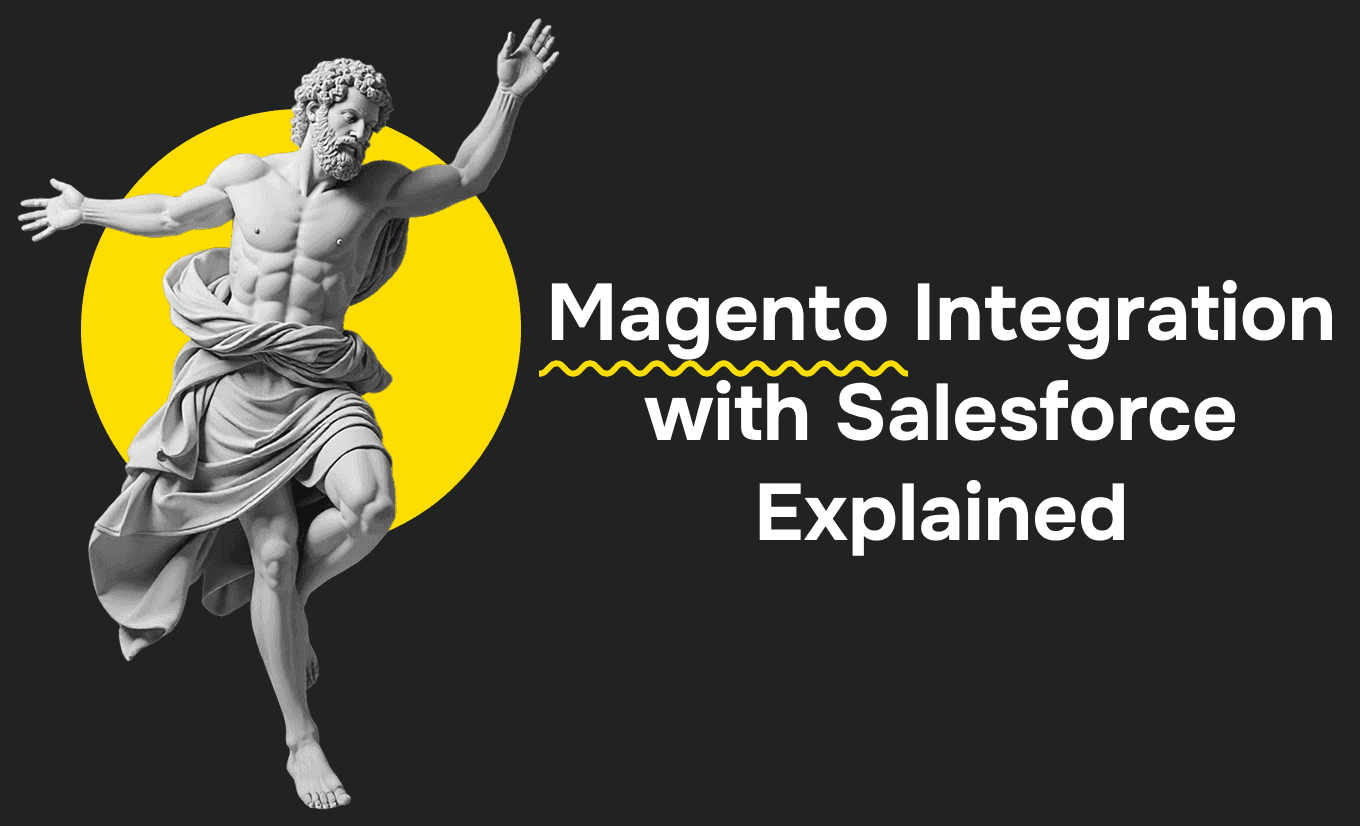With over 2.6 billion people shopping online globally, eCommerce has become an essential business pillar. However, managing customer relationships and operational processes effectively remains a challenge for many businesses.
Integrating Magento with Salesforce offers an effective solution to streamline operations, improve customer engagement, and boost sales performance. Magento is a powerful open-source eCommerce platform, while Salesforce is the world’s leading customer relationship management (CRM) tool.
Together, they provide a comprehensive system that can transform how businesses manage user data, marketing campaigns, and customer service.
In this article, we will explore how integrating Magento with Salesforce enhances business operations, the benefits it brings, and a step-by-step guide on how to set up this integration for optimal results.
Why Integrate Magento and Salesforce?
Integrating Magento with Salesforce provides a comprehensive approach to managing eCommerce operations. Here’s why businesses choose to integrate these platforms:
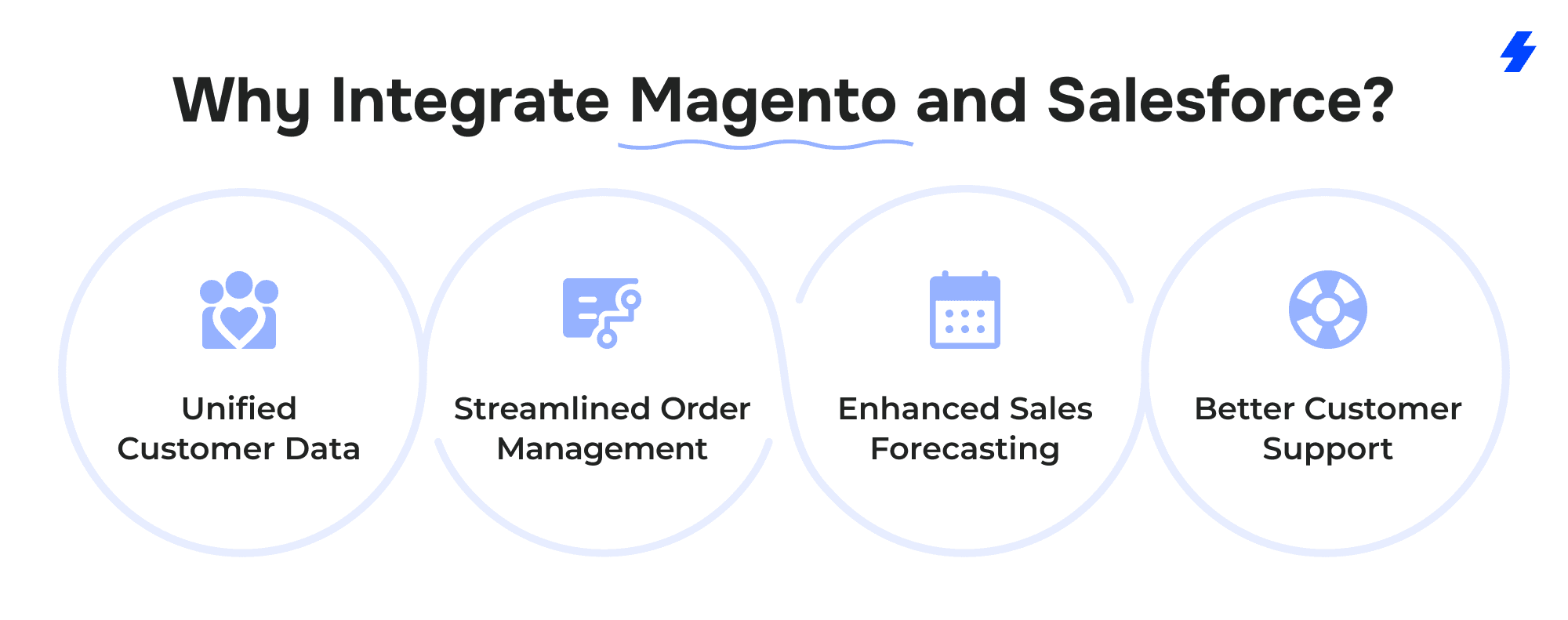
Unified Customer Data
Syncing Magento store data with Salesforce enables businesses to have a complete, 360-degree view of their customers. This unified profile includes customer interactions, purchase history, browsing behavior, and more. Salesforce data shows that companies integrating their systems see 38% faster decision-making, leading to more effective marketing and service strategies.
Streamlined Order Management
With real-time syncing between Magento and Salesforce that synchronizes data , businesses can easily manage orders, inventory, and customer data. This integration eliminates the need for manual data entry, reducing errors and improving efficiency. Customers benefit from quicker order processing and a smoother shopping experience, which ultimately drives sales.
Enhanced Sales Forecasting
By combining Magento's transactional data with Salesforce's advanced forecasting tools, businesses can better predict demand, optimize stock levels, and plan promotions. With access to accurate sales forecasts, businesses can streamline their supply chain and marketing efforts, avoiding overstocking or stockouts.
Better Customer Support
Integrating Salesforce Service Cloud with Magento enables support teams to view customer purchase histories and order details. This streamlined access to critical historical data helps resolve customer inquiries faster, improving customer satisfaction and loyalty. As customer service improves, businesses build stronger relationships with their customer base, which ultimately drives growth.
Key Benefits of Magento Integration with Salesforce
The integration of Magento with Salesforce offers several valuable benefits, including:
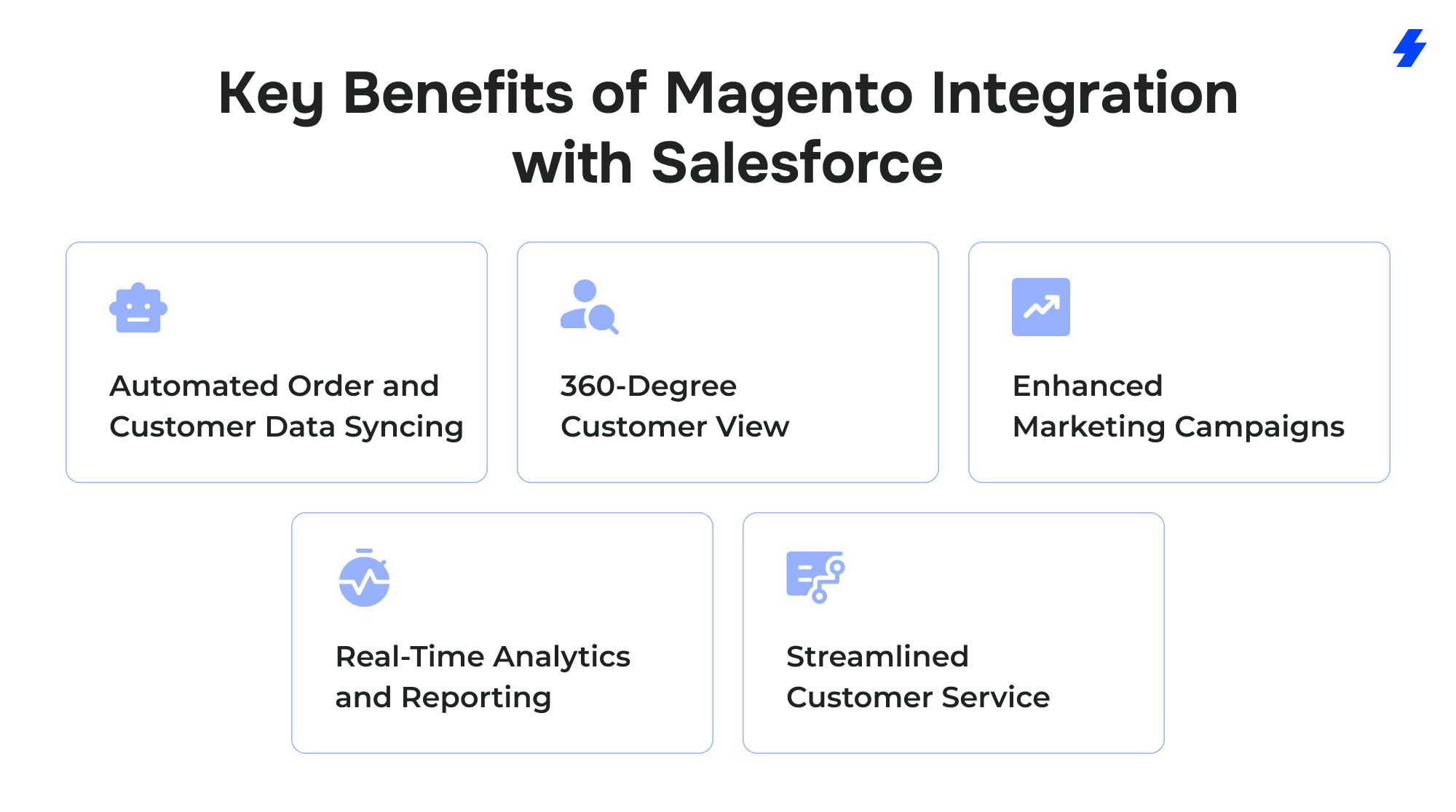
Automated Order and Customer Data Syncing
Automating the syncing process between Magento and Salesforce CRM solution reduces the burden of manual data entry. This eliminates human error, ensuring that customer and order data is always up-to-date across both platforms. The seamless flow of information leads to more accurate sales reporting, faster order fulfillment, and an overall increase in operational efficiency. Additionally, Catalog Price Rule data is automatically synchronized, ensuring that promotional pricing, discounts, and special offers are consistently applied across both platforms.
360-Degree Customer View
With a unified customer profile that includes interactions from both Magento and Salesforce, businesses gain customer insights into their existing customers’ preferences, purchase behavior, and engagement. This Magento and Salesforce data allows businesses to deliver more personalized experiences, increasing customer loyalty and retention. By having access to detailed customer data, businesses can better tailor their offers and services, leading to improved sales performance.
Enhanced Marketing Campaigns
The integration allows businesses to leverage Salesforce Marketing Cloud to create automated, personalized marketing campaigns based on Magento customer data. By segmenting customers according to behavior, purchase history, and engagement, businesses can ensure they’re delivering the right message at the right time. This results in higher engagement and conversion rates, driving revenue.
Real-Time Analytics and Reporting
Integrating Magento data into Salesforce’s powerful reporting tools enables businesses to track key metrics such as sales performance, inventory trends, and customer behavior in real time. This allows for more informed decision-making, faster identification of market trends, and quick adjustments to marketing or sales strategies. Real-time insights can help businesses capitalize on new opportunities and avoid potential pitfalls.
Streamlined Customer Service
When customer service teams have access to real-time data from both Magento and Salesforce, they can resolve issues faster and provide better support. With a comprehensive view of customer orders, purchase history, and preferences, support agents can quickly address inquiries and improve the overall customer experience.
Magento-Salesforce Integration Setup: A Step-by-Step Guide
Setting up a seamless integration between Magento and Salesforce requires careful planning. Here is a step-by-step guide to ensure a smooth integration process:
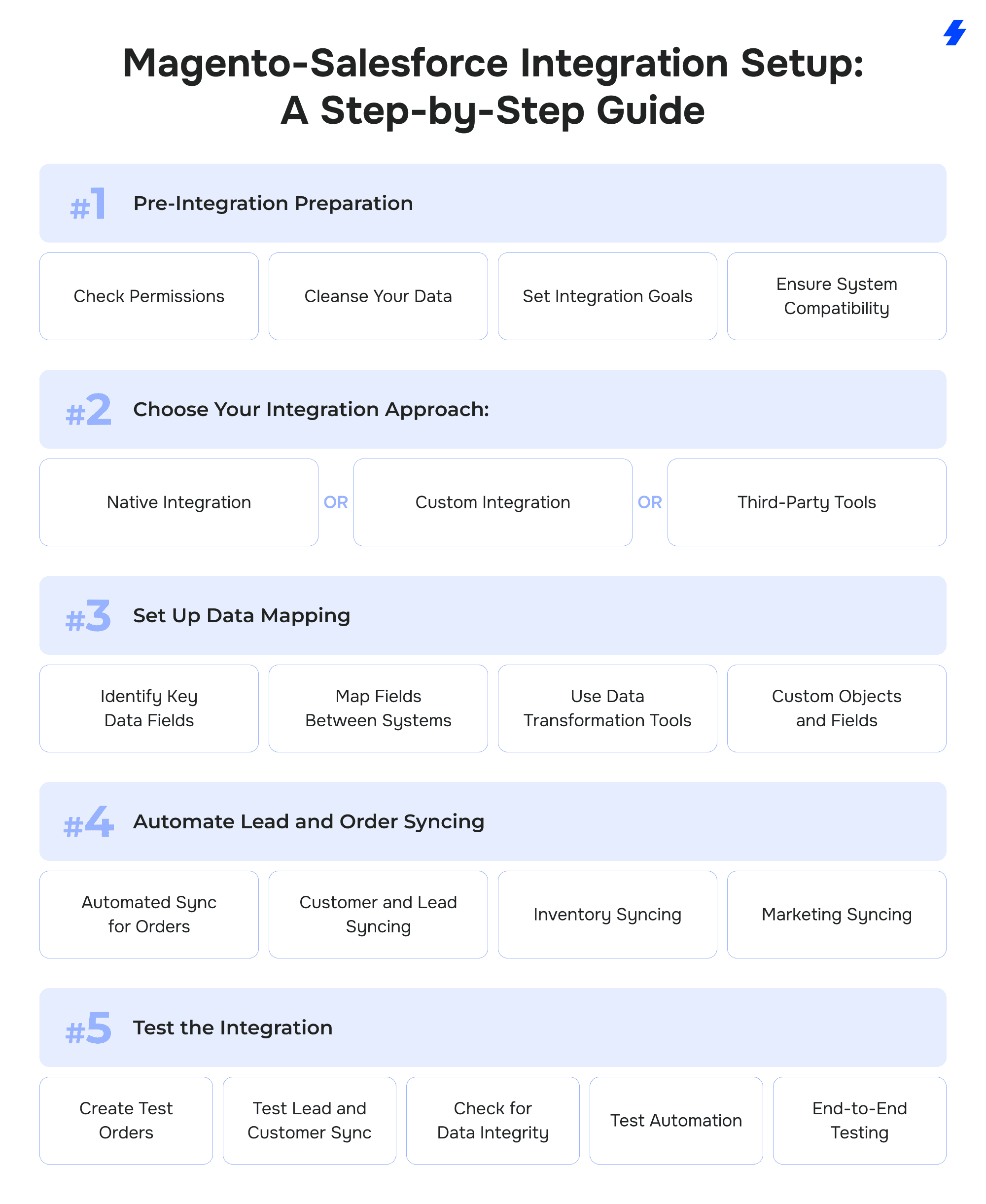
1. Pre-Integration Preparation
Before diving into the integration, it's essential to prepare both platforms to ensure a smooth connection.
Here's what you need to do:
Check Permissions: Ensure that both your Magento and Salesforce accounts have the correct permissions for integration and ensure data security. For example, in Salesforce, make sure that the user profiles have API access and the necessary permissions to read and write data to and from Salesforce. In Magento, verify that your admin account has the necessary access to install extensions or make changes to the system.
Implement OAuth 2.0 for secure API authentication and ensure all data transfers are encrypted via HTTPS to comply with security best practices.
Cleanse Your Data: Before syncing, review and cleanse your customer and order data. Remove any outdated or duplicate entries. This ensures that only clean, accurate data is transferred between systems, minimizing the risk of errors during integration.
Set Integration Goals: Establish the specific objectives of your integration. Are you looking to streamline order processing, improve customer service, or enhance marketing efforts? Understanding your goals will help guide the configuration of the integration.
Ensure System Compatibility: Verify that both systems are updated to the latest versions. Magento 2 Salesforce should be used, as Magento 1 is outdated and no longer supported. Also, ensure your Salesforce instance is compatible with the integration method you plan to use (e.g., API version compatibility).
2. Choose Your Integration Approach
The method you choose to integrate Magento with Salesforce depends on your business’s needs, budget, and technical capabilities. There are several options:
Native Integration: Salesforce AppExchange offers pre-built connectors like eShopSync, making integrating Magento with Salesforce easy. These connectors handle everyday data sync tasks such as customer and order updates, but are best suited for businesses with straightforward integration requirements.
Pros: Easy to implement, low-cost, and quick to deploy.
Cons: Limited customization options for complex workflows and data mapping.
Custom Integration: For businesses with complex workflows or unique integration requirements, a custom integration using Salesforce APIs (REST, SOAP, or Bulk API) may be necessary. Custom API integrations must carefully handle Salesforce API limits, such as the daily API call limits and bulk data processing constraints, to avoid integration failures.
Pros: Fully customizable, supports complex data flows and business processes.
Cons: Requires development expertise, can be time-consuming and costly.
Third-Party Tools: Platforms like MuleSoft or Zapier can also facilitate the integration of Magento with Salesforce. These tools are designed to be user-friendly and typically don’t require coding knowledge, making them a good choice for small to medium-sized businesses. They allow businesses to connect Magento with Salesforce and other systems like marketing platforms or ERPs.
Pros: Quick to implement, no coding required, suitable for businesses without development resources.
Cons: May not support highly complex workflows or customizations, could have limitations with large data sets.
3. Set Up Data Mapping
Accurate data mapping is crucial for ensuring smooth data flow between Magento and Salesforce. Identify Key Data Fields: Map customer details (name, email, shipping address), order info (order ID, total, items), and product data (name, SKU, price) between systems.
Map Fields Between Systems: Ensure fields like "Customer Name" in Magento align with "Account Name" in Salesforce, and "Product SKU" in Magento matches "Product ID" in Salesforce.
Use Data Transformation Tools: Set up transformations to align data formats (e.g., date format) if needed.
Custom Objects and Fields: In Salesforce, create custom fields (e.g., for order statuses) and map them correctly to Magento.
4. Automate Lead and Order Syncing
Automating data syncing reduces manual work and keeps systems updated:
Automated Sync for Orders: Sync Magento orders in real-time or periodically to ensure up-to-date order details in Salesforce.
Customer and Lead Syncing: Sync new Magento customers as Leads or Accounts in Salesforce, and sync order details as Opportunities. Magento customers often sync as Contacts under Accounts, while orders create Opportunities linked to those Accounts. Ensure your integration logic handles these relationships to maintain data integrity.
Inventory Syncing: Sync Magento’s product inventory to Salesforce for accurate stock levels in sales and support.
Marketing Syncing: Sync customer behavior and preferences from Magento to Salesforce Marketing Cloud for personalized campaigns.
5. Test the Integration
Thorough testing ensures that the integration works seamlessly before going live:
Create Test Orders: Test orders in Magento and confirm that they sync correctly to Salesforce, checking order details like products, totals, and shipping.
Test Lead and Customer Sync: Create test leads/customers in Salesforce and verify they sync correctly with Magento.
Check for Data Integrity: Look for discrepancies in fields and ensure proper synchronization of various data types (e.g., dates, numbers).
Test Automation: Run test workflows like order updates or notifications to ensure automation works smoothly.
End-to-End Testing: Complete a full cycle from order creation in Magento to processing in Salesforce, confirming seamless data flow between systems.
Best Practices for Optimizing Magento-Salesforce Integration
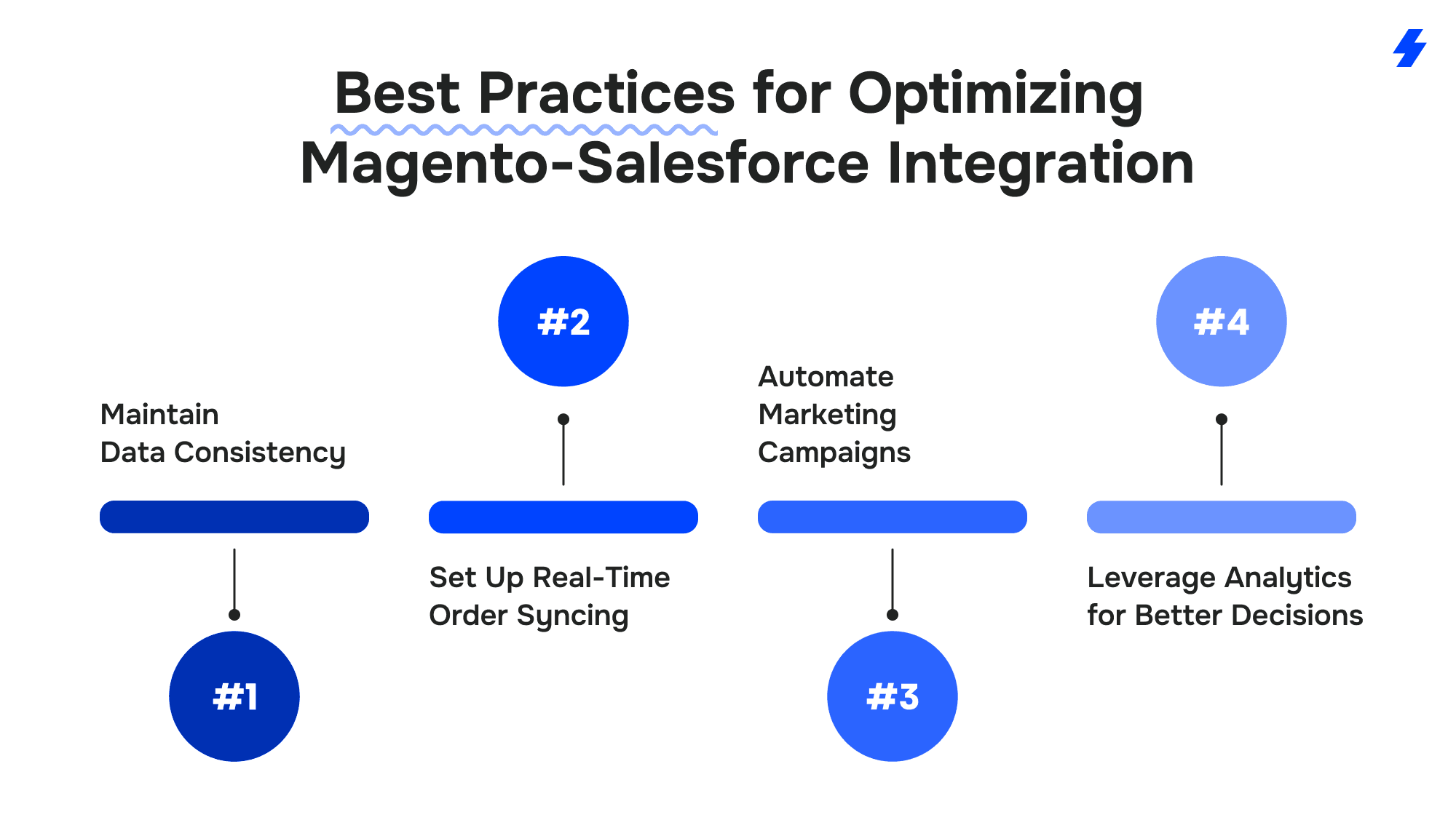
Maintain Data Consistency
Regularly audit and update your data mappings to ensure consistency across both platforms. Discrepancies in data fields can cause errors, so it’s essential to keep everything aligned. Additionally, Salesforce offers validation tools that can help maintain data accuracy during syncing.
Set Up Real-Time Order Syncing
Real-time syncing ensures that customer orders, inventory, and customer information are updated immediately across both systems. This allows your sales, support, and fulfillment teams to work with the most current data, improving efficiency and customer service.
Automate Marketing Campaigns
Use Salesforce Marketing Cloud to automate email campaigns and promotions based on Magento customer data. Automating marketing workflows saves time and ensures customers receive personalized messages that increase engagement and conversion rates.
Leverage Analytics for Better Decisions
Salesforce’s advanced analytics tools can help businesses track key metrics such as sales trends, inventory levels, and marketing performance. Using these insights, businesses can quickly adjust strategies and optimize their operations.
Common Integration Challenges and How to Overcome Them
Challenge 1: Data Discrepancies
Data discrepancies can occur when fields or formats between Magento and Salesforce do not match. This may lead to incomplete or inaccurate data being transferred, which can affect customer profiles, orders, or inventory.
Solution: To resolve this, regularly audit and update your data mappings to ensure consistency. If discrepancies arise during synchronization, Salesforce’s built-in validation tools (Validation Rules, Duplicate Management, and Apex triggers) can help flag and correct any issues. It’s also important to use data transformation tools to ensure that fields, such as date formats or numeric values, align correctly between both systems.
Challenge 2: Integration Downtime
Integration downtime is a common issue, particularly when transitioning from a test environment to a live system or during system updates. This downtime can disrupt business processes, delay order fulfillment, and hinder customer service.
Solution: To prevent this, always test the integration thoroughly in a staging environment before deploying it live. This allows you to identify and address any potential issues without affecting production operations.
Additionally, implementing backup systems can minimize the impact of any unexpected downtime. It is also recommended to perform an incremental rollout, syncing smaller datasets first to ensure that the integration works as expected before scaling up.
Challenge 3: Complex Workflow Customization
Many businesses have unique workflows, especially around sales processes, order management, or customer service, that are not addressed by standard integration methods. If these custom workflows are not properly integrated, it can result in inefficiencies and missed opportunities for optimization.
Solution: Salesforce provides a variety of customization tools, such as Process Builder and Flow Builder, that allow businesses to design and automate complex workflows. These tools enable you to create rules for custom processes, such as specific approvals or data handling, that align with your unique business needs. If your requirements are more advanced, consulting with Salesforce experts or integration specialists can help design and implement tailored solutions.
Why Choose MagicFuse for Magento-Salesforce Integration?
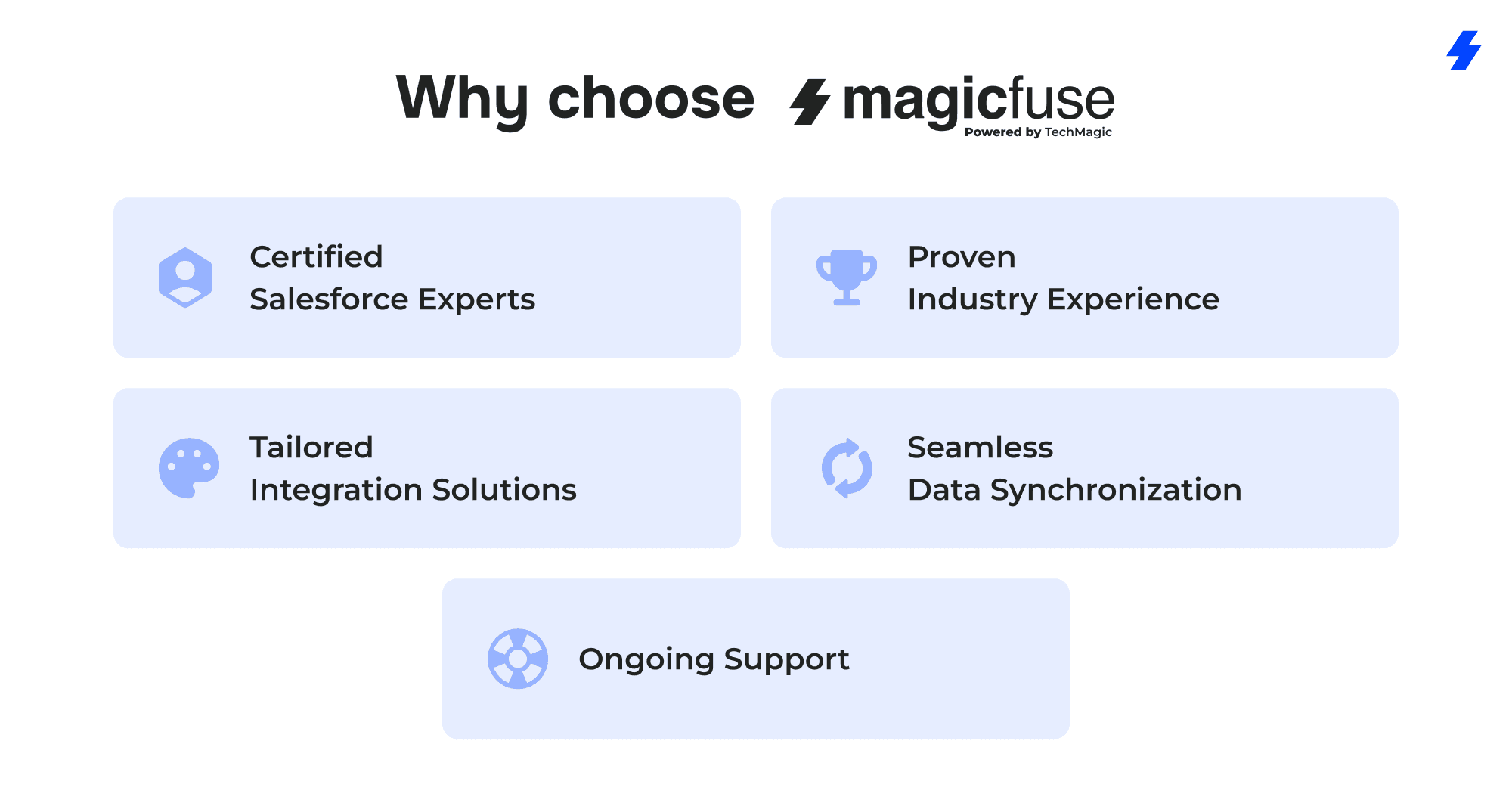
Why choose MagicFuse?
-
100% Certified Team Our entire engineering team holds Salesforce certifications, ensuring expert-level knowledge and proven skills to deliver reliable, high-quality solutions.
-
250+ Salesforce Certifications With over 250 certifications earned, including recent ones like Experience Cloud Consultant, Data Cloud Consultant, B2B Solution Architect, AI Specialist, and more, we stay at the forefront of Salesforce innovations to meet your evolving needs.
-
Customer-Facing Engineering Team We believe in full transparency. Our clients have direct access to our engineers and resources, with no hidden layers, enabling smooth communication and collaborative problem-solving.
-
Fast Recruitment & Strong Retention We recruit top Salesforce experts quickly, averaging 6 weeks per hire, while maintaining strong employee retention of over 3 years to provide consistent expertise on your projects.
-
Outstanding Client Satisfaction Our commitment to quality is reflected in an impressive Net Promoter Score of 92%, showing that clients trust and recommend our services.
-
Top AppExchange Rating With a stellar 4.9-star rating on Salesforce AppExchange, we demonstrate consistent excellence and customer satisfaction in the Salesforce ecosystem.
Ready to get started? Contact us today to discuss how we can help streamline your Magento-Salesforce integration and drive your business forward!
FAQs
What is Magento, and how do you integrate Salesforce CRM with it?
Magento is an open-source eCommerce platform that helps businesses manage their online stores. Integrating Magento with Salesforce allows for seamless real time synchronization of data between the two systems, enabling businesses to combine eCommerce order and customer data with customer relationship management (CRM) tools, improving operations and customer engagement.
What are the key benefits of integrating Magento with Salesforce for eCommerce businesses?
Integrating Magento with Salesforce offers benefits like streamlined order and inventory management, unified customer data for personalized e commerce marketing, enhanced sales forecasting, and improved customer service through real-time data syncing.
How does Magento-Salesforce integration improve customer service and sales?
This integration ensures that customer service teams have access to real-time order history and customer data, enabling faster, more personalized responses. Sales teams can also access up-to-date inventory and customer information, allowing for better sales forecasting, targeted marketing, and improved sales processes.
What is the Magento root folder, and how does it relate to the Magento-Salesforce integration?
The Magento root folder is the primary directory containing your Magento store's core files and configurations. When integrating Magento with Salesforce, you may need to access the root folder to install or configure the Salesforce connector, which facilitates data synchronization between Magento commerce and Salesforce org. The connector allows for the automatic transfer of customer, order, and inventory data between both systems. It’s essential to place the connector files in the root folder to ensure that the integration is successful and that data flows seamlessly between Magento and Salesforce.
What steps are involved in the Magento-Salesforce integration process?
The process includes pre-integration preparation (setting up accounts and cleansing data), choosing an integration approach (native, custom, or third-party), mapping data fields between systems, automating lead and order syncing, and thoroughly testing the integration before going live.
How can MagicFuse assist with my Magento-Salesforce integration needs?
MagicFuse offers tailored Magento-Salesforce integration solutions, ensuring seamless data synchronization process, custom workflow design, and ongoing support. With our team of 250+ Salesforce-certified experts and 10+ years of experience, we guarantee a smooth and efficient integration process to optimize your business operations. Contact us to learn more.