Migrating your data to Salesforce can feel like a high-stakes game. Get it right, and you unlock new levels of efficiency and business insights. But get it wrong, and you risk messy data, system downtime, and disrupted operations.
Successful data migration ensures that every bit of data lands accurately in Salesforce, ready to power your business forward. In this guide, we’ll break down the best practices for making your data migration from legacy systems to Salesforce smooth, risk-free, and practical, helping you avoid common pitfalls and ensuring a seamless transition.
Understanding Data Migration in Salesforce
Data migration is the crucial process of transferring data from legacy systems or other sources into Salesforce’s cloud-based CRM. The goal is to ensure that business-critical data such as customer records, sales data, and transactional details are accurately moved into Salesforce, maintaining data integrity and ready for streamlined processes and enhanced business intelligence. With organizations relying heavily on their CRM data, it’s essential to get the migration right.
To facilitate this transition, there are several Salesforce data migration tools, such as Data Loader, Data Import Wizard, and APIs, each tailored for different needs based on data volume and complexity. These tools enable businesses to manage and automate the migration process while minimizing risks associated with data errors or loss.
By implementing best practices and leveraging Salesforce’s powerful migration tools, organizations can ensure their data migration is both efficient and accurate, ultimately helping them unlock Salesforce’s full potential to improve operations and drive better customer relationships.
Tools for Successful Salesforce Data Migration
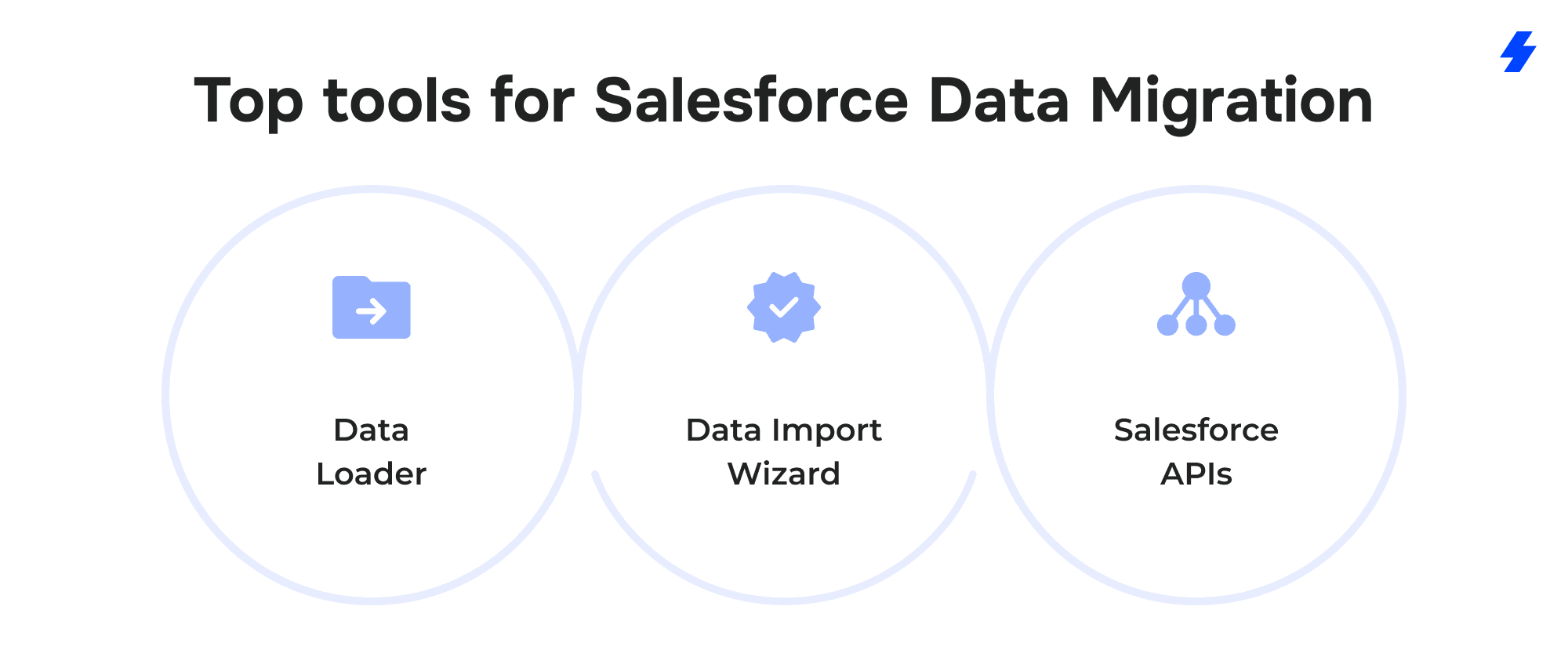
- Data Loader: Ideal for large-scale data migrations, this tool supports the import, export, update, and deletion of Salesforce records. It’s capable of handling complex data migration needs and can be run in batch or manual mode. Data Loader has file size limits (~5 million rows) and API limits that can affect large migrations.
- Data Import Wizard: A user-friendly tool that allows non-technical users to import standard or custom object data. It’s perfect for smaller datasets and basic migrations.
- Salesforce APIs: Salesforce’s APIs, such as the REST API or Bulk API, are designed for custom integrations, providing the flexibility to connect Salesforce with other systems and automate the data transfer process.
Key Steps for an Efficient Data Migration
Data migration is a structured process that involves several critical phases to ensure the smooth transfer of your data from legacy systems to Salesforce. To help you navigate the complexities of migration and achieve a successful transition, here’s a breakdown of the essential steps.
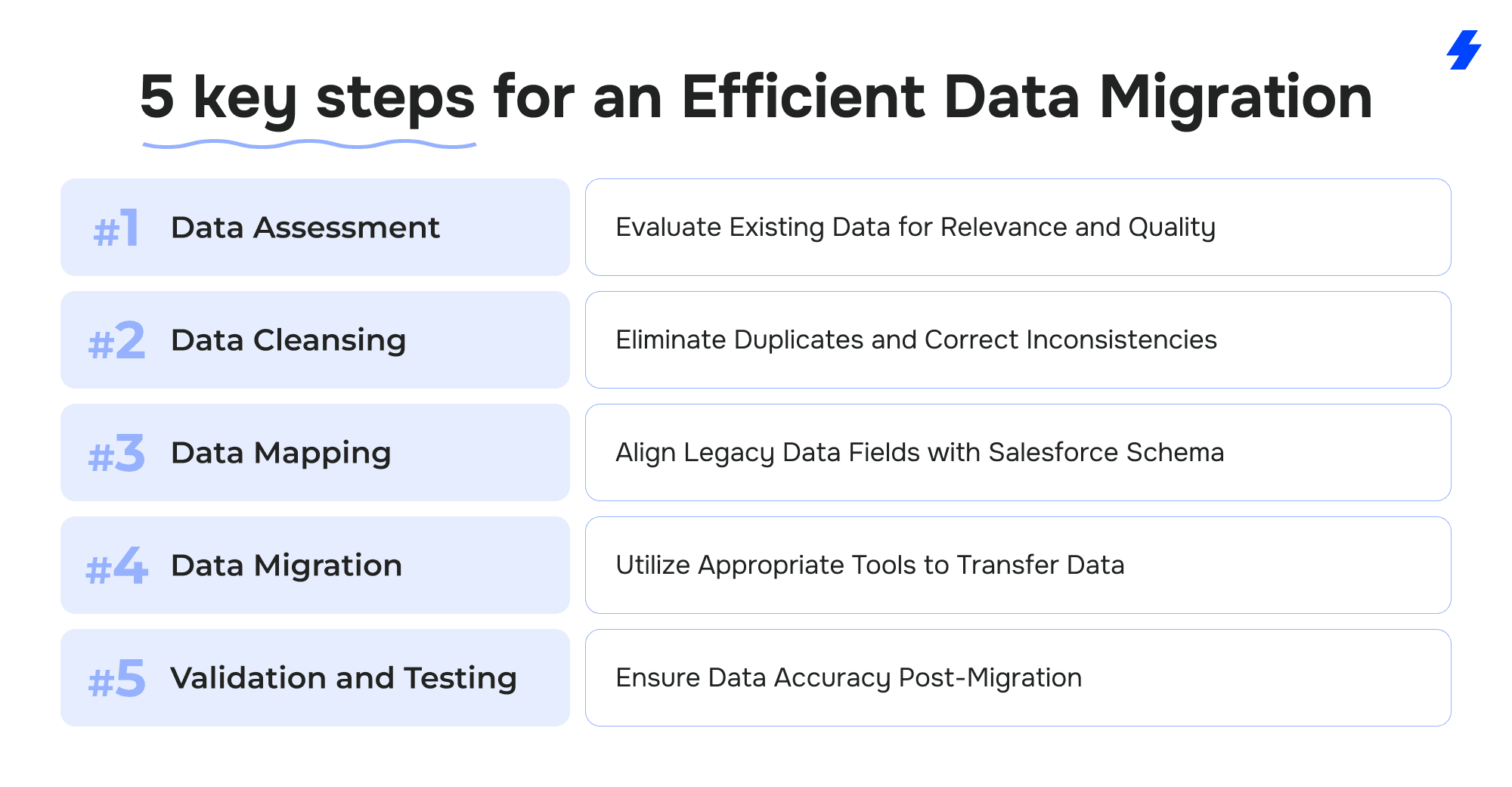
1. Data Assessment: Evaluate Existing Data for Relevance and Quality
The first step in a successful data migration is assessing the current data. This involves reviewing the data in your legacy system to determine what’s useful, what can be discarded, and what needs to be cleaned. A detailed audit of your data will help you identify duplicates, outdated records, and missing information that could affect the data validation and migration process.
Key Actions:
- Conduct a thorough data audit.
- Identify critical data and mark data that needs to be archived.
- Prioritize data based on relevance and business needs.
2. Data Cleansing: Eliminate Duplicates and Correct Inconsistencies
Data cleansing is a crucial phase that ensures the quality of the data being migrated. It involves removing duplicates, correcting inaccuracies, and ensuring consistency across all records. This step, often aided by data profiling tools, helps eliminate the risk of transferring faulty or redundant data into Salesforce, which can create inconsistencies and affect data-driven decision-making.
Key Actions:
- Remove duplicate records using tools like Salesforce Data Loader. (Data Loader itself doesn’t automatically remove duplicates; it imports or updates data. Deduplication requires duplicate management tools or third-party apps (like DemandTools, DupeCatcher).
- Standardize data formats for consistency (e.g., dates, phone numbers).
- Correct any inaccuracies before migration.
3. Data Mapping: Align Legacy Data Fields with Salesforce Schema
Data mapping ensures that the data from your legacy system aligns correctly with the corresponding fields in Salesforce. This step is essential because legacy systems and Salesforce may use different field names, data types, or structures. Mapping your data fields in advance helps avoid errors and ensures that all data is properly transferred.
Key Actions:
- Create a data mapping document to track field names and relationships.
- Align fields from your legacy system to Salesforce’s standard and custom objects.
- Special attention should be given to mapping complex relationships between objects, converting data types (e.g., text to picklist), and ensuring reference integrity in lookup fields.
- Identify any necessary transformations (e.g., splitting combined fields like full names).
4. Data Migration: Utilize Appropriate Tools to Transfer Data
Once data is cleansed and mapped, the next step is to migrate it into Salesforce. This is where tools like Data Loader and Data Import Wizard come into play. Depending on the data volume and complexity, you’ll use the appropriate tool to perform the migration efficiently and with minimal disruption.
Key Actions:
- Choose the right tool based on data size (e.g., Data Loader for large datasets).
- Perform the migration in batches to manage risk and minimize errors.
- Test each migration phase for data accuracy and integrity.
5. Validation and Testing: Ensure Data Accuracy Post-Migration
After the data has been migrated, validation and testing are critical to ensure everything is in order. It’s important to compare the migrated data with the original records to confirm that no discrepancies or errors were introduced during the migration. This phase also involves testing Salesforce features, workflows, and user permissions to ensure everything functions as expected.
Key Actions:
- Run validation tests to compare pre- and post-migration data.
- Test Salesforce workflows and reports to ensure they function correctly with the new data.
- Automate data validation where possible using tools like Salesforce’s SOQL queries, and consider using test scripts or automated testing frameworks such as Provar or Selenium for workflow verification.
- Conduct user acceptance testing (UAT) to ensure that the system meets user needs and expectations.
Challenges in Data Migration and How to Overcome Them
Data migration is a critical process, but it comes with a set of challenges that can complicate the transition. Below are some common obstacles faced during Salesforce data migration, along with effective strategies to address them, including methods for tracking key metrics.
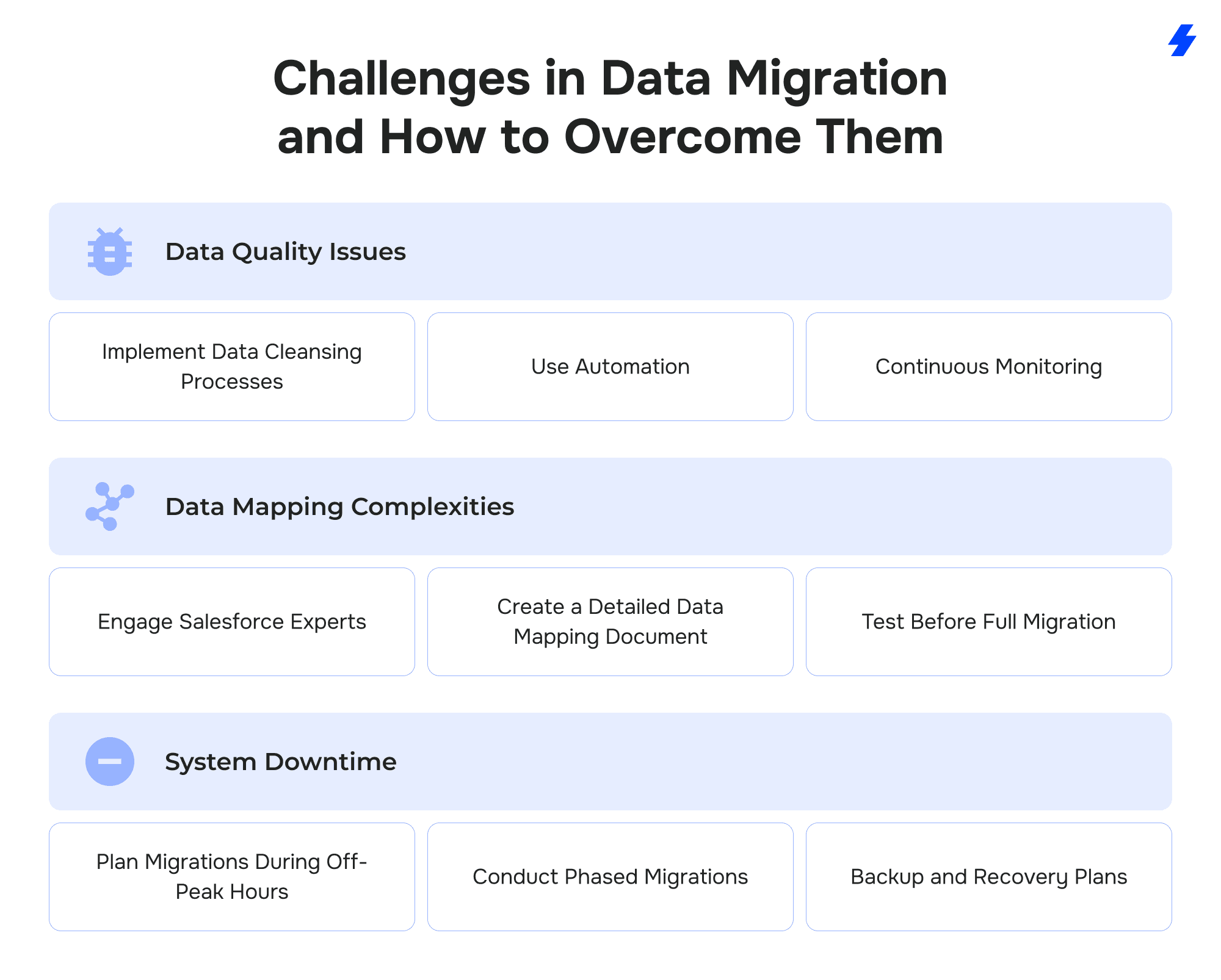
1. Data Quality Issues
One of the most common challenges in data migration is poor data quality. Inaccurate, incomplete, or inconsistent data can compromise the integrity of your Salesforce system. Data quality issues may include duplicate records, missing information, and incorrect formats. These problems can lead to data corruption, wasted resources, and unreliable reporting.
How to Overcome It:
- Implement Data Cleansing Processes: Prior to migration, thoroughly cleanse your data by removing duplicates, correcting errors, and standardizing formats. Utilize tools like Data Loader for bulk data cleansing.
- Use Automation: Automate the cleansing process with tools or third-party services to ensure data accuracy before it enters Salesforce.
- Continuous Monitoring: After migration, monitor the data quality regularly to identify and correct any ongoing issues.
2. Data Mapping Complexities
Mapping data from legacy systems to Salesforce can be a complex process. Legacy systems often use different field names, data types, and formats, which can cause misalignment when transferred to Salesforce. This can result in missing or mismatched data, leading to inefficiencies and errors in reporting and customer interactions.
How to Overcome It:
- Engage Salesforce Experts: Involve Salesforce professionals to help map your legacy data fields to Salesforce’s schema accurately. They can provide specialized knowledge on best practices for data mapping.
- Create a Detailed Data Mapping Document: Develop a comprehensive document that matches each field in the legacy system with its counterpart in Salesforce. This will help avoid confusion and ensure consistency across systems.
- Test Before Full Migration: Run test migrations with small data sets to verify that the mapping is correct before proceeding with a full-scale migration.
3. System Downtime
During the migration process, system downtime can disrupt business operations, leading to delays, reduced productivity, and customer dissatisfaction. Migrating large volumes of data or complex systems can be time-consuming, and businesses often face the challenge of minimizing downtime to ensure continuity.
How to Overcome It:
- Plan Migrations During Off-Peak Hours: Schedule migrations during off-peak times to minimize the impact on operations. This might involve migrating data during weekends or after business hours.
- Conduct Phased Migrations: Instead of migrating all data at once, break the migration into smaller, manageable phases. This allows you to test and validate data in stages and reduce the risk of system-wide disruptions. Besides, perform trial migrations in Salesforce sandboxes to simulate the process and reduce risks in production.
- Backup and Recovery Plans: Ensure that you have comprehensive backup and recovery plans in place. In case of any migration failures, you can restore the system quickly without significant downtime.
Salesforce Data Migration Best Practices
Ensuring a successful data migration to Salesforce requires a combination of strategy, the right tools, and effective execution. Below are actionable tips to help you navigate the complexities of data migration and set your Salesforce system up for success.
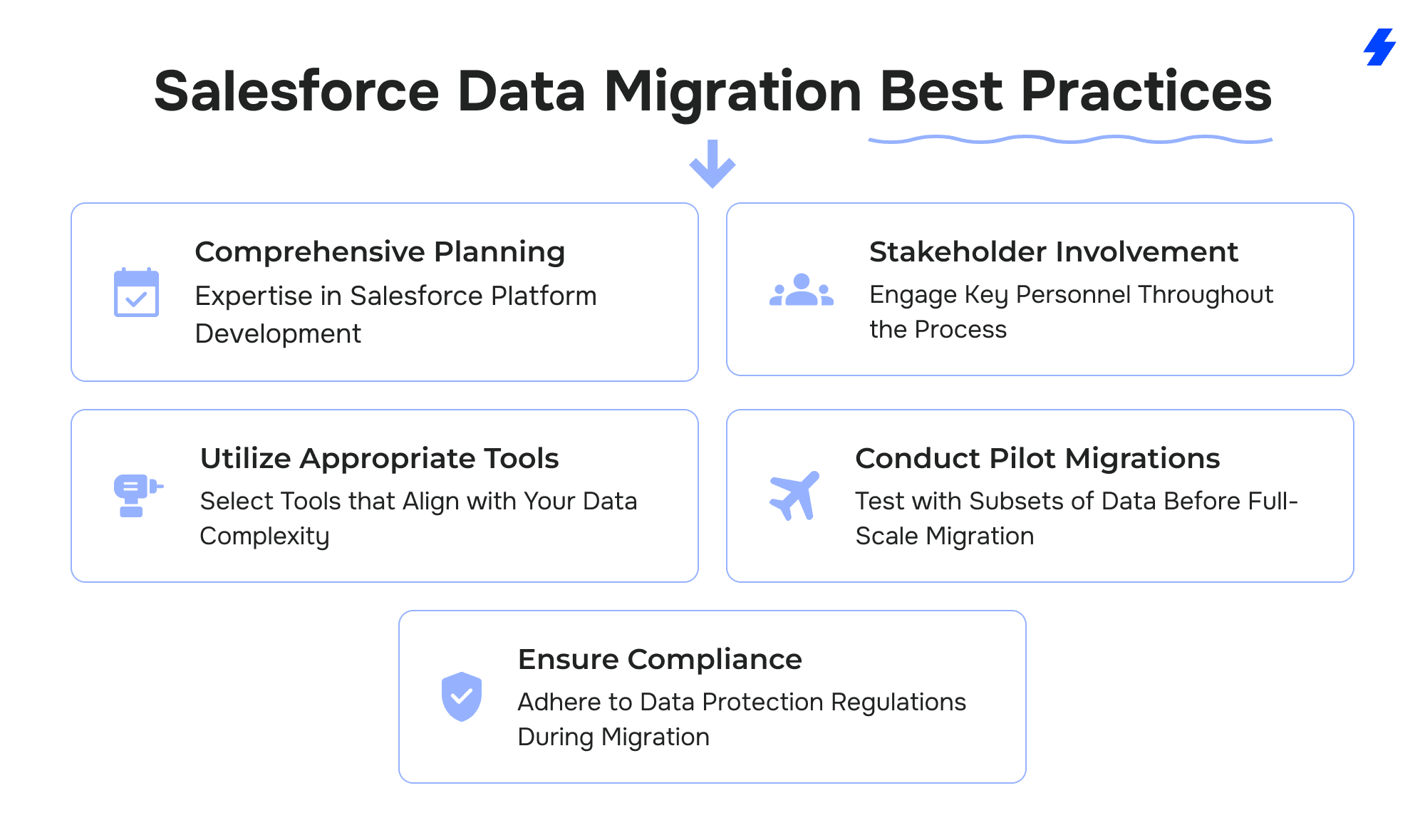
Comprehensive Planning: Develop a Detailed Migration Strategy
A well-thought-out migration plan is crucial for success. Before jumping into the data migration process, take the time to plan every detail. Your plan should outline the data you’ll migrate, the tools you’ll use, timelines, resource allocation, and responsibilities. Establishing clear migration goals and objectives is the foundation of the process. Identify which data objects and fields need to be migrated, such as contacts, accounts, and opportunities, and set milestones for each migration phase. This will help you keep the project on track and ensure no critical data is overlooked.
Stakeholder Involvement: Engage Key Personnel Throughout the Process
Involving the right people is essential. From business users to IT teams, everyone who will be impacted by the migration needs to be part of the process. This ensures that the migration meets both technical and business requirements. Involve key stakeholders early on to gather insights on which data is essential. Having team members from different departments, such as Sales, Marketing, and IT, will promote collaboration and alignment throughout the migration. Regular meetings with stakeholders will keep everyone updated on the progress and allow for any concerns to be addressed promptly.
Utilize Appropriate Tools: Select Tools that Align with Your Data Complexity
Choosing the right migration tools can make or break the process. The tools you select should align with the volume of data you’re migrating and the complexity of your legacy systems. Tools like Data Import Wizard or Data Loader will suffice for simple data migrations. Still, you may need enterprise-level solutions for data integration processes such as Informatica, MuleSoft, or Jitterbit for more complex migrations with large data volumes or custom integrations. These tools offer advanced features like data cleansing and mapping, which help minimize errors during migration and ensure that the data is appropriately aligned with Salesforce’s architecture.
Conduct Pilot Migrations: Test with Subsets of Data Before Full-Scale Migration
Before committing to a full-scale migration, running a pilot migration with a subset of your data is essential. This allows you to test the process and validate that the data is transferring correctly. Conduct the pilot migration in a sandbox or test environment to ensure everything works as expected, particularly regarding data accuracy and system compatibility. Testing with a small sample of data will allow you to spot potential issues early on, allowing you to address them before they affect the entire migration.
Ensure Compliance: Adhere to Data Protection Regulations During Migration
Compliance is a key factor in any data migration, especially when handling sensitive customer data. Salesforce migrations must adhere to data protection regulations such as GDPR, HIPAA, and CCPA to avoid fines and maintain customer trust. During the migration process, ensure that all personally identifiable information (PII) is securely handled. Implement encryption and data masking techniques where necessary to protect sensitive data and ensure seamless data transfer. Always review and comply with legal and industry-specific regulations throughout the migration process to safeguard your organization from potential legal issues.
During migration, protecting sensitive data is paramount. Use strong encryption protocols for data at rest and in transit to prevent unauthorized access. Secure transfer methods such as HTTPS or VPN tunnels help safeguard data flows. Additionally, maintain detailed audit trails and log throughout the migration process to track all data access and changes.
Why Migrate Data with a Salesforce Partner?
Migrating your data to Salesforce is a critical move for your business, and partnering with our team at MagicFuse ensures that the transition is seamless and efficient.
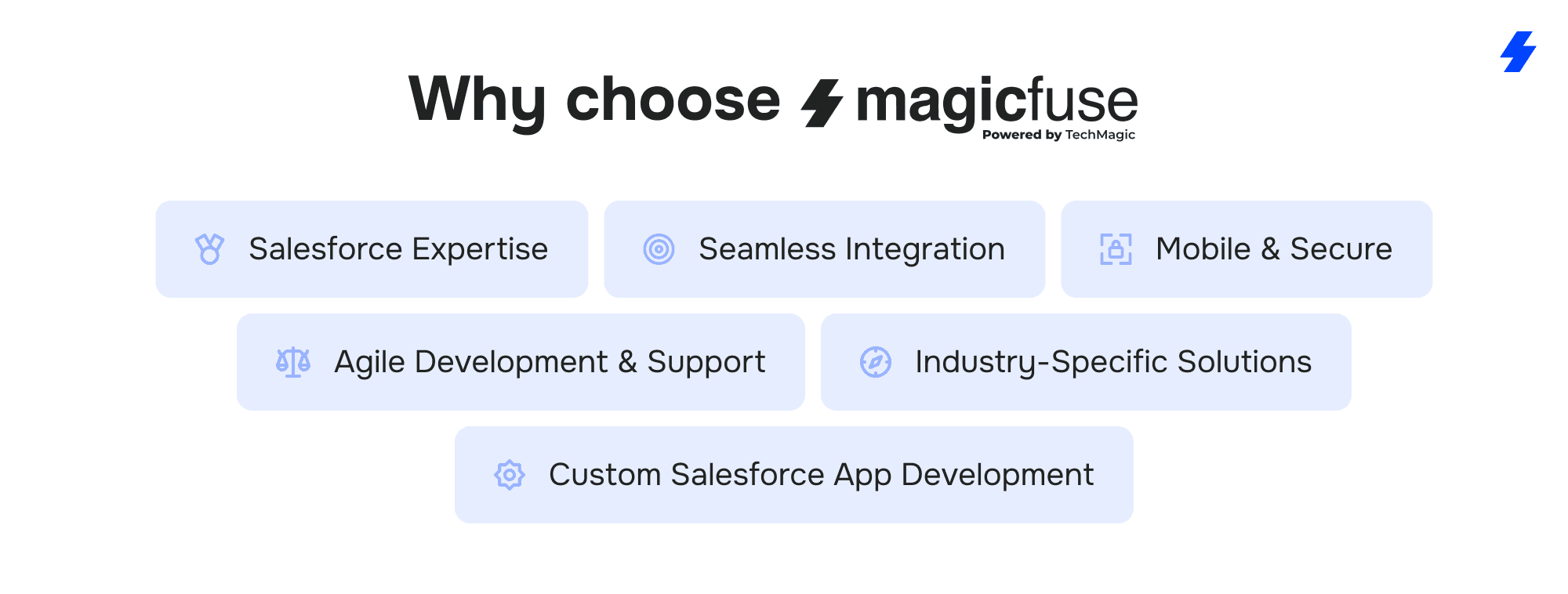
Why choose MagicFuse?
-
100% Certified Team Our entire engineering team holds Salesforce certifications, ensuring expert-level knowledge and proven skills to deliver reliable, high-quality solutions.
-
250+ Salesforce Certifications With over 250 certifications earned, including recent ones like Experience Cloud Consultant, Data Cloud Consultant, B2B Solution Architect, AI Specialist, and more, we stay at the forefront of Salesforce innovations to meet your evolving needs.
-
Customer-Facing Engineering Team We believe in full transparency. Our clients have direct access to our engineers and resources, with no hidden layers, enabling smooth communication and collaborative problem-solving.
-
Fast Recruitment & Strong Retention We recruit top Salesforce experts quickly, averaging 6 weeks per hire, while maintaining strong employee retention of over 3 years to provide consistent expertise on your projects.
-
Outstanding Client Satisfaction Our commitment to quality is reflected in an impressive Net Promoter Score of 92%, showing that clients trust and recommend our services.
-
Top AppExchange Rating With a stellar 4.9-star rating on Salesforce AppExchange, we demonstrate consistent excellence and customer satisfaction in the Salesforce ecosystem.
Ready to get started? Contact us today, and let’s discuss how we can make your data migration smooth, efficient, and hassle-free.
FAQs
How long does a typical data migration to Salesforce take?
The timeline for data migration to Salesforce depends on factors such as the volume and complexity of the data. Smaller migrations can take a few weeks, while larger, more complex projects may take several months. A well-defined migration strategy and phased approach can help streamline the process and minimize downtime.
Can all data from legacy systems be migrated to Salesforce?
In most cases, yes. However, certain legacy data may require restructuring to fit Salesforce’s format or may need to be archived if it is outdated or irrelevant. Proper data cleansing and mapping are essential to ensure a smooth migration of all necessary data.
What tools are recommended for Salesforce data migration?
For most migrations, tools like Data Loader and Data Import Wizard are sufficient. For larger or more complex migrations, solutions like Informatica, MuleSoft, or Jitterbit are ideal. These tools provide robust features for data transformation, integration, and bulk migration.
How can data integrity be maintained during migration?
Data integrity can be maintained by conducting thorough data assessments, cleansing data before migration, accurately mapping fields, and performing validation tests throughout the process. A pilot migration is also recommended to catch any issues early, ensuring the data remains consistent and accurate in Salesforce.
Why should I choose a Salesforce Partner for my Salesforce data migration?
Choosing a Salesforce Partner ensures that your data management and migration is handled by certified experts who have the experience and tools needed to execute the process smoothly. A partner can provide tailored solutions, minimize risks, ensure compliance, and offer comprehensive support throughout the migration, saving time and resources while optimizing your Salesforce implementation.
















